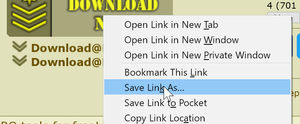Before the dawn of the Internet it was was almost impossible to download files without any special download manager. Now the Internet is fast and unlimited and to download files through a browser is easy.
Before the dawn of the Internet it was was almost impossible to download files without any special download manager. Now the Internet is fast and unlimited and to download files through a browser is easy. While multi-threaded loading can further accelerate the process.
This is autotranslated version of this post.
Multithreaded Download Manager adds multi-threaded downloading in the browser.
The extension has a few settings. Interesting, I would have said the option to automatically delete task and files. You can still specify the number of concurrent downloads.
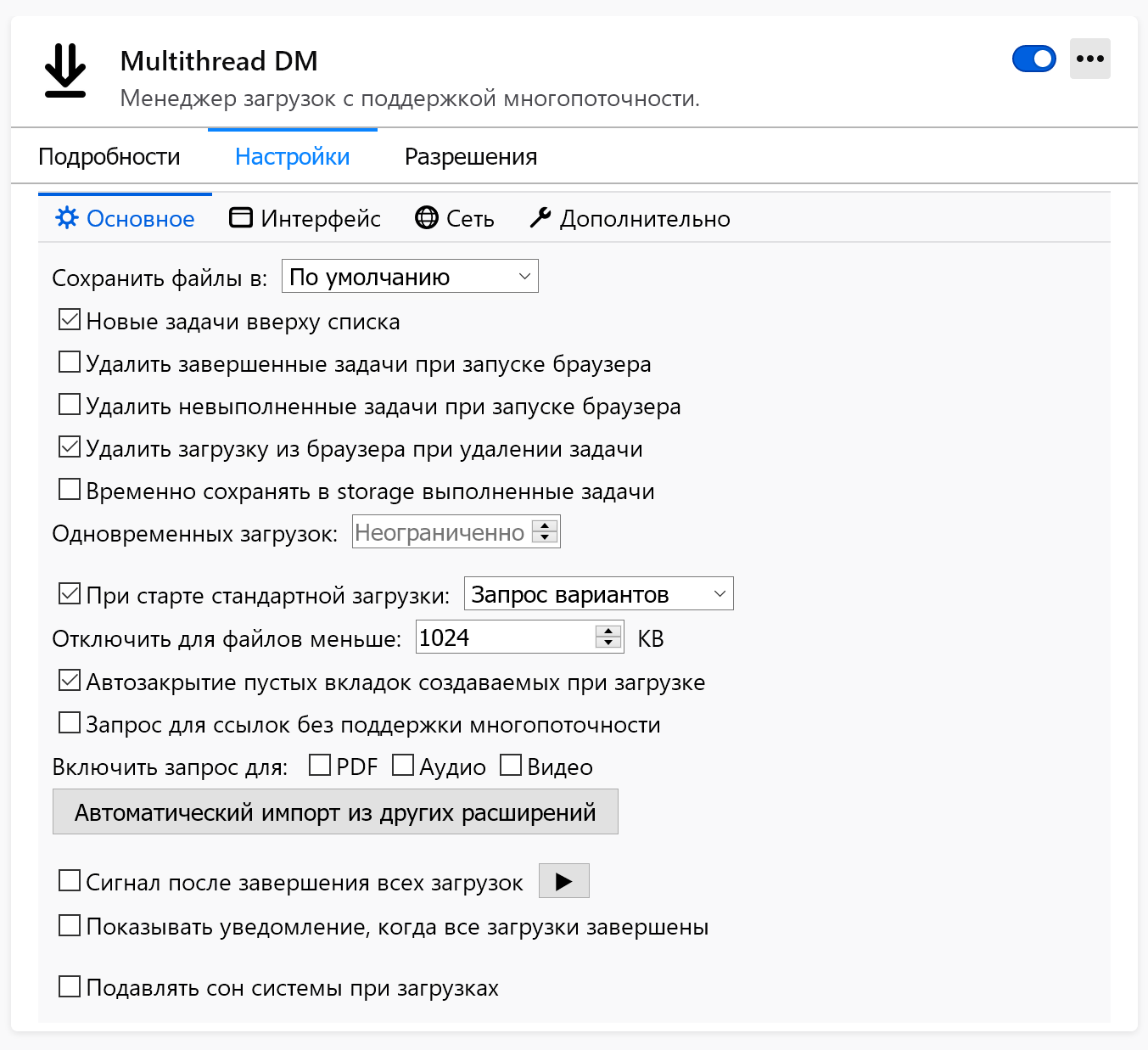
Multithreaded Download Manager can automatically catch the downloads that doesn't always work. At this point you can select the name of the file to specify the number of threads, the block size and the number of attempts.
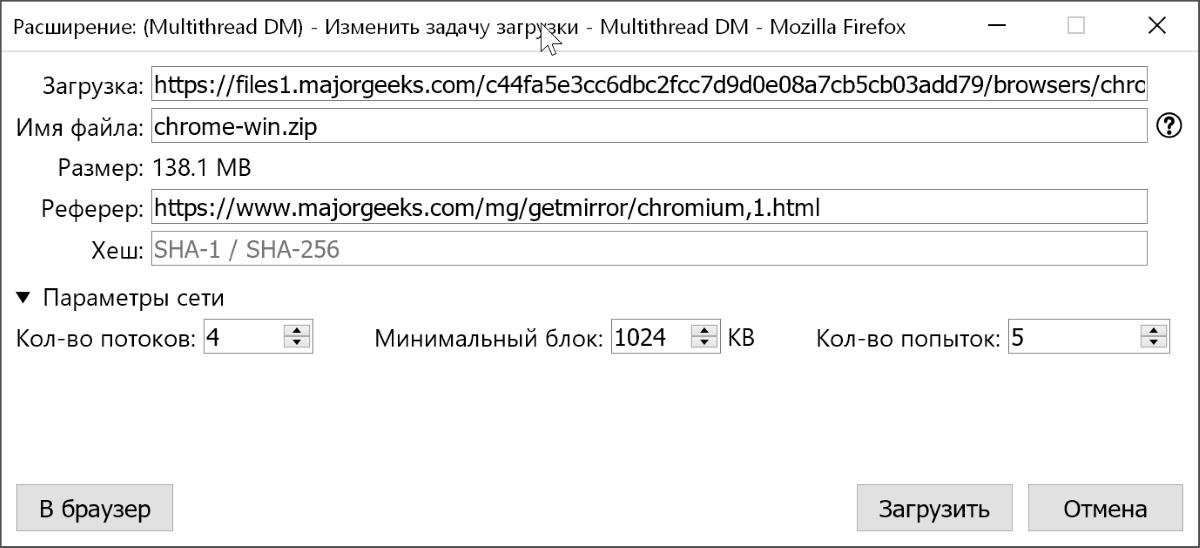
If you wish to add a new task manually via the context menu or via the Add button in the extension. In the second case, Multithreaded Download Manager automatically determine the suitable loading elements on the current page. Or you can provide a link to the file.
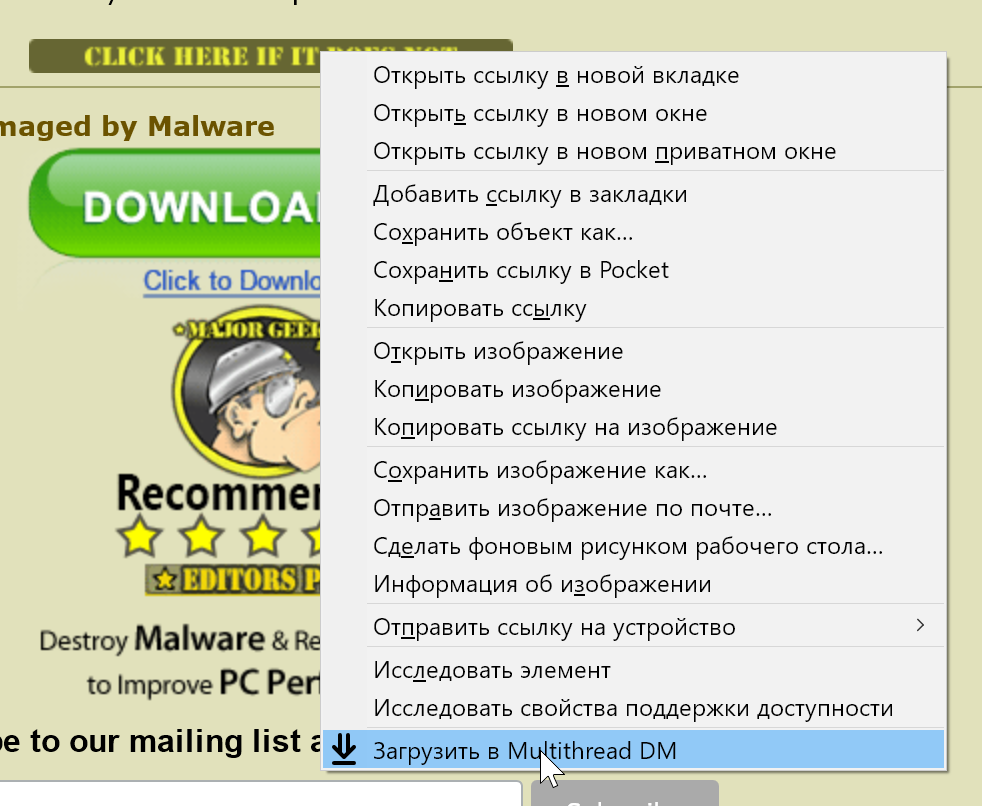
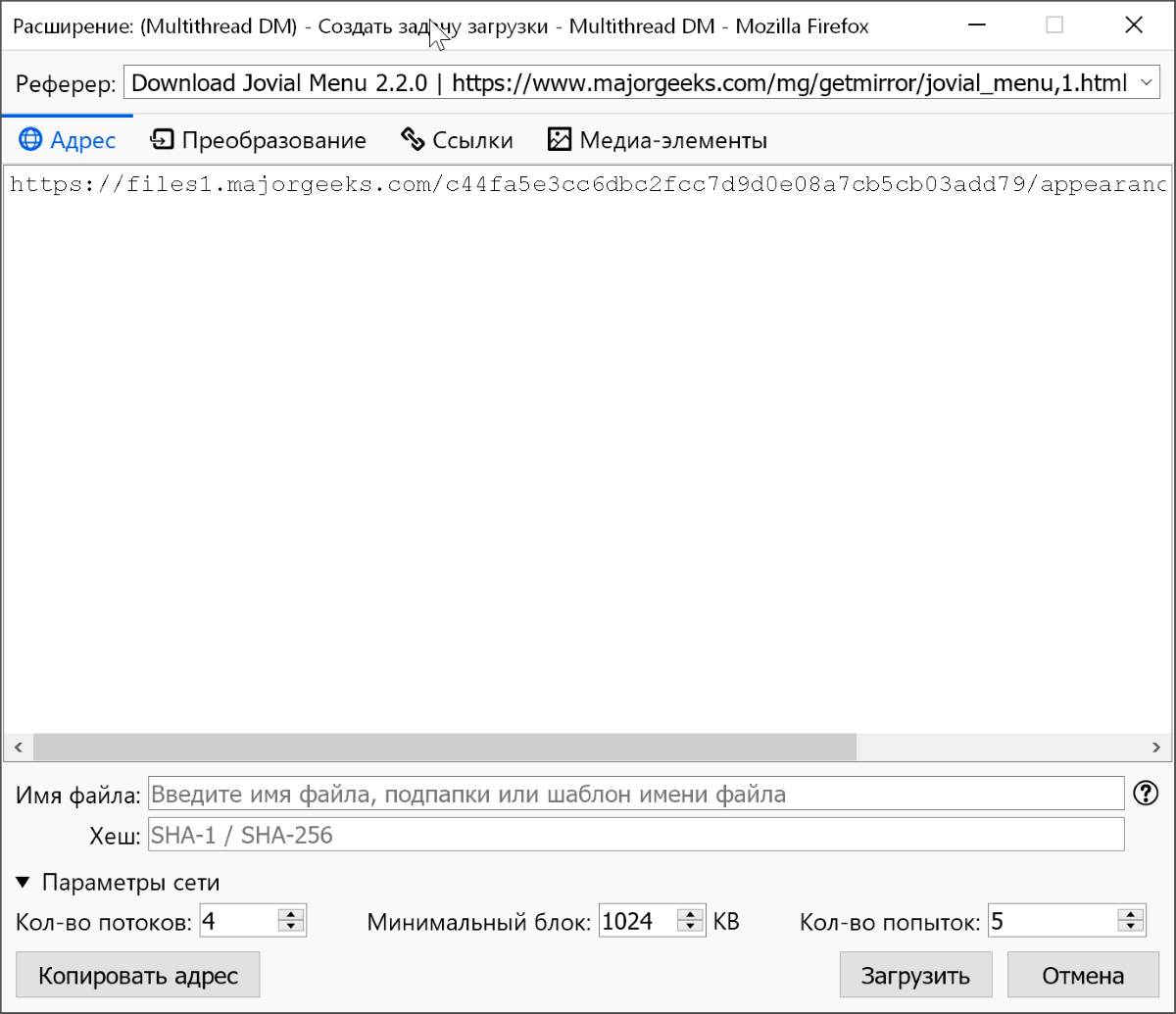
Tasks can be imported from a list.
In the extension menu, you can manage all downloads: pause, edit link, delete, get a direct link.
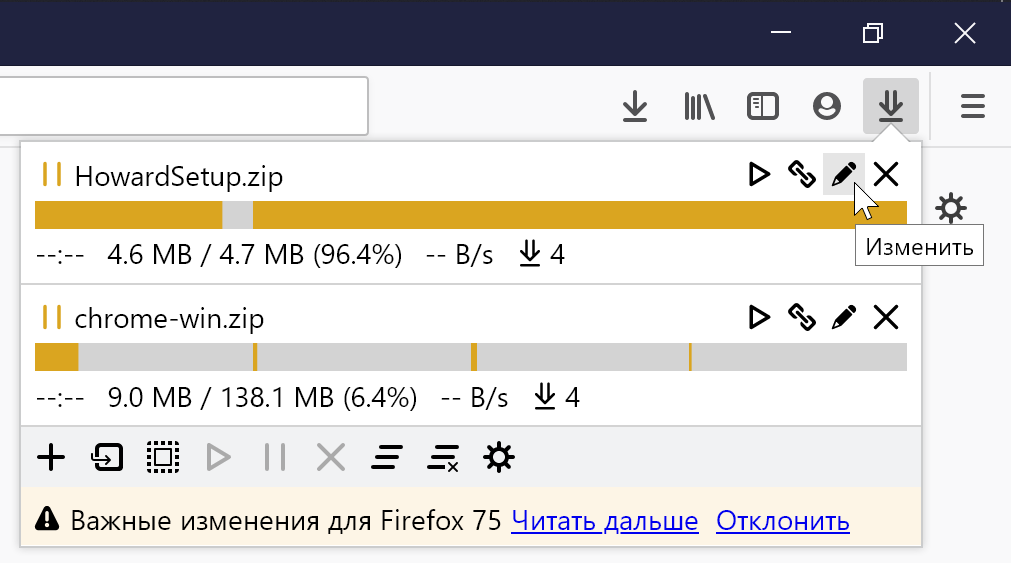
A list of completed downloads can be quickly cleaned
Download for Firefox | equivalent for Chrome