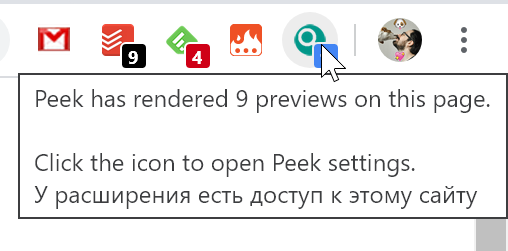Often when searching for information or reading articles I want to see the contents of files, but download them completely uninteresting.
Often when searching for information or reading articles I want to see the contents of files, but download them completely uninteresting.
This is autotranslated version of this post.
Peek adds built-in files preview when you hover over the link.
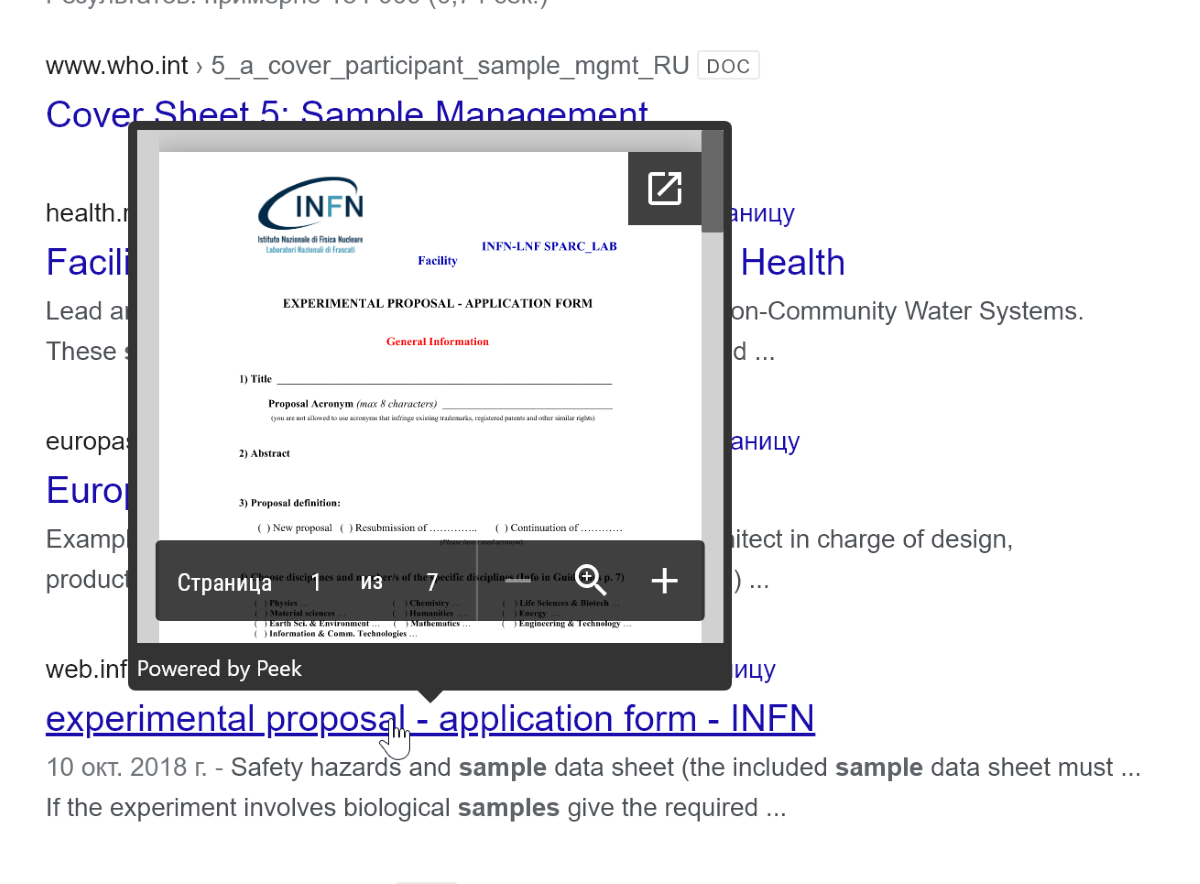
The extension works on almost any page and supports the following file formats:
- PDF, TXT, RTF
- Word(.doc .docx)
- Excel (.xls, .xlsx)
- PowerPoint (.ppt, .pptx)
- WebM, MP4, GIFV, OGG/OGV
- MP3 and WAV Audio
- JPEG, PNG, GIF, SVG, PNG, APNG, ICO, BMP
- documents hosted on Google Docs and Apple's iCloud.
For viewing office documents in the settings you can choose engine Google Docs and MS Office Online.
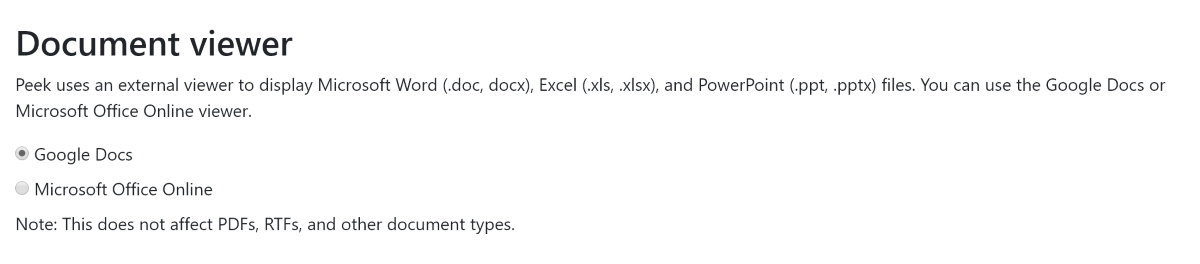
Download for Chrome | Download for Firefox