Thumbnail Rating Bar for YouTube adds a strip to the YouTube video preview that displays the ratio of likes and dislikes for a video.
YouTube video previews are trying in every possible way to lure you. It often happens that the preview does not match the content at all. In this case, it will be useful to display some more parameters for making an informed decision.
Thumbnail Rating Bar for YouTube adds a strip to the YouTube video preview that displays the ratio of likes and dislikes for a video.
Yes, YouTube removes the likes counter. Therefore, alternative metrics can be activated in the extension settings. I will talk about this below.
Installing an extension
Unfortunately, for the extension to work, it is not enough to simply install it. For full-fledged work, you need to tell him the YouTube Data API key.
The process sounds more complicated on paper than it actually is. First, you need to follow this link and create a project.
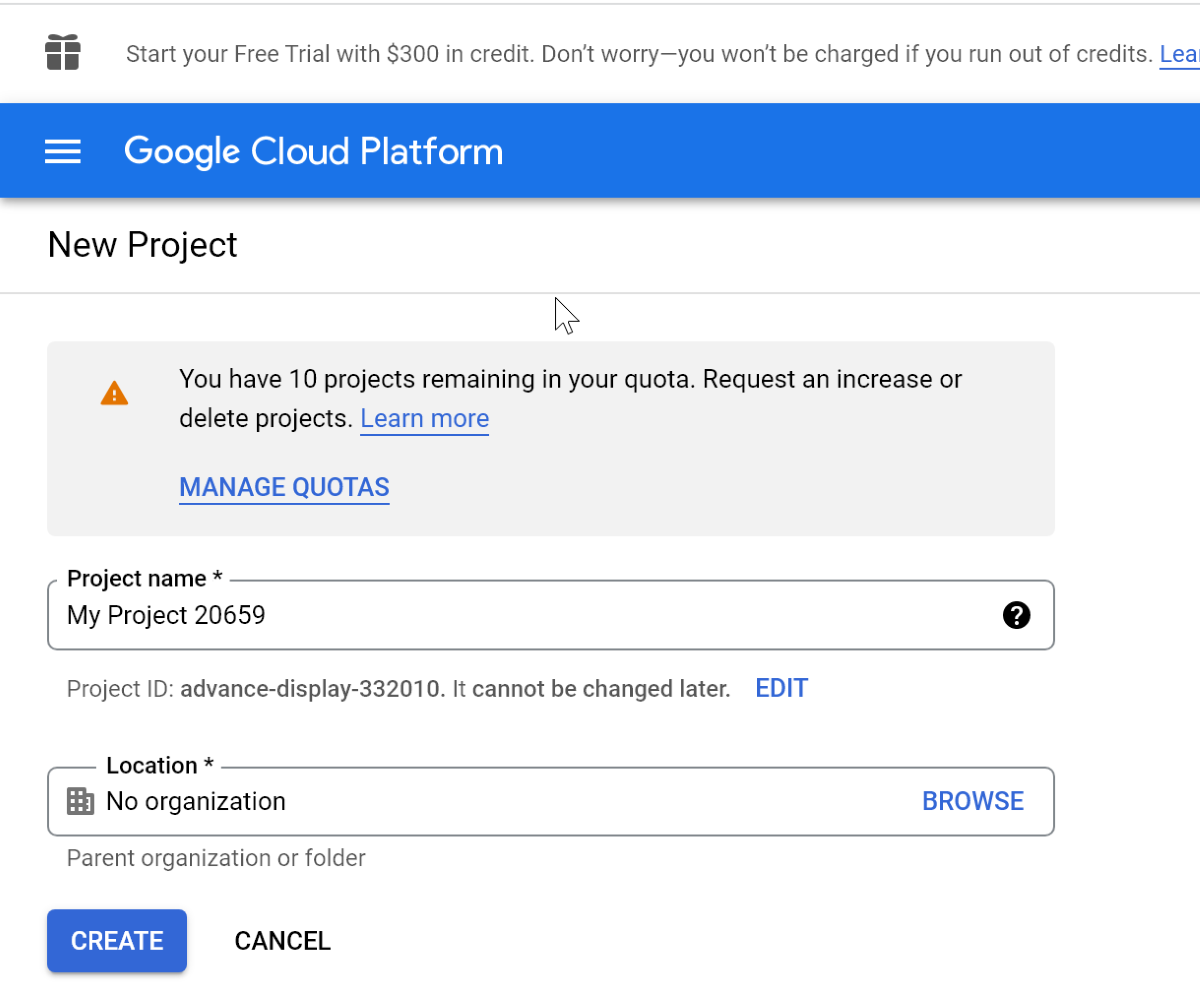
You can set any Project Name, but leave the default Location: No Organization. Then you need to click on the Create button.
After some time, your project will be created. When you see a green checkmark in front of your project in the notification, then everything is ready.
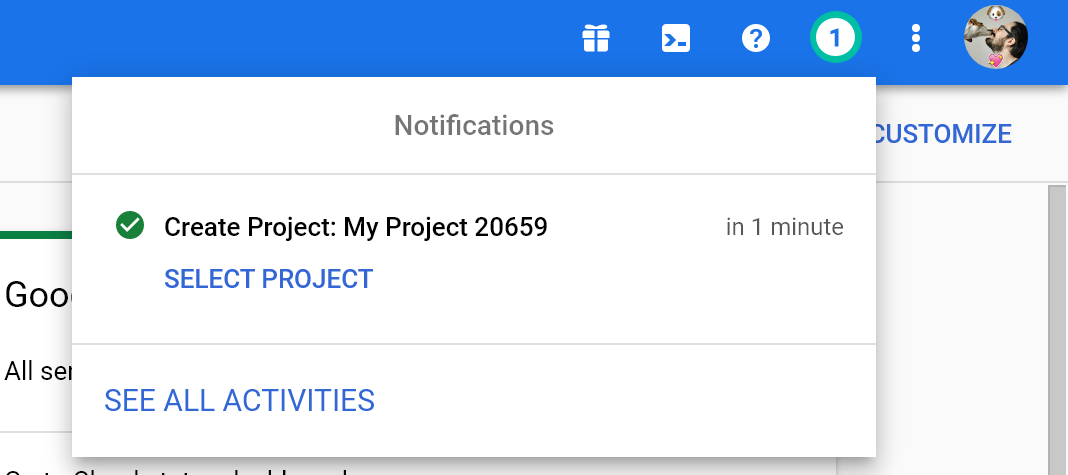
Now follow this link and click the Enable button to activate the YouTube Data API v3 for your projects.
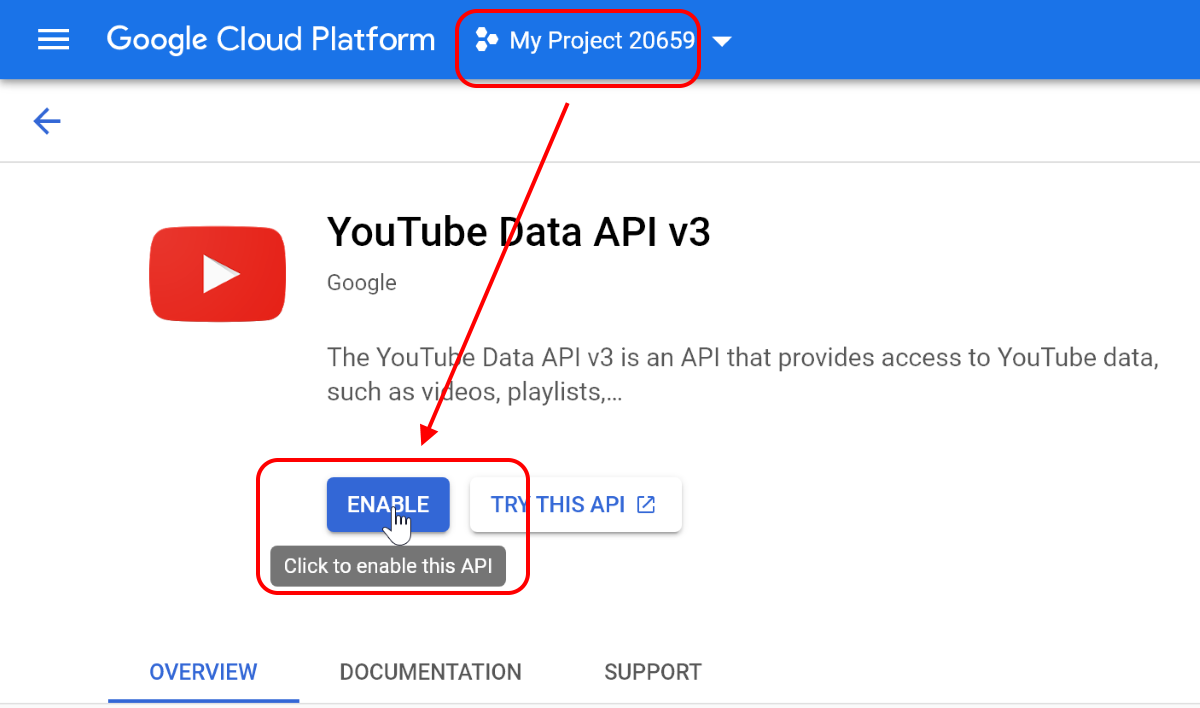
Now you need to get an API key, to do this, follow this link . Click on the "+ CREATE CREDENTIALS" menu and select the "API key" item.
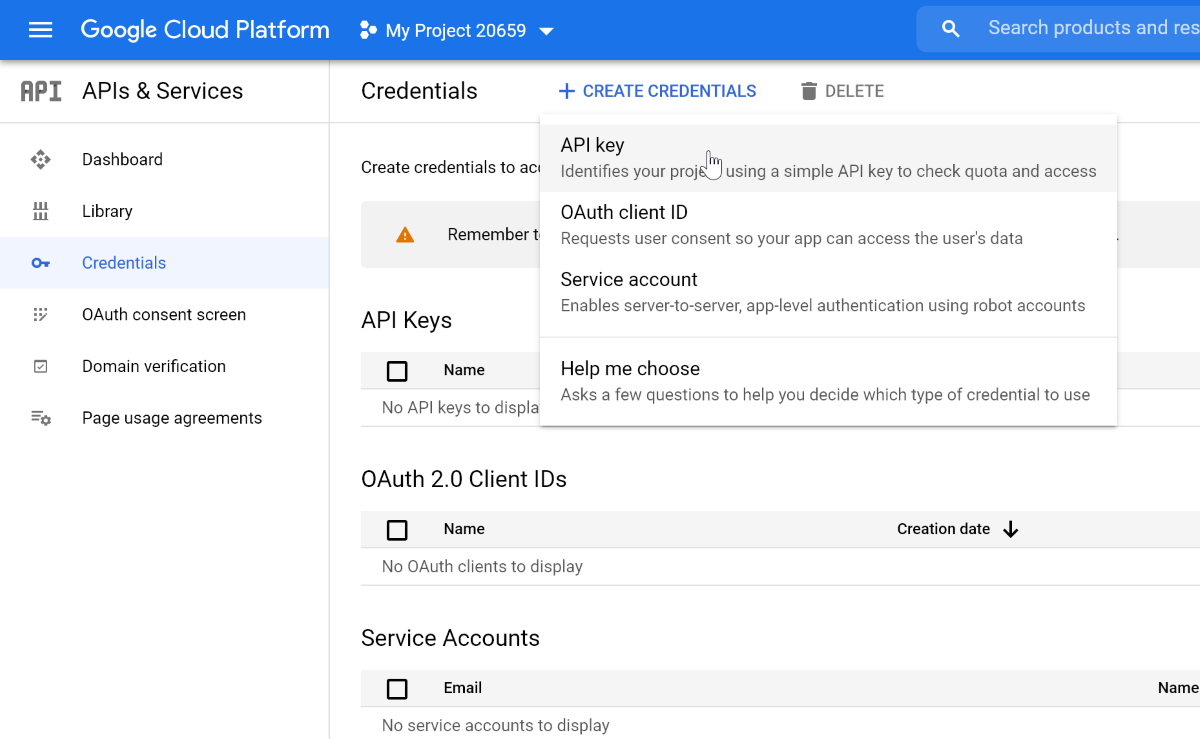
You will receive a key and in the same window click on the "RESTRICT KEY" button.
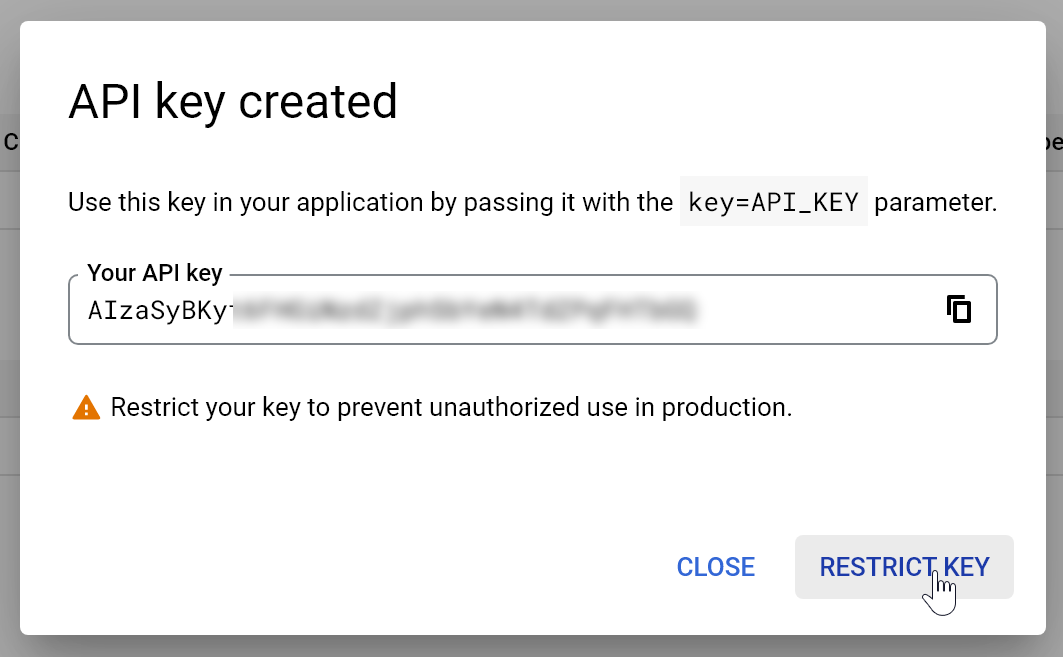
On the next page, in the "API restrictions" section, select the "Restrict key" item, and below it, in the "Select APIs" menu, select the "YouTube Data API v3" item. Save all changes.
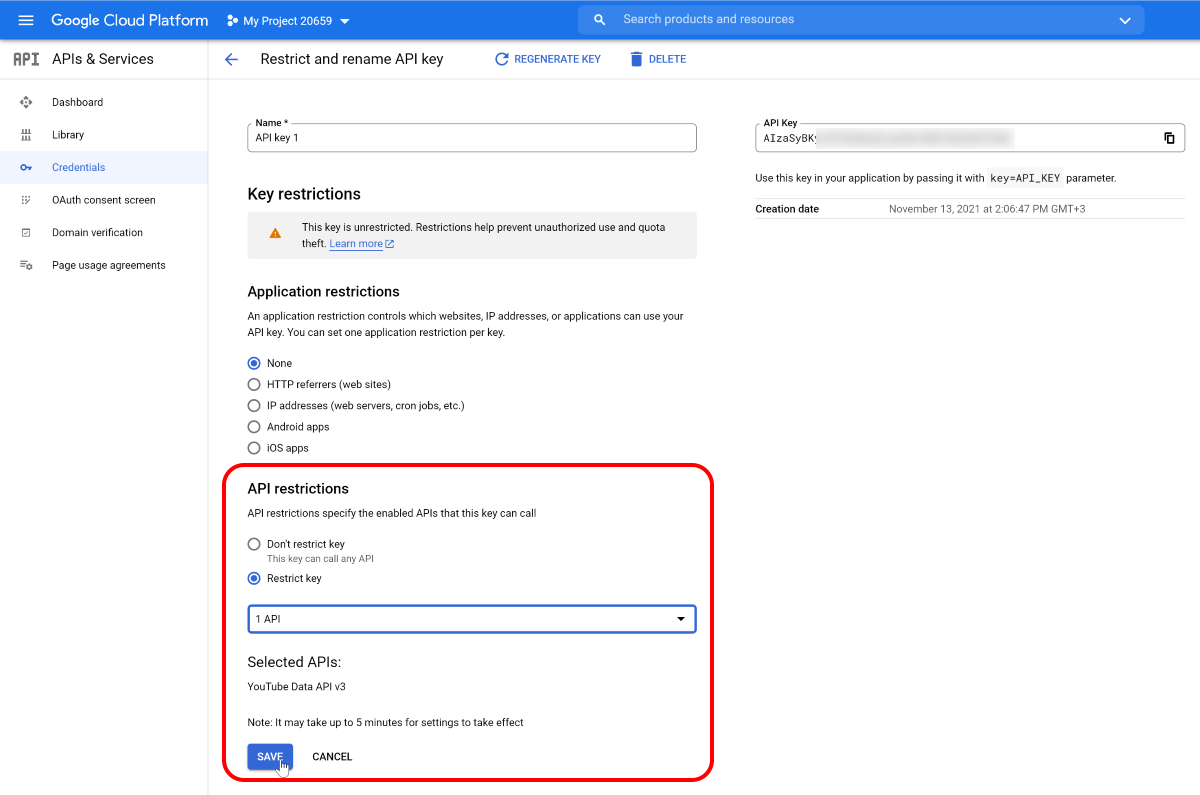
Copy the received key.
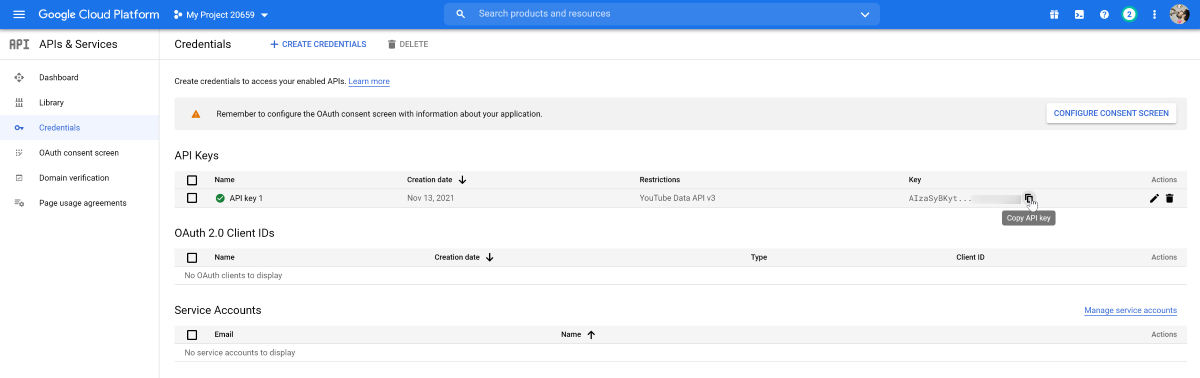
Paste it in the extension options:
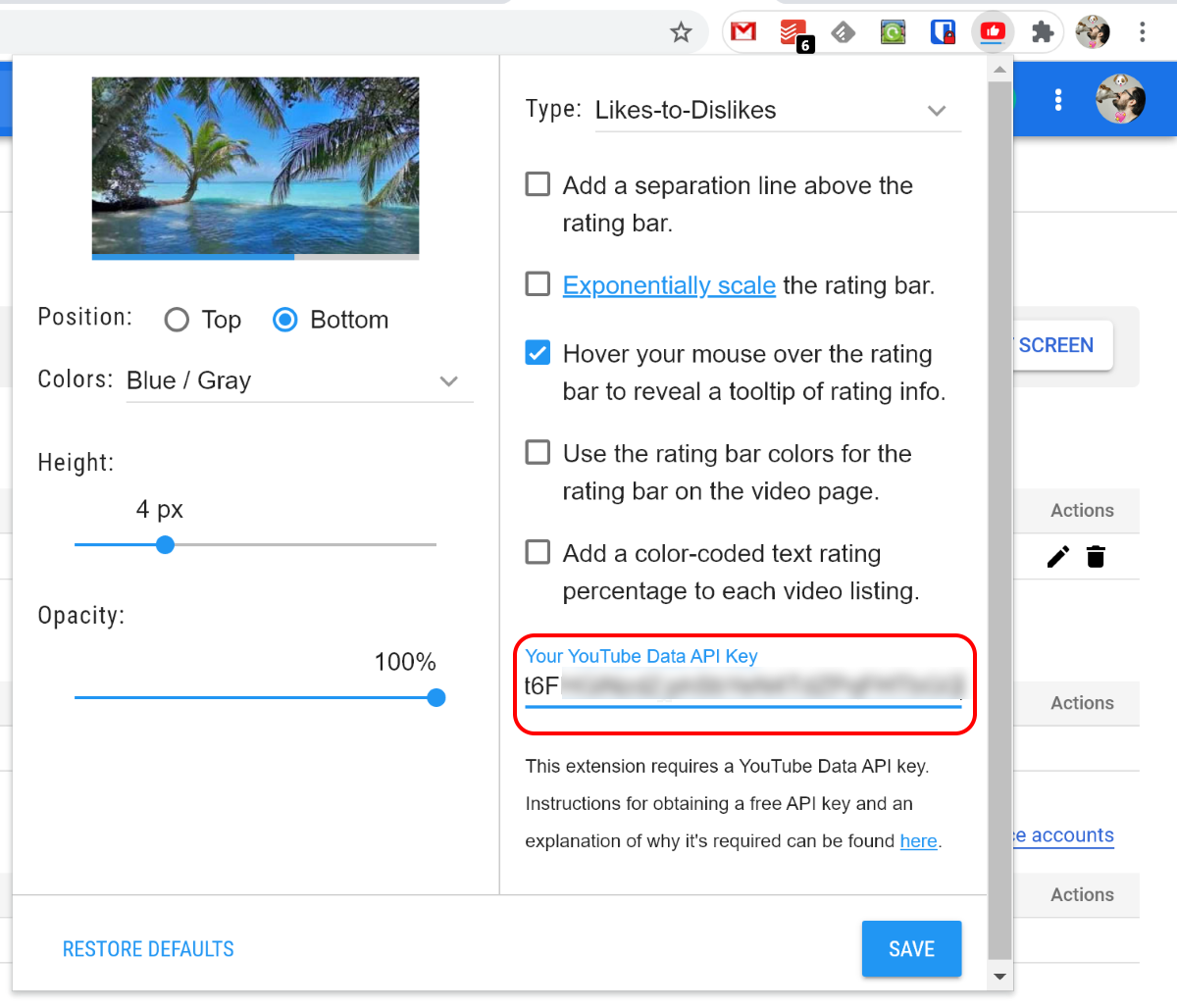
And now you can finally start using the Thumbnail Rating Bar for YouTube.
Extension options
Metric types
In the extension settings, in the Type drop-down menu, you can select one of the types of metrics based on which the rating strip will be displayed on the preview.
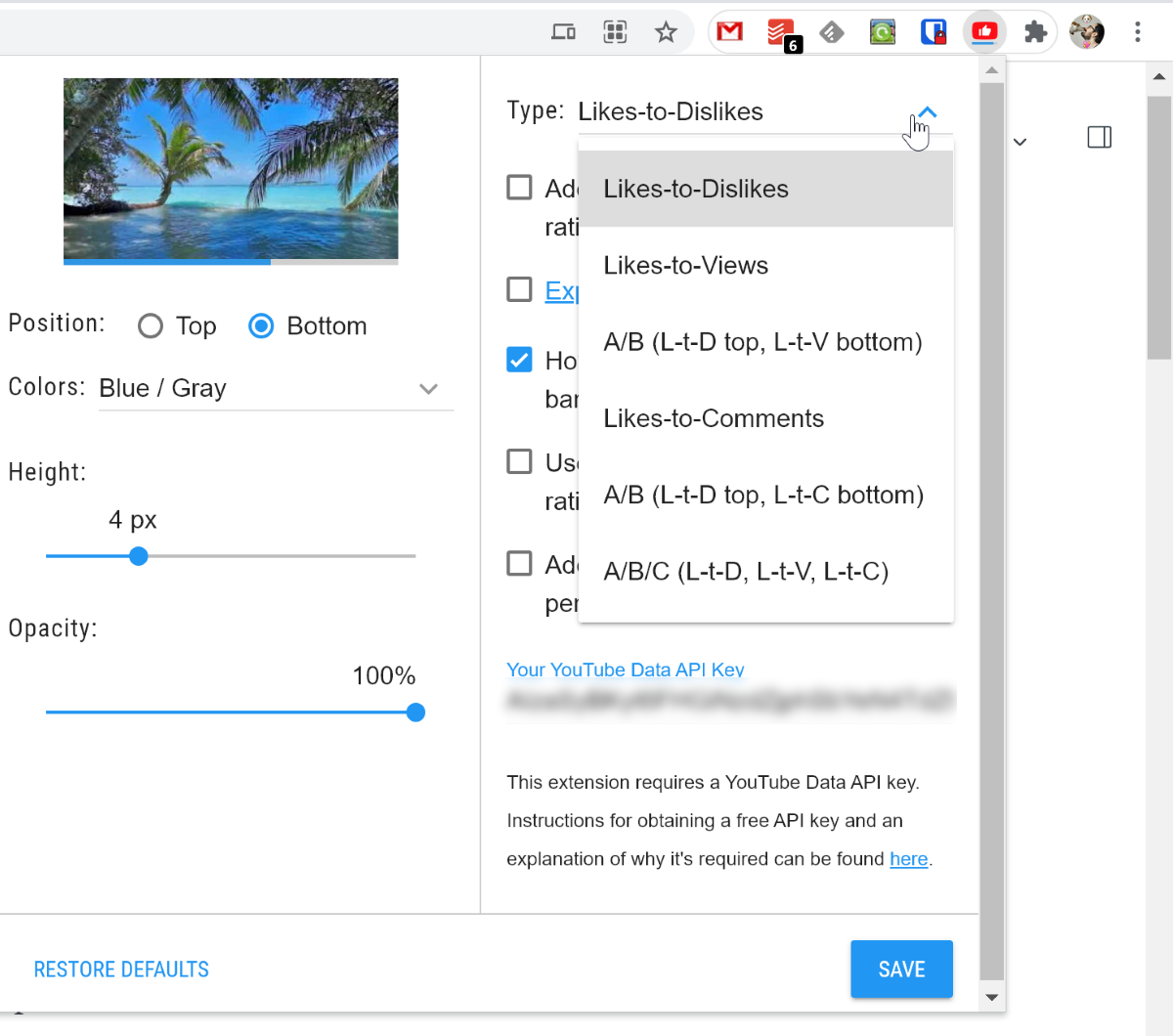
You can choose ratios:
- Likes to dislikes;
- Likes to views;
- A / B test, where the previous two metrics will change in turn;
- Likes to comments;
- A / B test, where likes for dislikes and likes for comments will change in turn;
- A / B test, where all three metrics will change in turn;
Extra options
Regardless of the selected metric type, you can configure other parameters of the Thumbnail Rating Bar for YouTube.
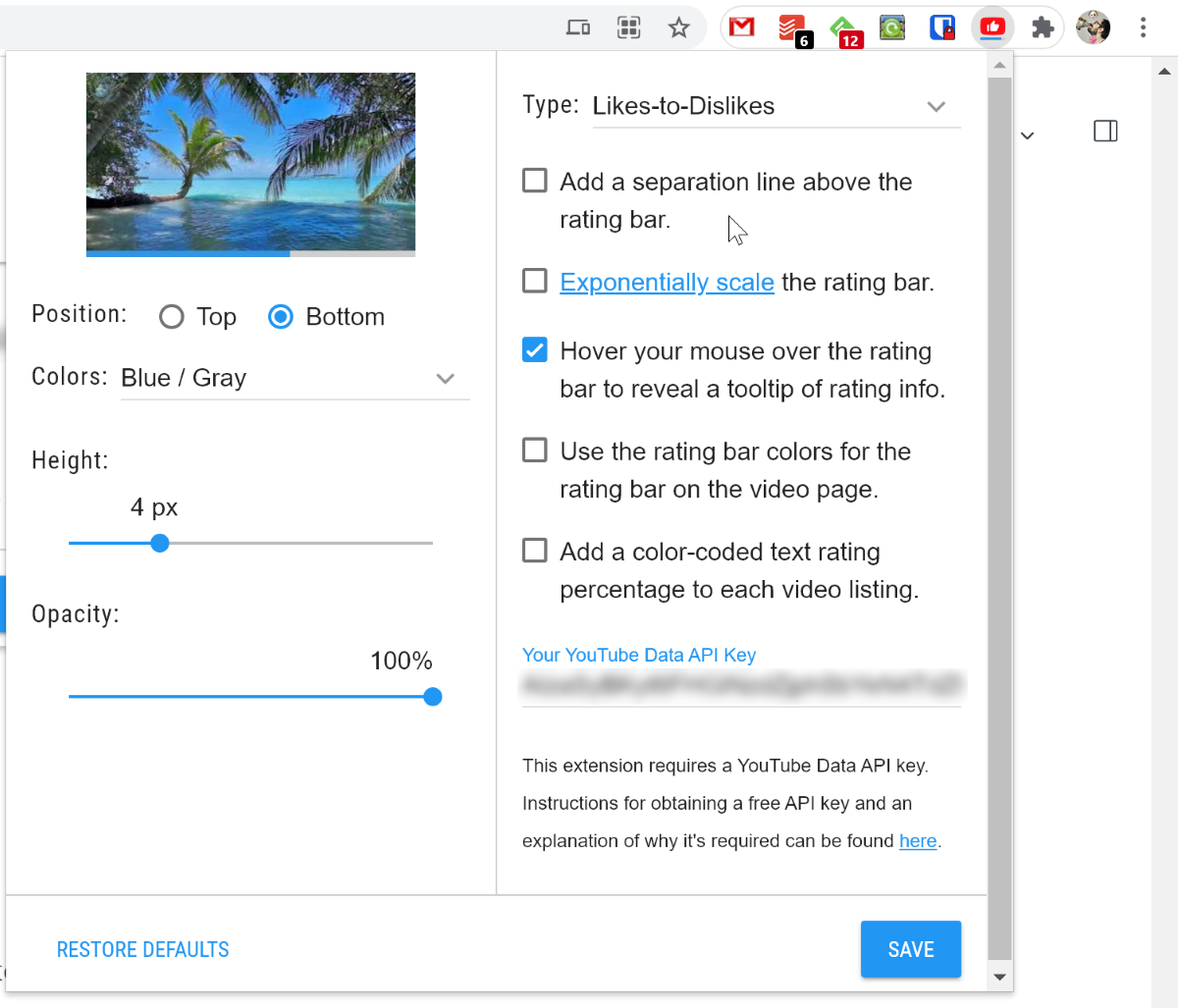
You can choose the position of the strip, its color, size and transparency. Add a separator between the strip and the preview itself, an exponential increase in the strip, activate a tooltip on mouse over, add a strip to the page with the video itself, add text and color coding for the rating.
What is the bottom line
My likes haven’t been turned off yet. Therefore, below I am attaching screenshots with all three types of metrics, so that you can compare how well the alternatives work.
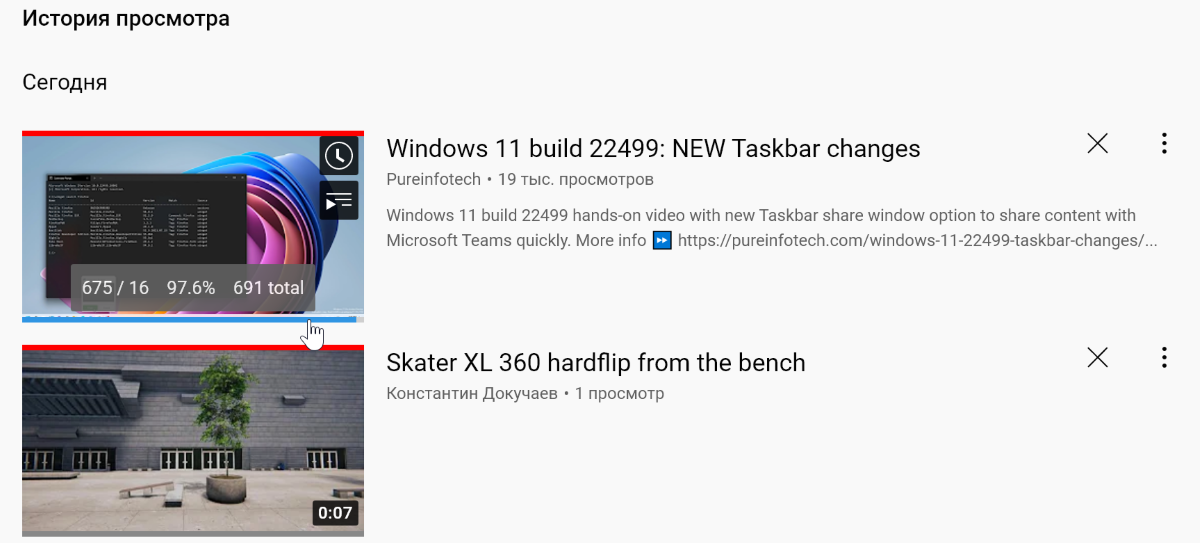
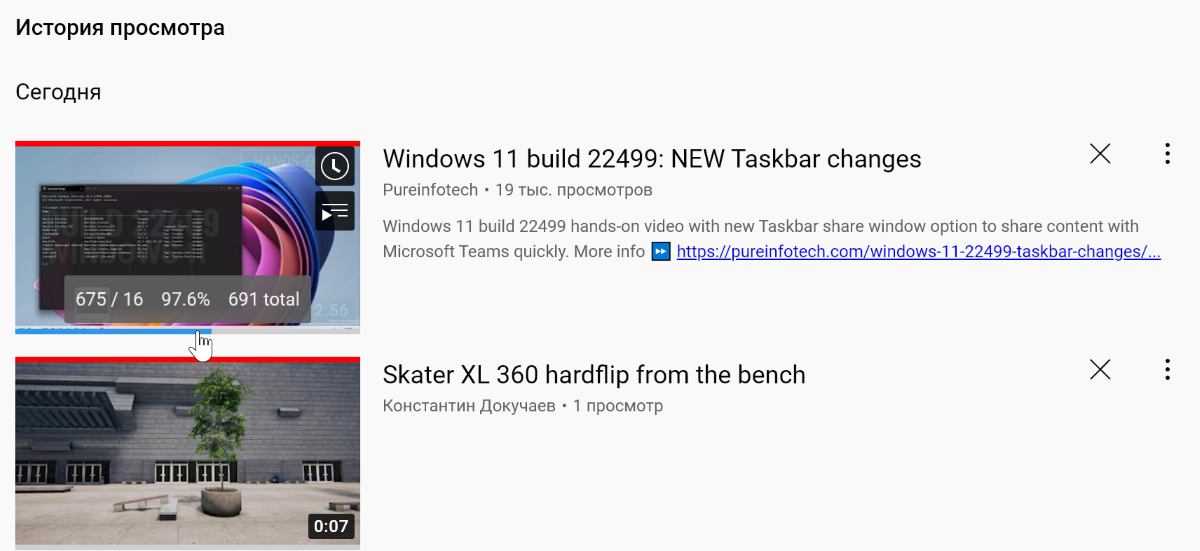
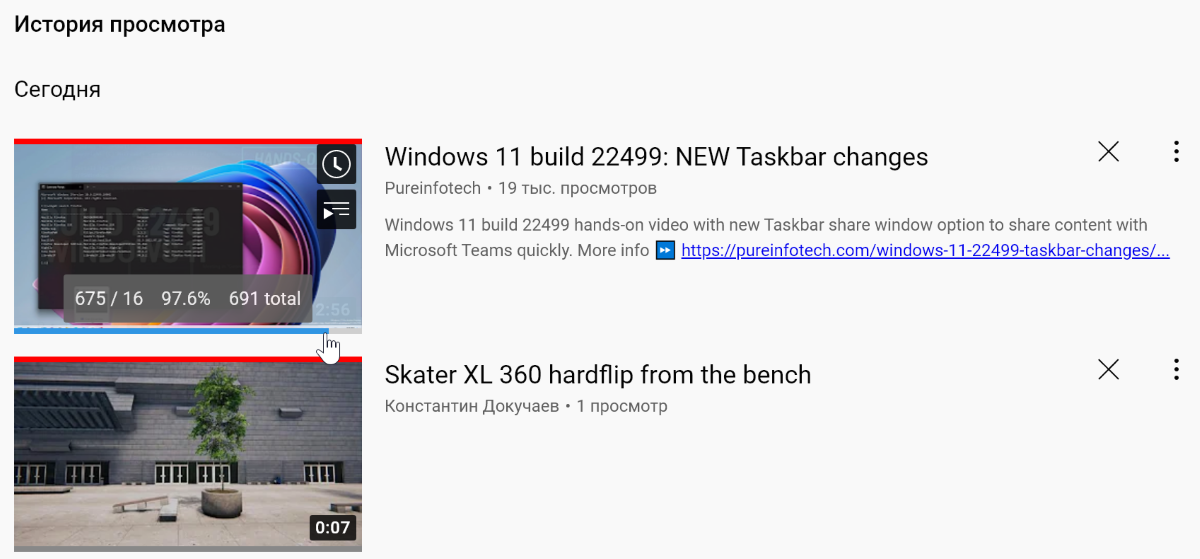
Download Thumbnail Rating Bar for YouTube
