Those who like to open a million tabs in the browser suffer not only from wasted system resources, but also from the inability to quickly find the desired tab.
Those who like to open a million tabs in the browser suffer not only from wasted system resources, but also from the inability to quickly find the desired tab.
Luckily, with the Tab Search: Search the Content of Your Tabs extension, this problem can be easily fixed.
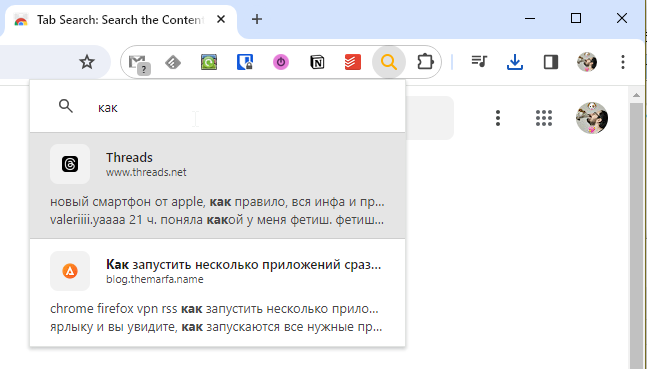
When you click on the extension icon, a search window will appear based on the content and name of all open tabs. When you click on one of the search results, you will go directly to the desired tab.
