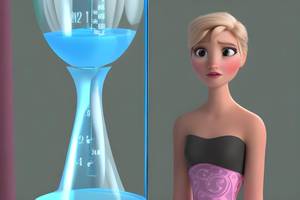At work I need to track the time spent on tasks, and Todoist does not have this option by default. But it's easy to add with Everhour integration.
I've been using Todoist as my task management app for a long time now. But this service still keeps me from having to move.
True, at work I need to track the time spent on tasks, and Todoist does not have this option by default. But it's easy to add with Everhour integration. By the way, Everhour, in turn, integrates with Asana, Basecamp, Trello, Jira, GitHub, ClickUp, Monday, Notion, GitLab and many other services. Therefore, eventually, you will be able to write off time from a variety of project management systems.
How to set up integration
Step 1: Registration
Of course, you need to have Todoist and Everhour accounts. Everything is relatively simple here, except for the slightly stuffy registration in Everhour. This service will ask you for some reason for a phone number (the Russian Federation is on the list), create a team and all that. I completed this quest in 10 seconds.
Step 2: Connecting Nodes
When you sign up for Everhour, you'll be able to work on personal and shared projects. It will be possible to track time only in projects of the second type. Sync happens automatically, and any changes you make in Todoist will be reflected in Everhour.
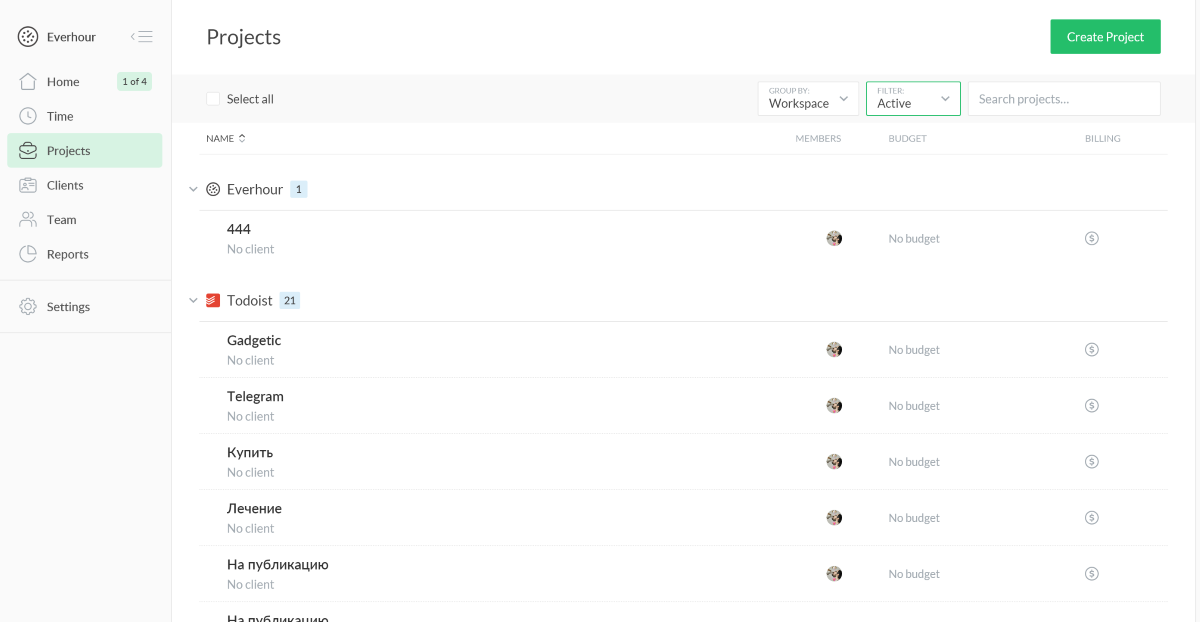
The integration itself is activated in the settings section on the Integrations tab. Just find Todoist there and “marry” the services.
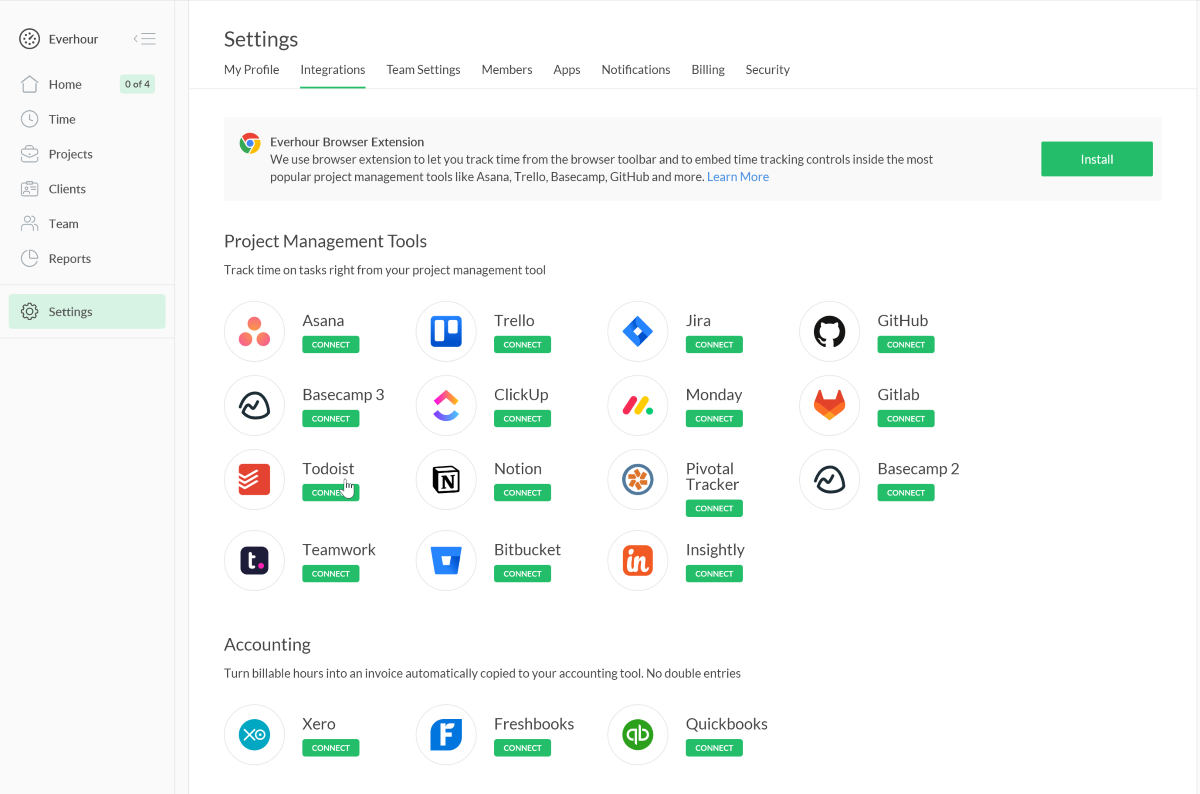
Step 3: Teamwork
If necessary, you can invite your colleagues to Everhour to collaborate on projects. Especially if you all need to track time on the same task.
Step 4: Track time in Todoist
Time can be taken into account both manually and using a timer. And you can do it inside Todoist or Everhour, whichever is more convenient for you.
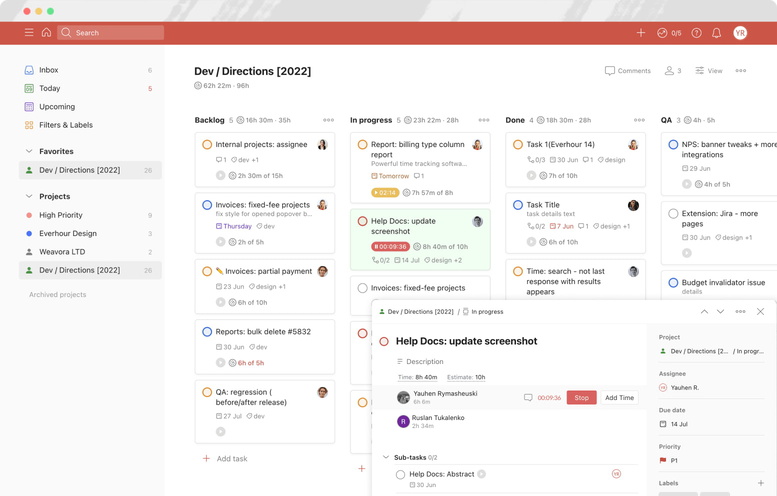
If you're not comfortable with both options, Everhour has an extension that provides the same functionality.
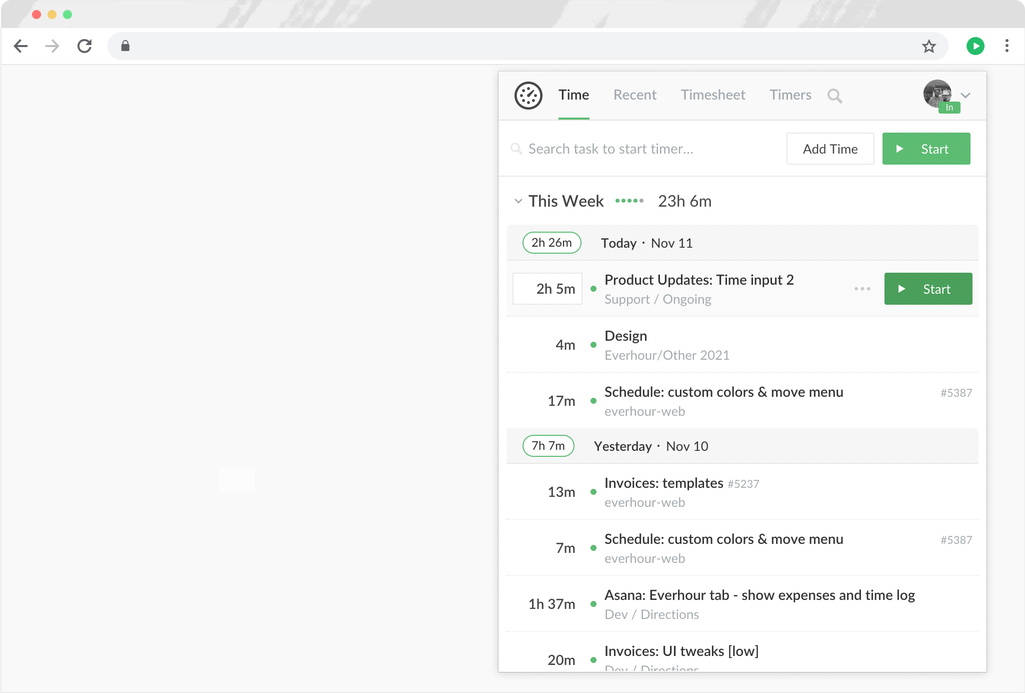
This is how, in just a couple of minutes, you can activate the functions for writing off time in Todoist and your work service for managing tasks.