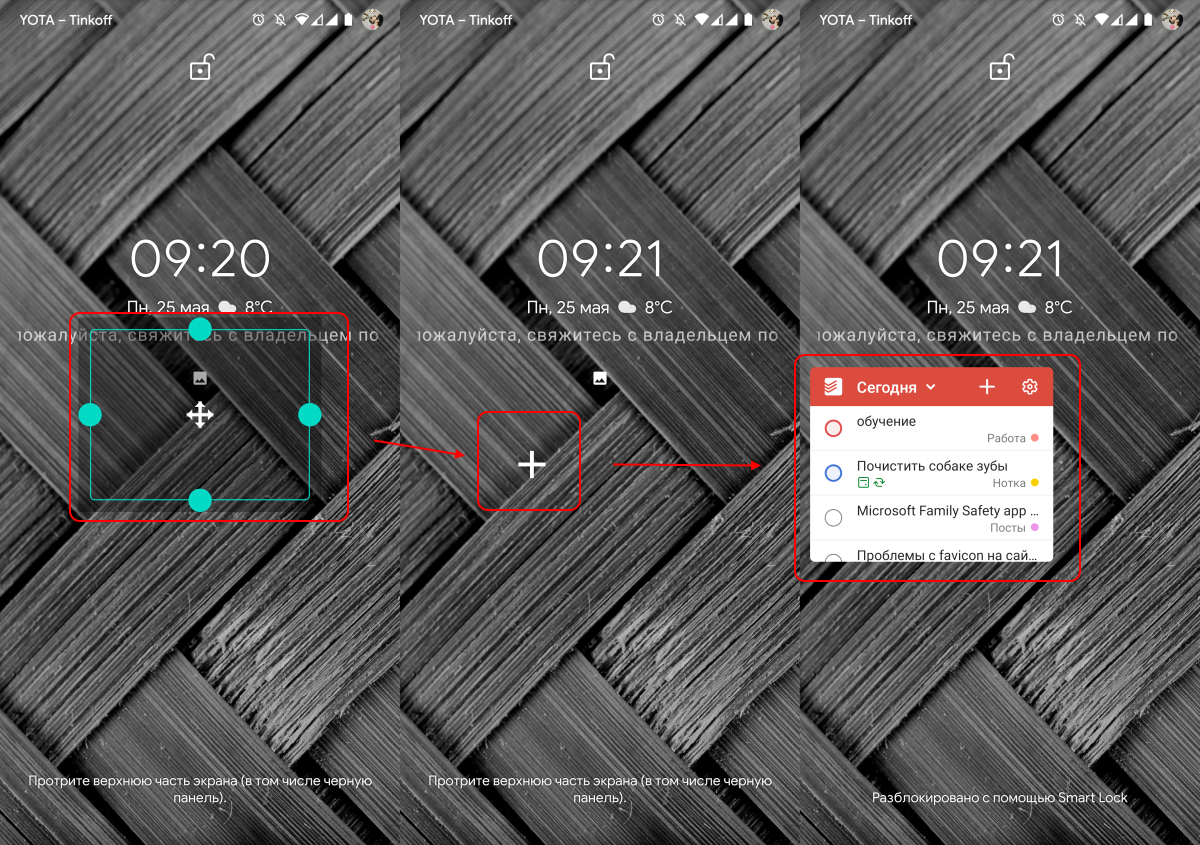Remember you can add widgets on the lock in Android Lollipop? This feature can be enabled even in Android 10.
Remember you can add widgets on the lock in Android Lollipop? This feature can be enabled even in Android 10.
This is autotranslated version of this post.
Lockscreen Widgets will help to return the ability to display widgets on the lock screen.
To add a widget in two ways. The first is to launch the app and click in the "+"button.
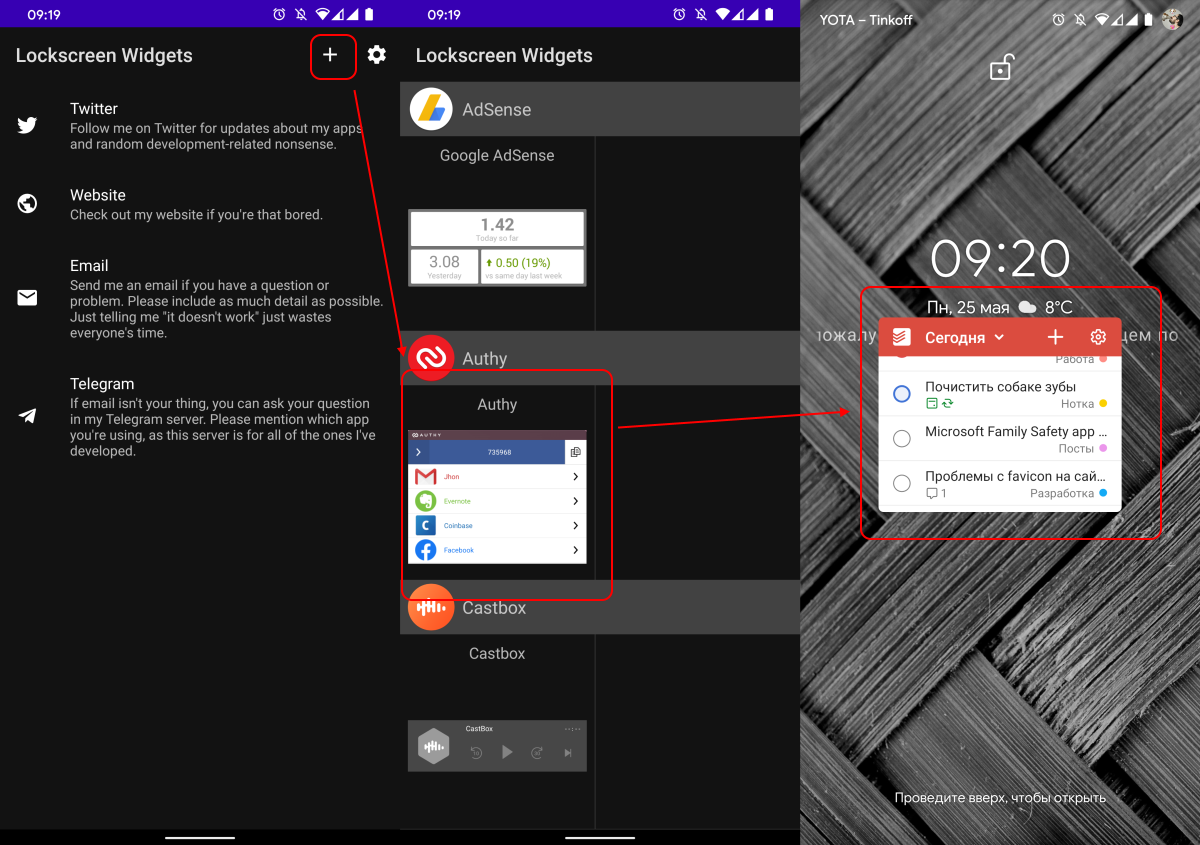
Then you will see the standard menu to add widgets. Select and it will appear immediately on the lock screen.
On this screen, you can adjust its location or create a new one. This is done in the same way as on the desktop.