When working with multiple monitors, it's convenient to manage their settings simultaneously.
When working with multiple monitors, it's convenient to manage their settings simultaneously. Even with just one monitor, it's easier to adjust its brightness directly from the system tray rather than searching for buttons on the monitor itself.
The Monitorian utility excels at this task, allowing you to adjust brightness and contrast settings directly from the system tray.
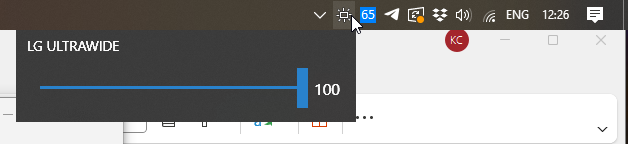
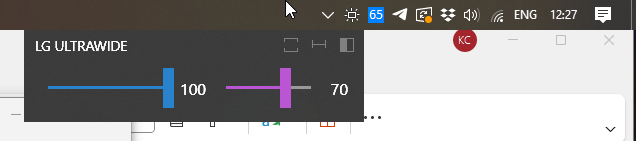
You can change these settings individually for each monitor or for all monitors simultaneously. Additionally, you can limit the minimum and maximum values of the scales.
In the paid version ($2.89 for three months), you can control the settings using hotkeys and command line, and manage more than four monitors at once.
