Modern Audio Balancer lets you manually adjust the sound balance between speakers — free for a limited time, then $1.99.
Sometimes you may need to correct the balance between your speakers — make the left one quieter and the right one louder, for example. Unfortunately, this can’t be done using the system’s built-in tools.
To solve this, you can install the Modern Audio Balancer app, which allows you to adjust the speaker balance directly from the system tray.
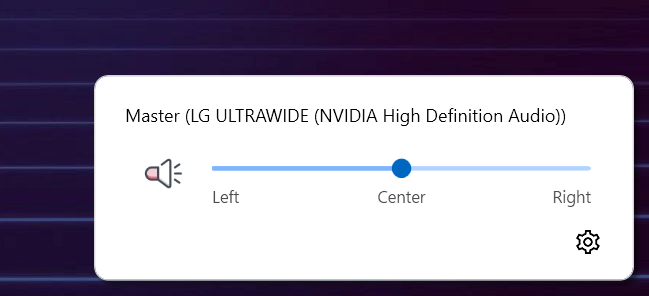
All you need to do is move the slider to the desired position. There’s also an option in the settings to enable automatic rebalancing when the app starts.
You can try the app for free for a limited time, but after that, you’ll need to purchase the full version for $1.99.
