Double Tap allows you to bind multiple actions to a single hotkey using a double press of a modifier key, expanding functionality without needing to memorize new combinations.
I understand that hotkeys can completely eliminate the need for a mouse and make everything much faster. But I really dislike learning or coming up with new combinations, and I find it easier to assign everything to familiar ones.
This approach has one obvious problem: you quickly run out of available combinations. You can solve this issue with a utility called Double Tap, which allows you to assign multiple actions to a single combination.
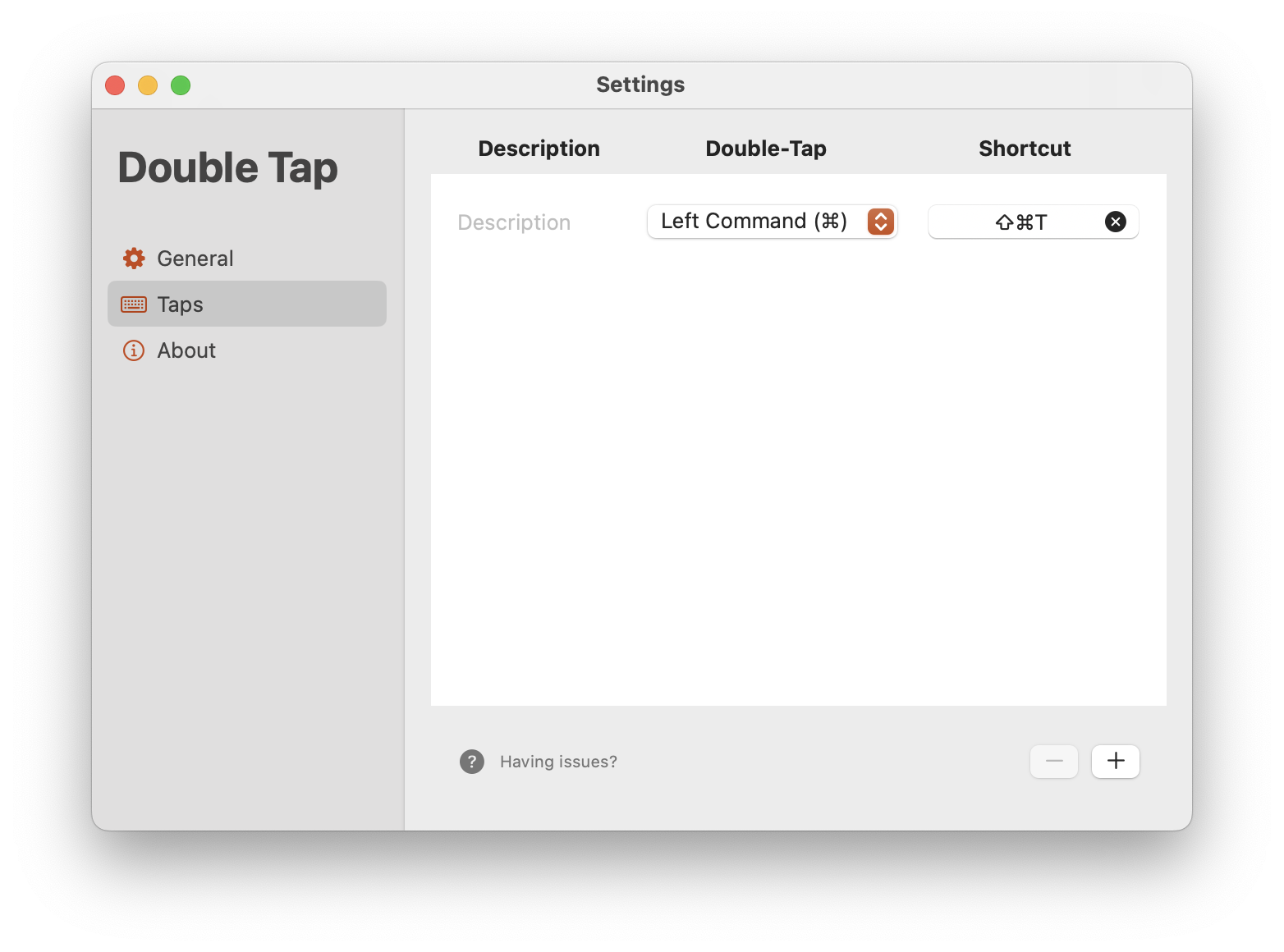
This is done by double-pressing a modifier key when executing the hotkey. You can configure which modifier is applied to which combination in the settings. In this way, you can add up to four additional actions to a single hotkey.
