If you always want to have the latest versions of applications and do not want to manually run through them to check, then try installing UpdateHub.
Linux and macOS have built-in application stores, so the user does not have to bother with updating them. There is such a store on Windows too, but who actually uses it?
Therefore, if you always want to have the latest versions of applications and do not want to manually run through them to check, then try installing UpdateHub.
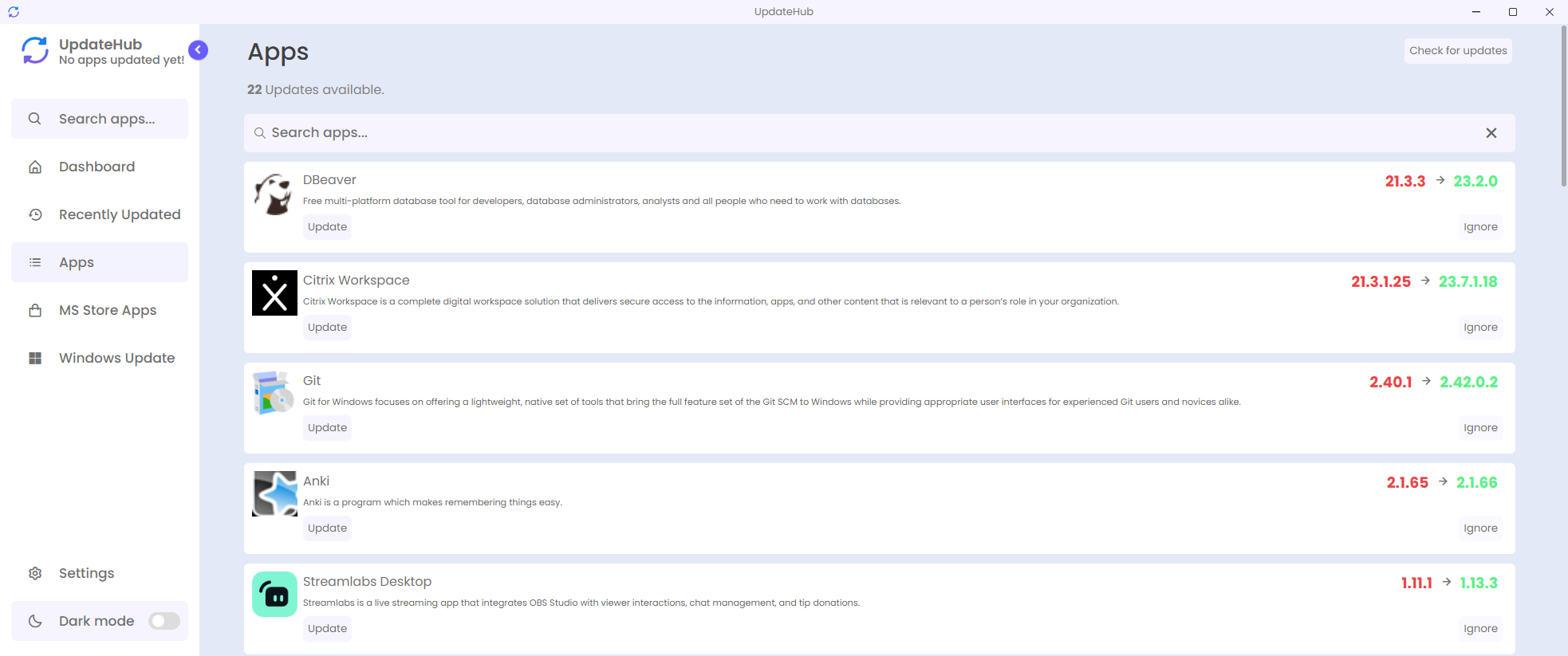
If you have used SUMO, UpdateStar and similar utilities, then you may not read further. And for the rest, I’ll tell you that UpdateHub scans installed applications, including MS Store and Windows Updates, and allows you to automatically update them.
To achieve this, just click the Update button on the selected application and go through all the steps in the installer when it is downloaded.
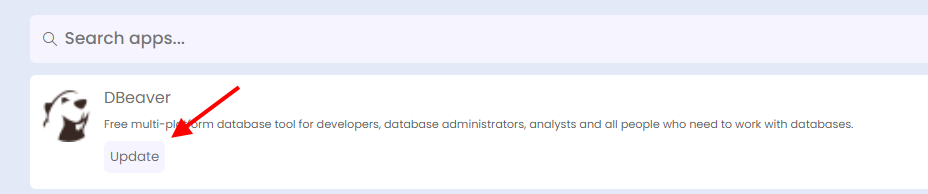
Of course, this is not very convenient. Therefore, in the settings, you can change the installation type to silent, and then you will not be bothered with questions during installation. But you still have to press the update button for each application yourself.
