Auto BCC & CC for Gmail is an extension for Google Chrome that automatically adds BCC and CC copies to email by specified rules.
If you work professionally with Gmail and you often need to add addresses in a copy of email of the CRM system, executives, managers, then surely you would love to automate this process.
This is autotranslated version of this post.
Auto BCC & CC for Gmail is an extension for Google Chrome that automatically adds BCC and CC copies to email by specified rules.
When you first create an email you can to set the rules. You can click on the extension icon to add or change the old one.
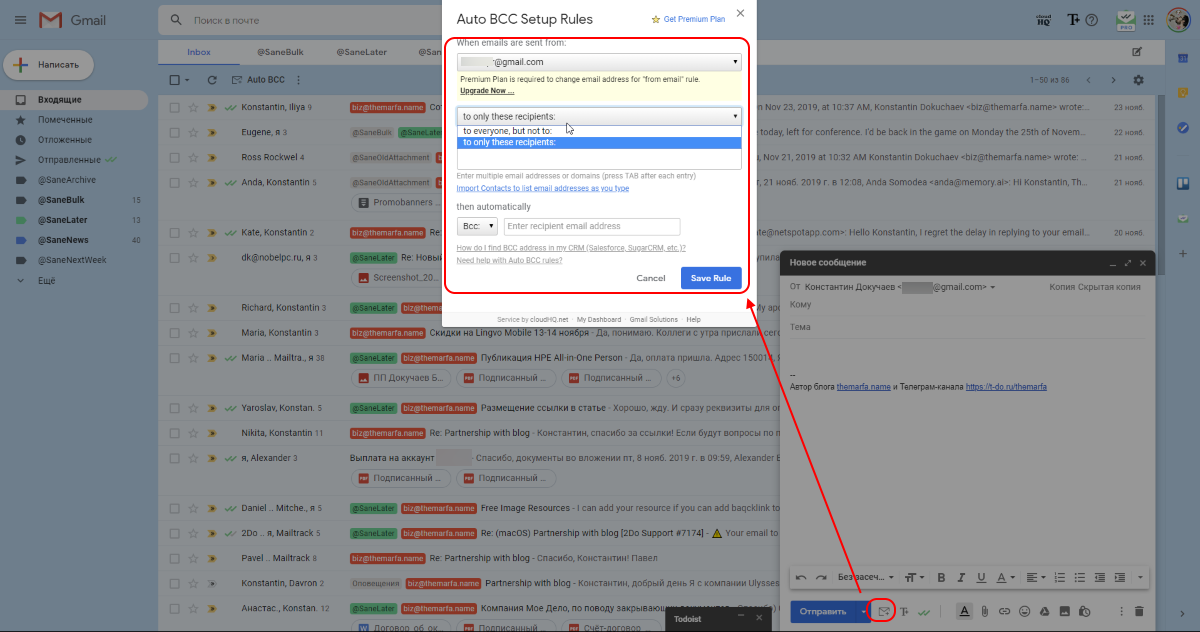
In the rule you can specify the sender address, select or exclude recipients, add recipients BCC and CC copies.
If a new message matches the specified rules, the recipients will be added automatically.
