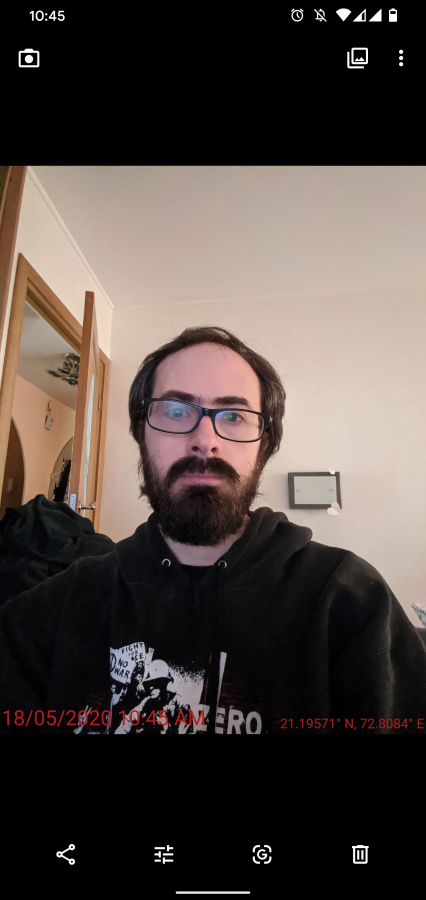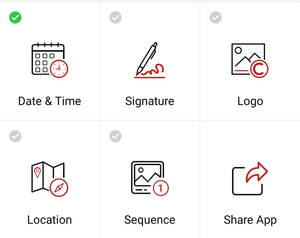Camera app automatically adds a geotag, date and time, and more to each photo taken on the smartphone . What if you want to add this information on the image itself?
Camera app automatically adds a geotag, date and time, and more to each photo taken on the smartphone . What if you want to add this information on the image itself?
This is autotranslated version of this post.
Auto Stamper can be automatically added to all photo additional information: date and time, copyright, GPS, room.
Application settings are very simple. You choose the type of information you want to add and all. If necessary, the inside can fine-tune the display.
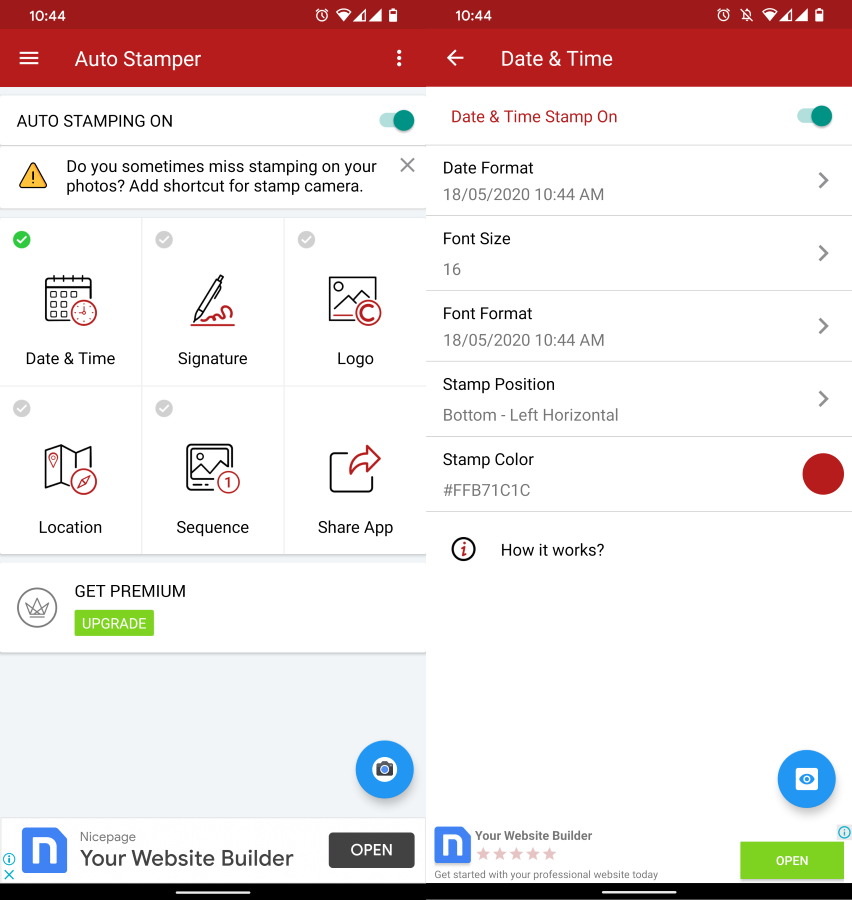
Settings labels quite a lot. So you can easily configure everything exactly as you need.
In order to work every time you need to take pictures through Auto Stamper, or using a special shortcut on your desktop.
In fact this will launch the default camera app. Therefore, to worry about the quality of shooting is not necessary. Take a photo as usual and within seconds, Auto Stamper adds the selected notes.