Making backup copies of something guarantees access to information even if the original has ceased to exist. The same goes for social media accounts like Twitter.
Making backup copies of something guarantees access to information even if the original has ceased to exist. The same goes for social media accounts like Twitter.
And the Twitter Backup Tool will help you create an automatic backup of your Twitter account with an update every hour and a couple of other interesting features. Additionally, I want to note that the source code of the service is open.
How to back up Twitter
To achieve this, just go to the main page of the Twitter Backup Tool and simply click on the Connect with Twitter button to connect to the social network.
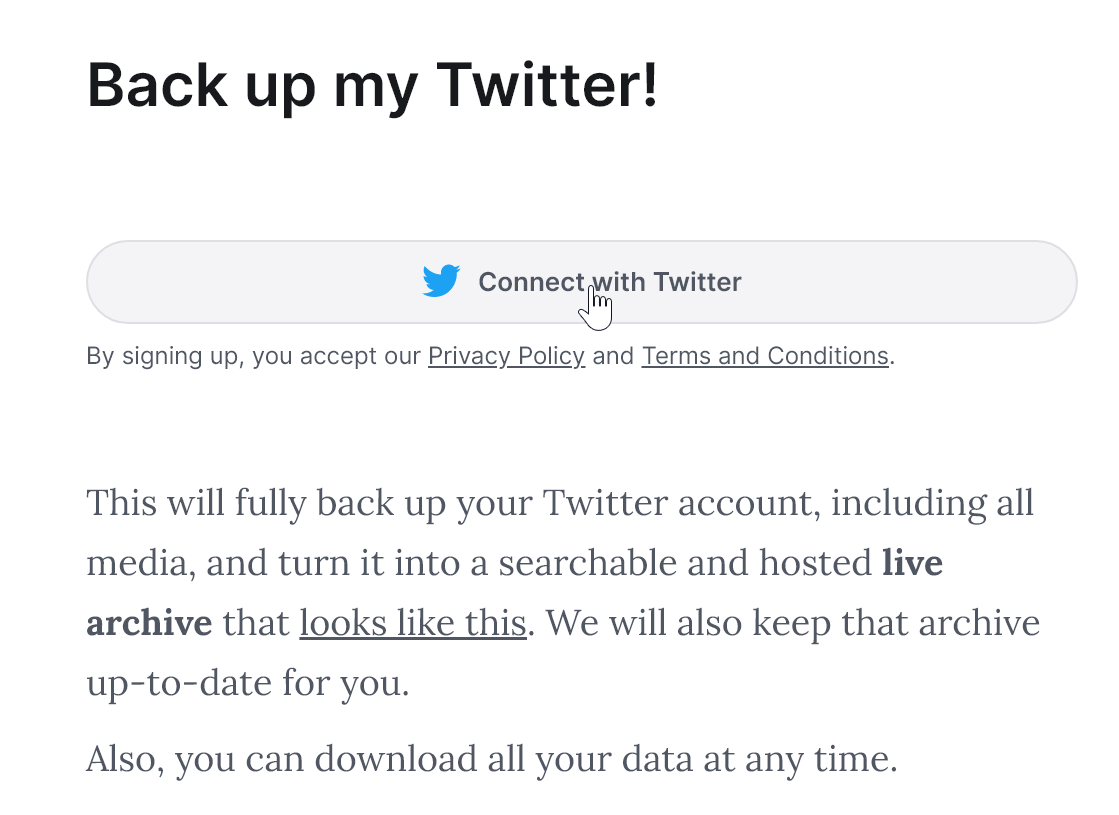
Well, actually, everything. After a while, the first backup of your account will be created. An example of a finished backup can be found at this link.
What else can you do?
The archive is searchable, always available online and can be shared with a simple link. Auto-update happens every half an hour or an hour.
In addition, the finished backup can be accessed via the API.
But there are limits
At the moment, replies, list of followers, retweets, and likes are not saved. You can't back up hidden accounts.
The first backup is limited to 10k latest tweets.
Want to make sure your Twitter data is always available? Creating a backup copy of your account will help with this. How do you feel about such a tool? Please let us know in the comments.
