Outside I need really loud sound of a call with vibration, the average vibration at home and no sounds at work. So I've configured the automatic switching sound profiles on my phone.
Outside I need really loud sound of a call with vibration, the average vibration at home and no sounds at work. So I've configured the automatic switching sound profiles on my phone.
This is autotranslated version of this post.
Audio Manager for Android automatically adjusts the volume settings of the smartphone on schedule or location.
The application has a simple and modern interface with support of dark theme.
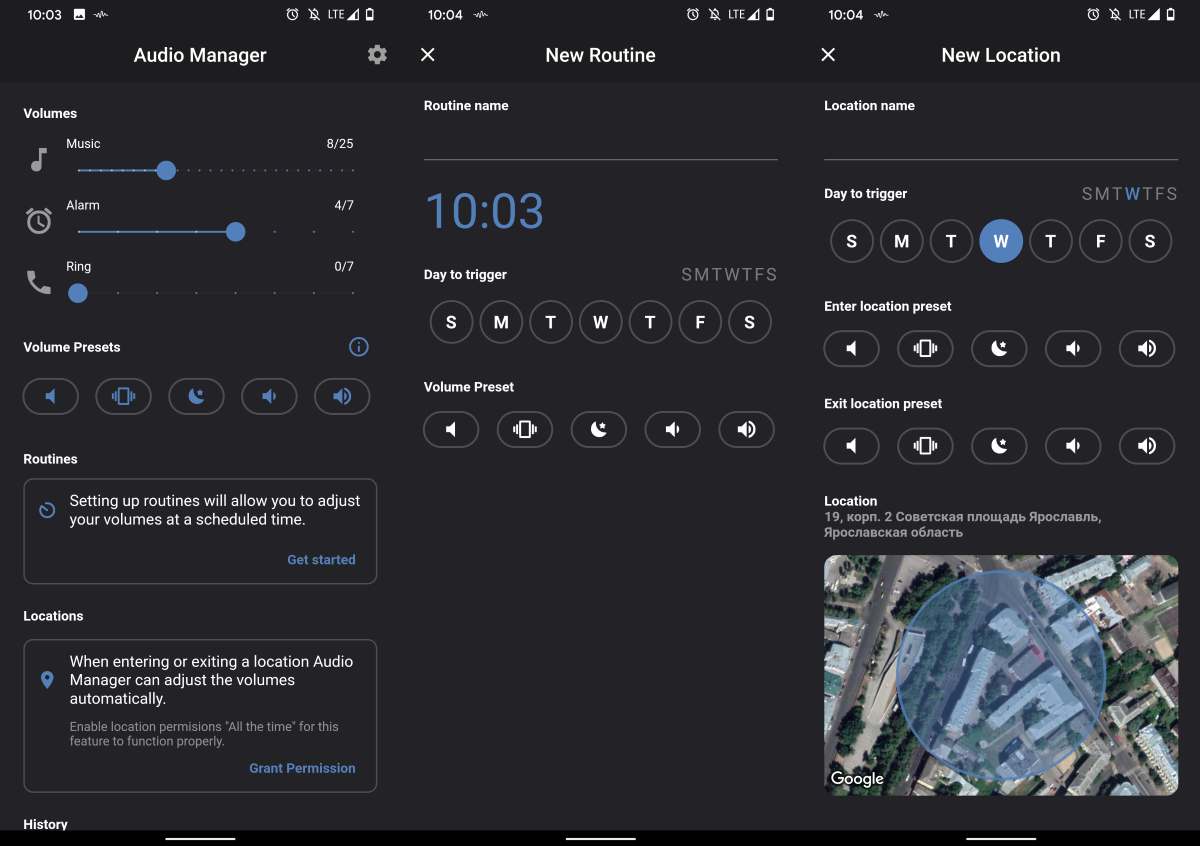
You can change system sound settings directly from the app or widget in the notification area. In the section Volume Presets you can switch between sound profiles: silence, vibration, night, quiet, loud.
But we're not here for that. We need automatic switching. There are two sections Routines and Locations. In the first section you can configure the time and days to enable one of the profiles above. With the second section you can specify geolocation that will turn on the desired sound profile.
