TimeShift for Linux is a Time Machine alternative that creates system snapshots for quick recovery. Installation: sudo apt install timeshift.
If you enjoy experimenting with your system and applications frequently, sooner or later something will go wrong, and you might have to reinstall the OS from scratch. Backup programs can help you avoid this issue.
On Linux, you can use the TimeShift utility, which is essentially an Apple Time Machine equivalent. It allows you to create snapshots of different system states and quickly restore your OS to a working condition.
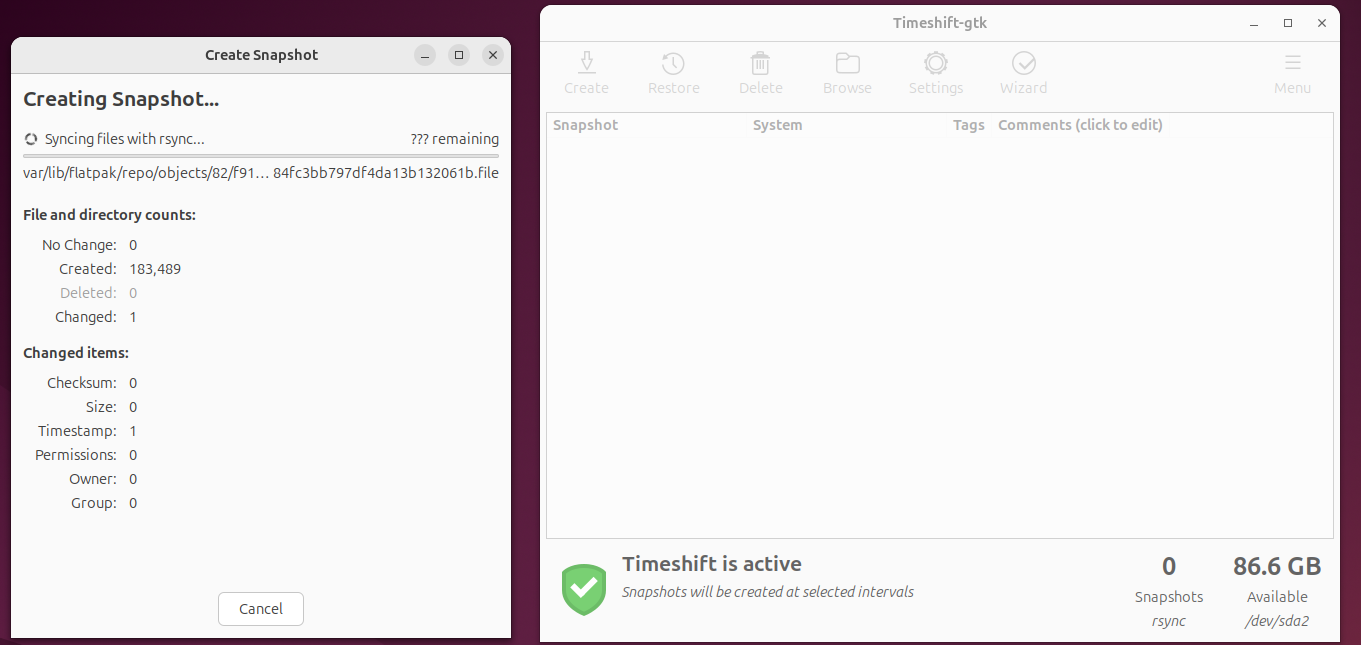
Snapshot management, restoration, and creation are available from the main TimeShift window or when launching the application. You can choose where to store backups and how often to create them.
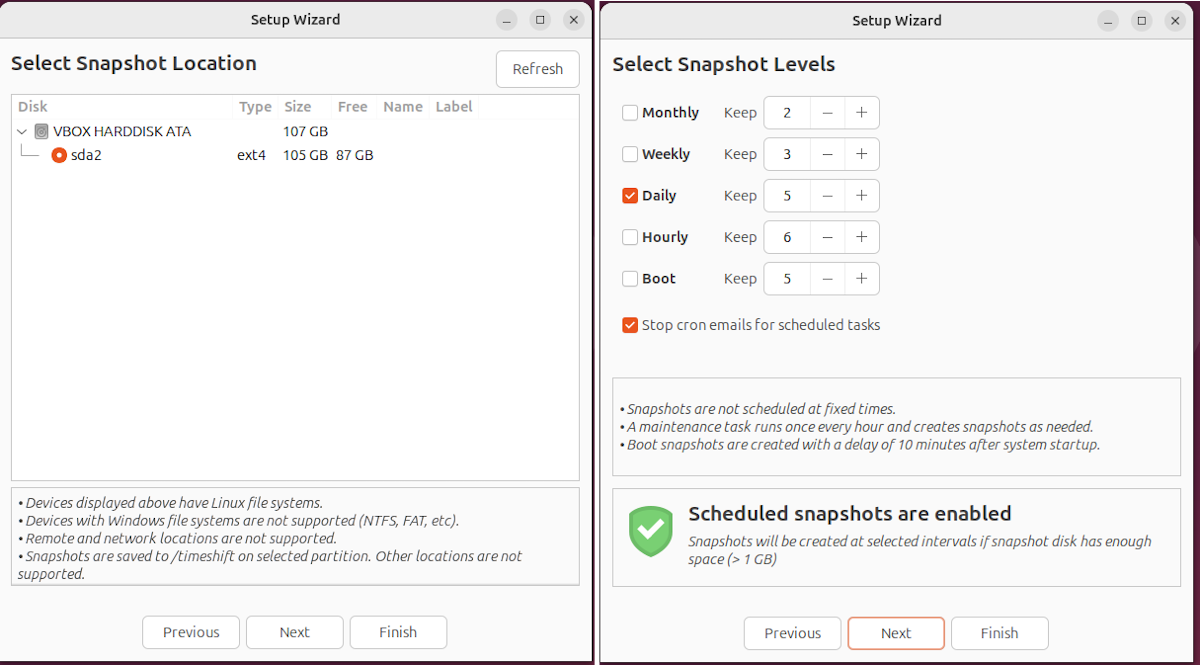
To install TimeShift, use the command:
sudo apt install timeshift
