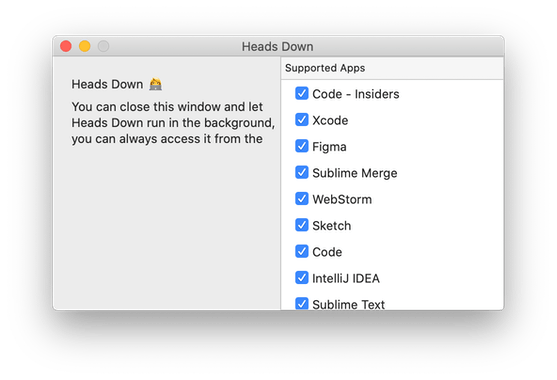When working with code the most important part is not to be distracted. But it is difficult to do when you overhelmed alerts.
When working with code the most important part is not to be distracted. But it is difficult to do when you overhelmed alerts.
This is autotranslated version of this post.
Heads Down for Mac automatically detects the launch of the IDE and enables a built-in do not disturb mode in macOS.
When activating the "do Not disturb" all notifications will be disables. You can read them from the notification Center.
From the control panel, you can temporarily disable the utility and to continue to code as usual.
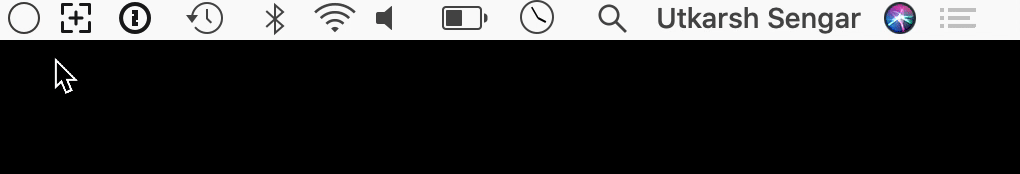
The app supports: VS Code, Sublime Text, XCode, IntelliJ IDEA, Figma, Sketch. If desired, the switching mode can be disabled for some development environments.