ProximityLock locks your computer whenever the paired Bluetooth device moves out of range, protecting your data. Price: $19.99 – with a 2‑week free trial.
It’s easy to forget to lock your machine when you step away, especially at work or in public places. Manually locking each time can quickly become tedious.
With ProximityLock you can automate the process: as soon as you drift away, the app instantly locks the device.
The lock is triggered by the distance between your Bluetooth device and the computer. By default it works with Apple devices, but other Bluetooth‑enabled devices are also supported.
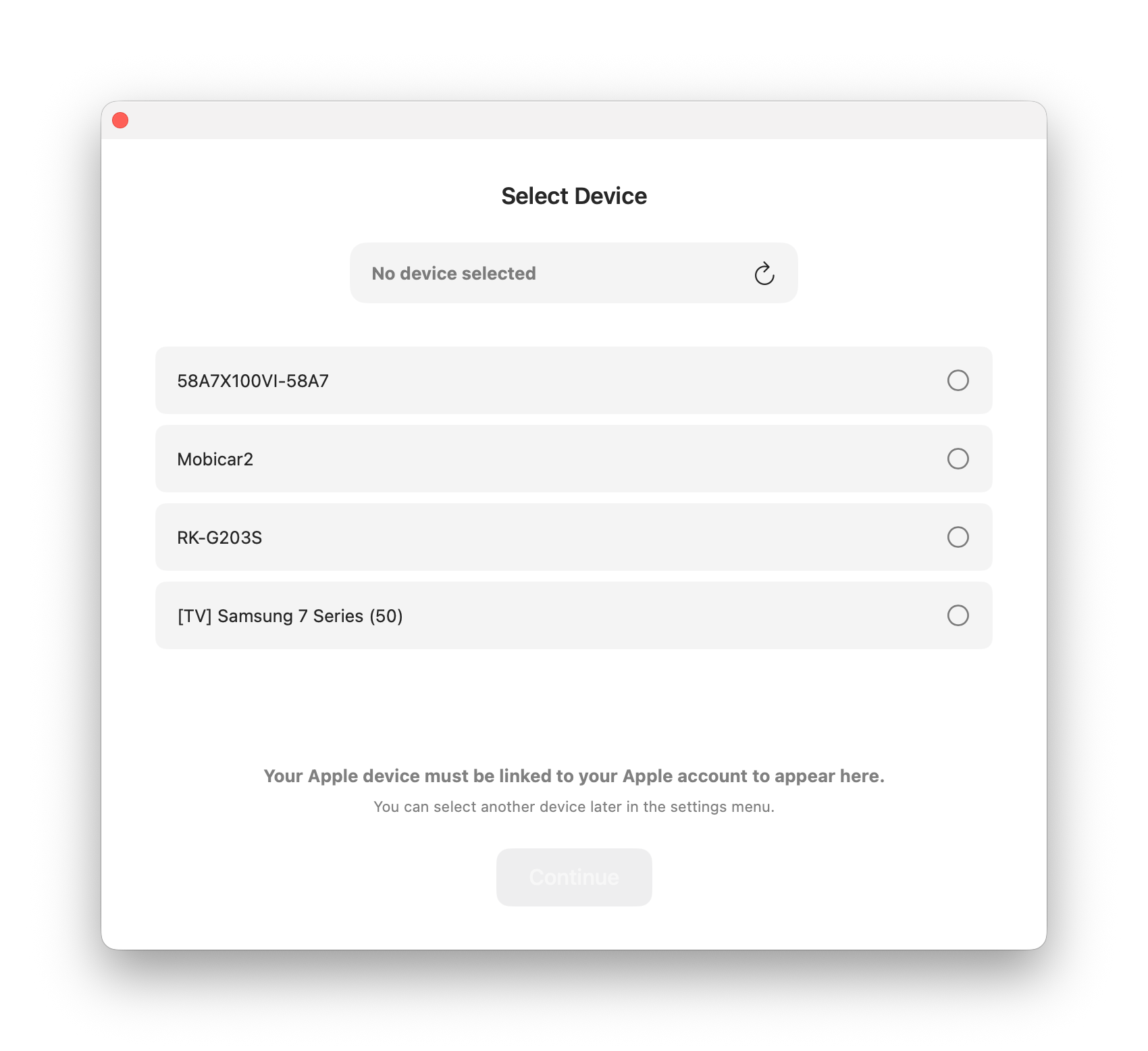
In the full settings you can add additional devices, adjust the sensitivity of the distance monitoring, and choose the lock type.
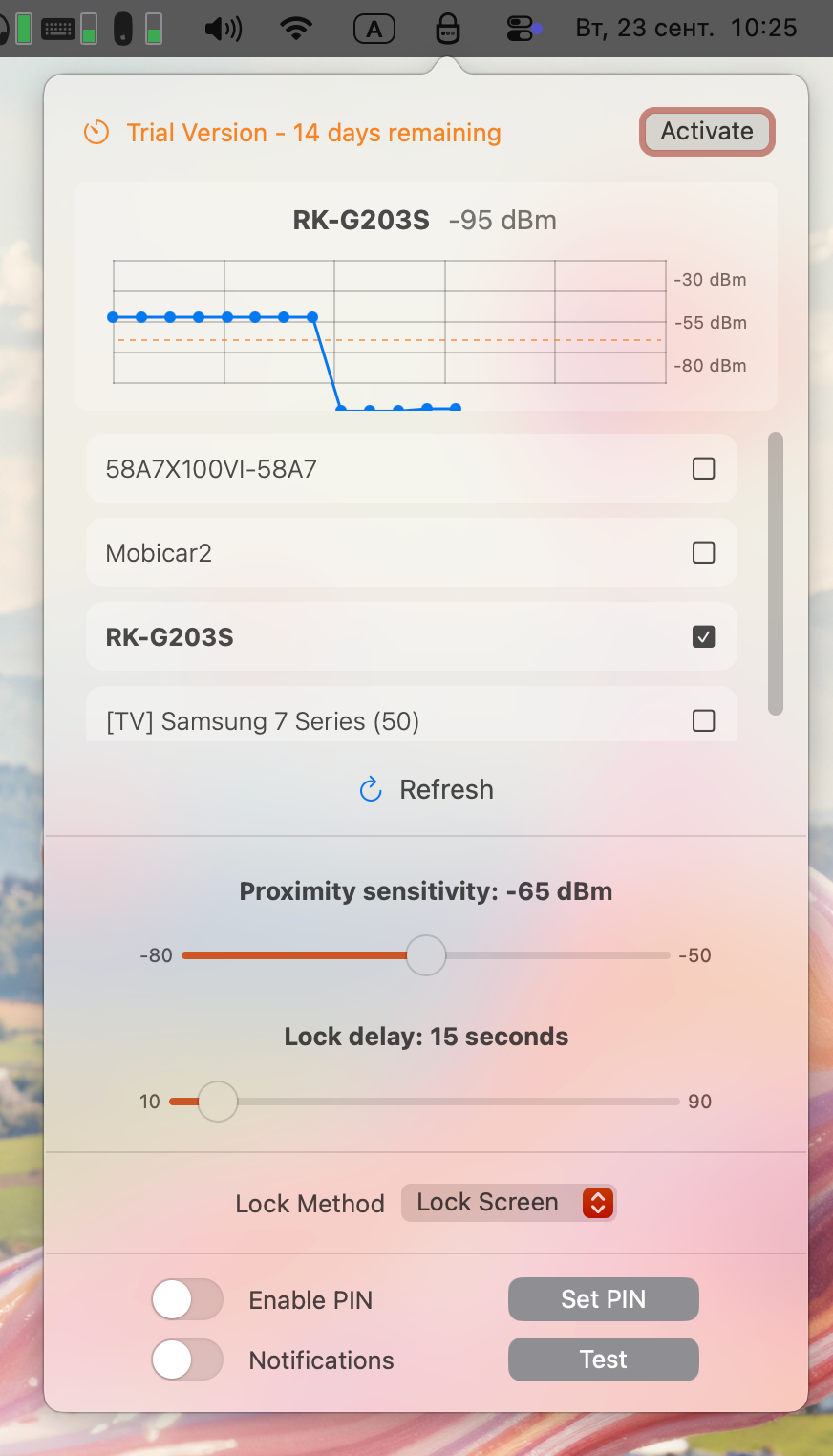
Cost
Try ProximityLock free for two weeks. After that you’ll need to purchase a one‑time license for $19.99.
