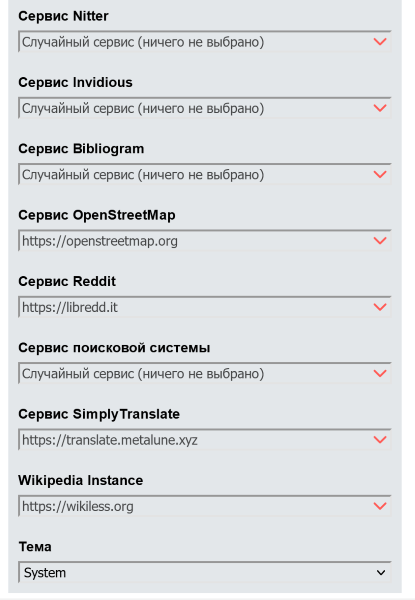Many popular services have alternatives that try to collect less of this data.
It is no secret that any services are trying to collect as much information as possible about you. Fortunately, many popular services have alternatives that try to collect less of this data.
And with the Privacy Redirect extension, you can automate this process. The extension is available for Firefox, Chrome and Edge browsers.
How the extension works
After installing Privacy Redirect, it is not necessary to go into its settings, but you can continue to use the browser as usual.
However, if you try to open one of the supported sites (Twitter, YouTube, Instagram, Google Maps, Reddit, Google Search, and Google Translate), you will automatically be taken to its more private mirror (Nitter, Invidious, FreeTube, Bibliogram, OpenStreetMap, SimplyTranslate, DuckDuckGo and Startpage).
Of course, in the settings you can choose which of the redirects to enable, and without which you can live peacefully.
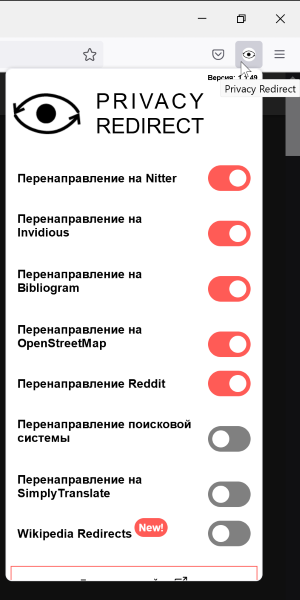
And in the advanced settings, you can specify your own sites to which you will be redirected when visiting supported resources.