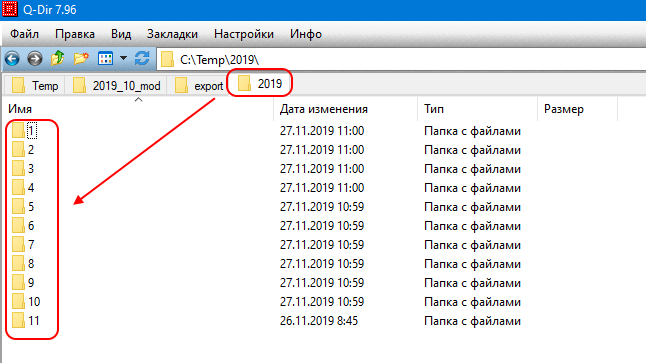When downloading files in Google Chrome they will be downloaded all in one folder. If you want to automatically create folders with the date, you need this extension.
When downloading files in Google Chrome they will be downloaded all in one folder. If you want to automatically create folders with the date, you need this extension.
This is autotranslated version of this post.
Organize Downloads by Date extension for Google Chrome that automatically creates folders with date for downloads.
You need to install the extension and download files as usual. All downloads are automatically stored in a directory with the date. For example, the 2019 > 10, 2019 > 11.