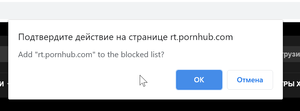Some sites should have limited access. For example, if several people have access to your browser or you just want to configure something like parental control. In this case, you can set a password to access certain sites.
Some sites should have limited access. For example, if several people have access to your browser or you just want to configure something like parental control. In this case, you can set a password to access certain sites.
Block Site will help set a password for access to selected sites.
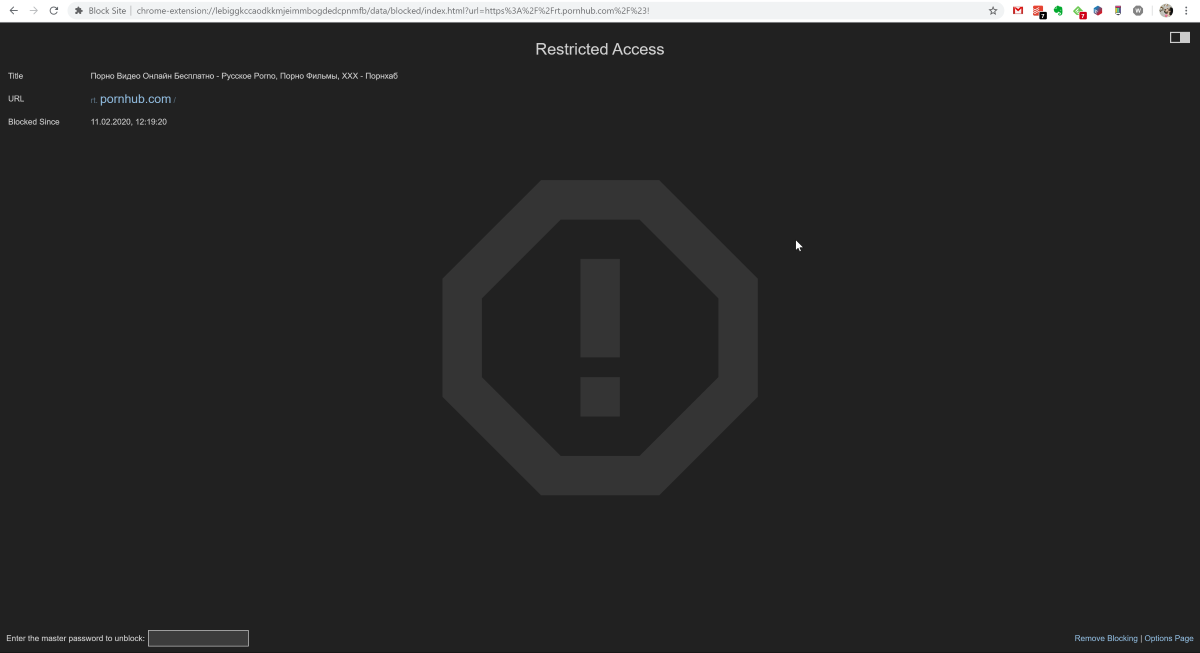
Of course, such blocking will not help to really restrict access to websites. Therefore, the use of Block Site in real life is very limited.
If you really want to restrict access to your information or set up parental control, you should use special tools to differentiate access. But let's move on to expansion options.
To block a site, just go to it and click on the extension icon. Then you will receive a request for blocking.
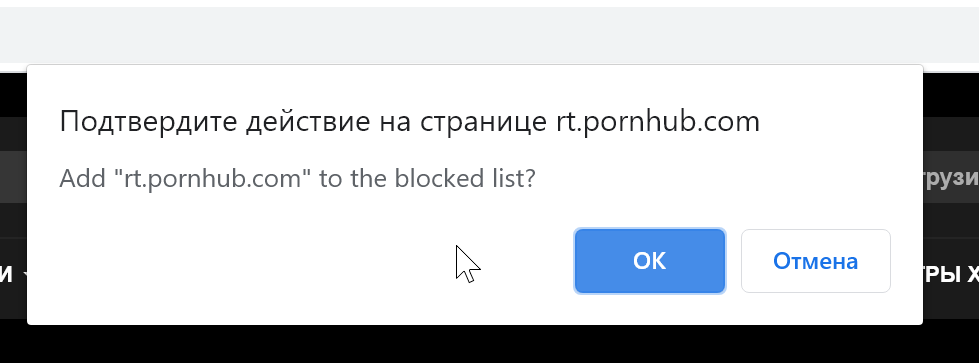
You can configure the ban more finely in the extension itself. Here you can specify its mask instead of the exact address. For example, not just www.google.com, but * .google.com.
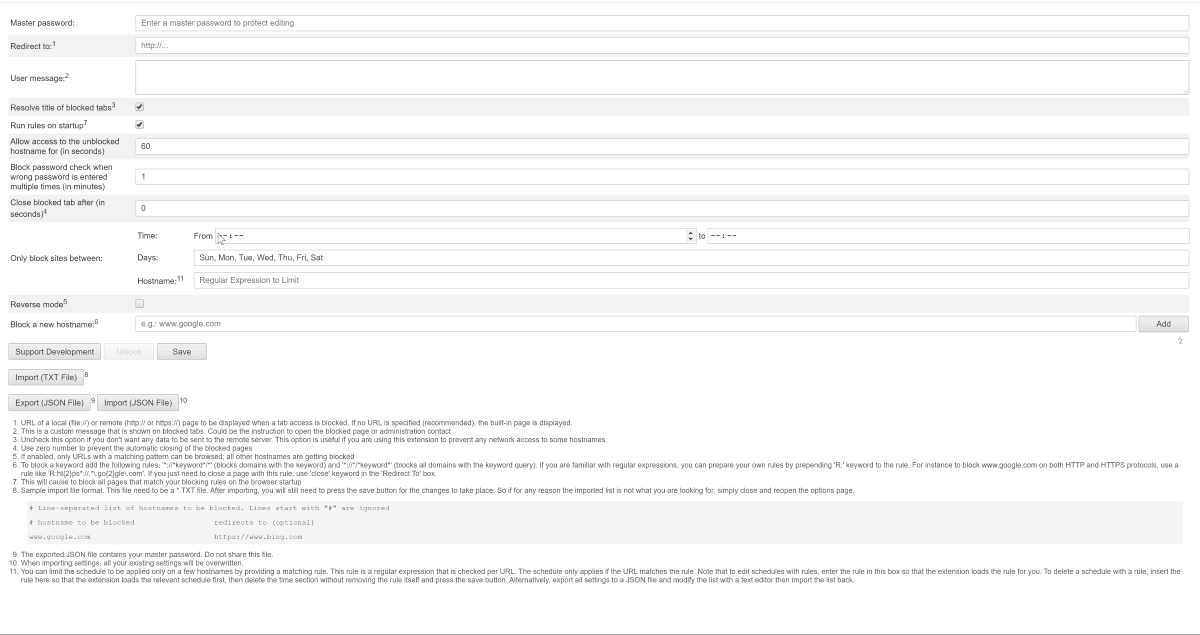
In addition, in the settings you can specify other parameters. Like a master password for temporary access to sites, set up redirects from a prohibited site to another page.
It is worth noting that the extension blocks the sending of requests to banned sites. That is, after entering the address and pressing Enter, the lock occurs instantly.
Download for Chrome | Download for Firefox