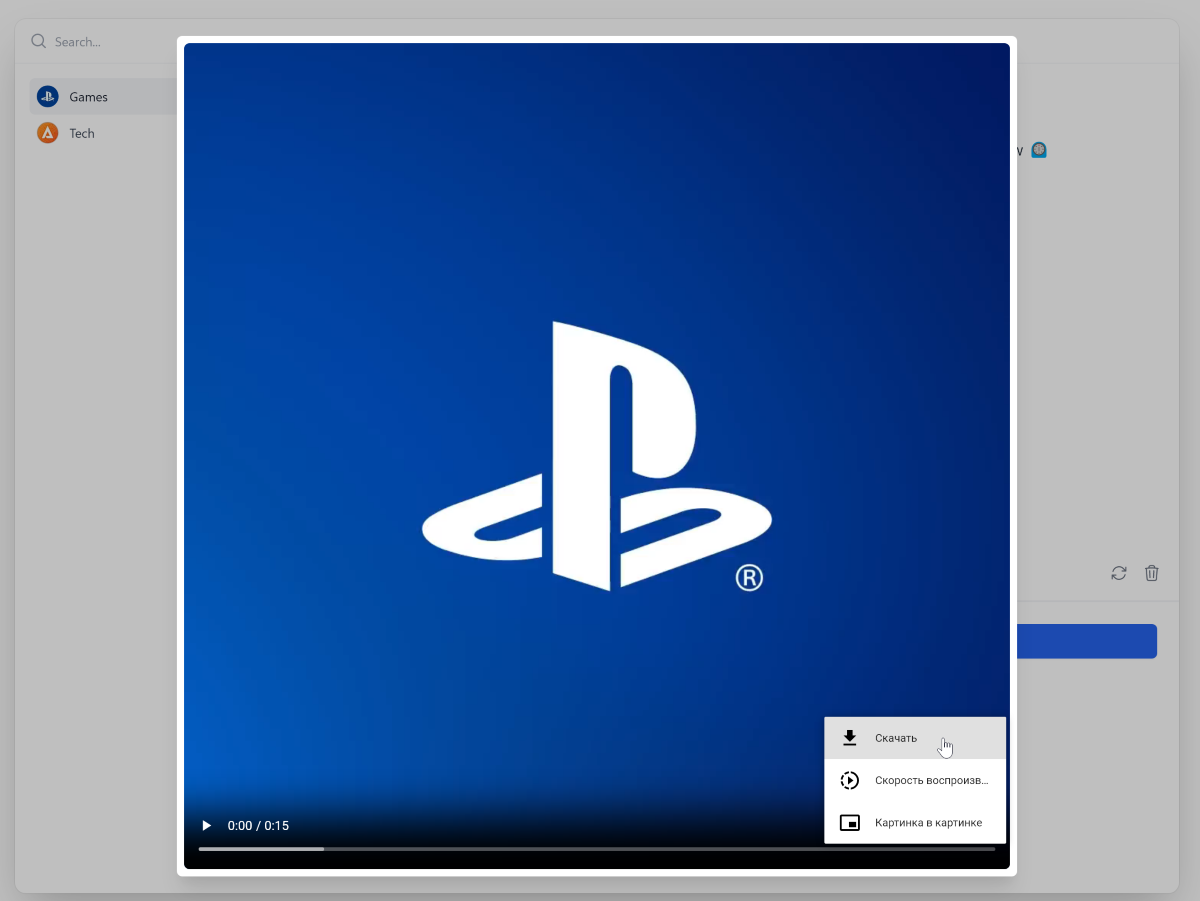Tweedock helps you bookmark and organize tweets, download videos, and search for posts.
If you liked a post on Twitter and want to save it for the future, you always have the option to like it. But then it will be problematic to find a list of all such posts, and it is generally impossible to search for them.
The second option is to add a link to each tweet to your browser bookmarks. But it's also very inconvenient.
Luckily, there is a really handy way to solve this problem – a Google Chrome extension called Tweedock. It helps you bookmark and organize tweets, download videos, and search for posts.
How it all works
After installing the extension, Twitter posts have a bookmark icon that you can click to save the tweet to a folder.
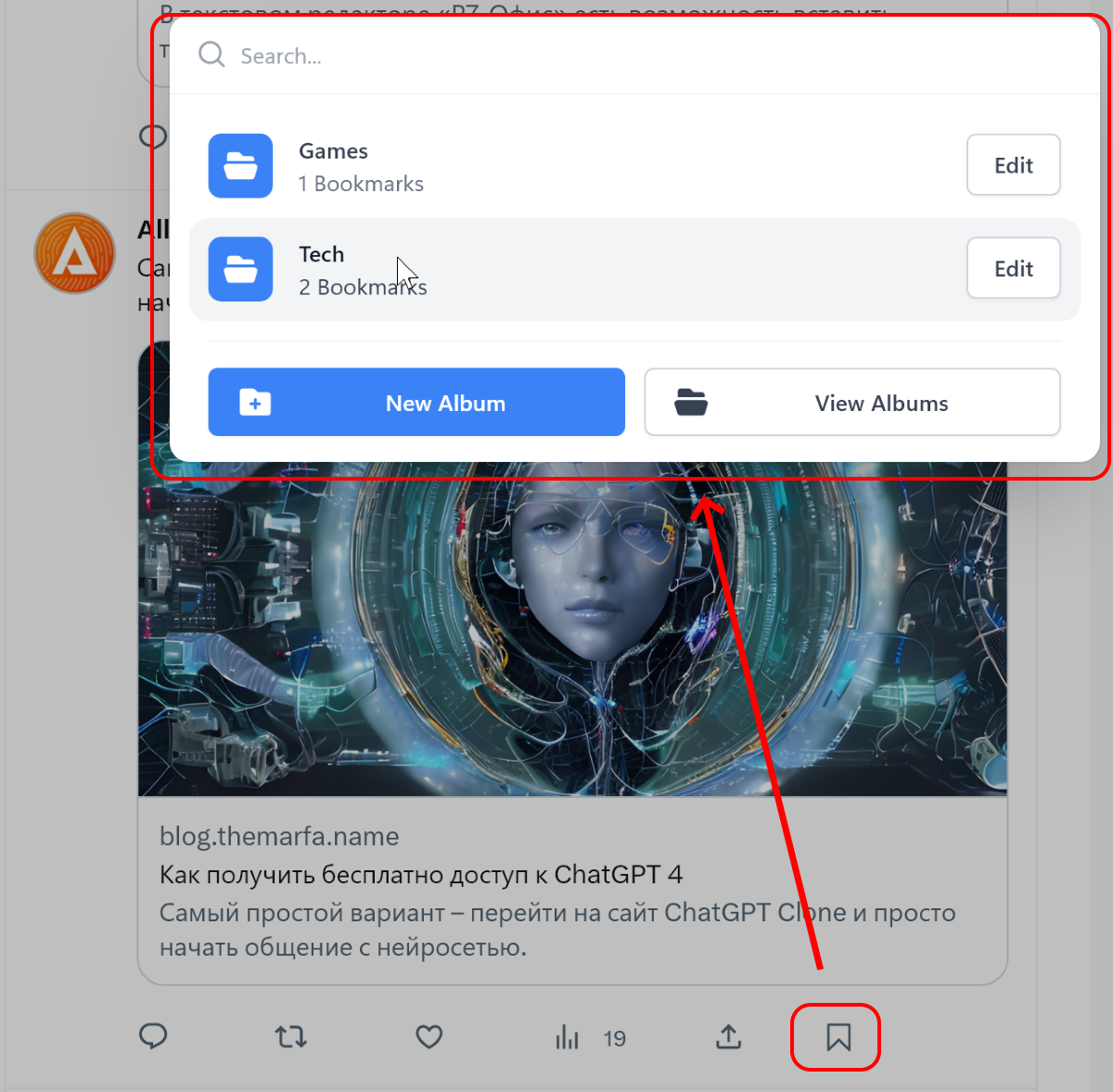
It's called albums. In general, similar to bookmarks in the browser.
You can make any number of such folders, and add tweets to several of them at once. There is a search by name.
To view the contents of the folders, you need to click the View Albums button or click on the extension icon.
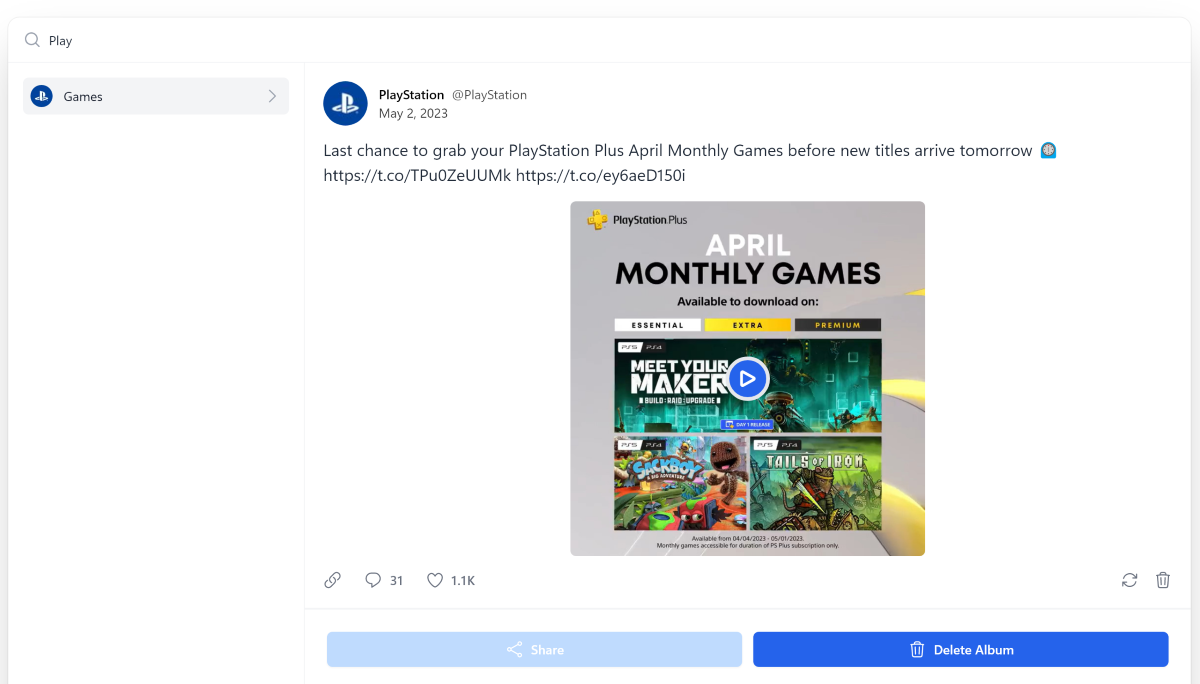
Here you can view the contents of the albums and already search by the text of the tweets themselves. The tweets themselves are displayed as they were when they were bookmarked. But they can always be updated.
What else can
You can copy a direct link to a tweet from a tweet card in Tweedock. And if it was a tweet with a video, it can be easily downloaded.