A MacBook, like any normal computer, goes into sleep mode when you close the lid. But what if you don't like this behavior?
A MacBook, like any normal computer, goes into sleep mode when you close the lid. But what if you don't like this behavior?
In that case, you can install Clamshell and configure the system behavior to suit your needs.
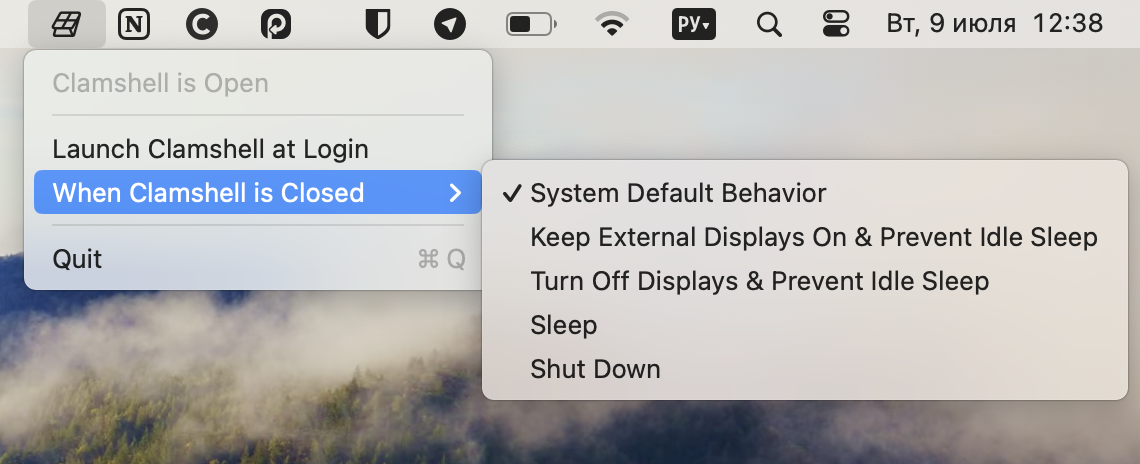
There are four operation modes available, in addition to the default macOS setting:
- Sleep;
- Shutdown;
- Turn off monitors but without going to sleep;
- Keep external monitors on and do not go to sleep.
The application itself is free, and the only additional setting available is the auto-start parameters.
