AudioPick extension allows you to specify the device for audio output on a specific tab.
Surely, several devices are connected to your computer for sound output: built-in monitor speakers, headphones, speakers… And when viewing or listening to content, sometimes you need to output it to a specific device, instead of the default one.
When working in Google Chrome, this problem can be solved by the AudioPick extension, which allows you to specify the device for audio output on a specific tab.
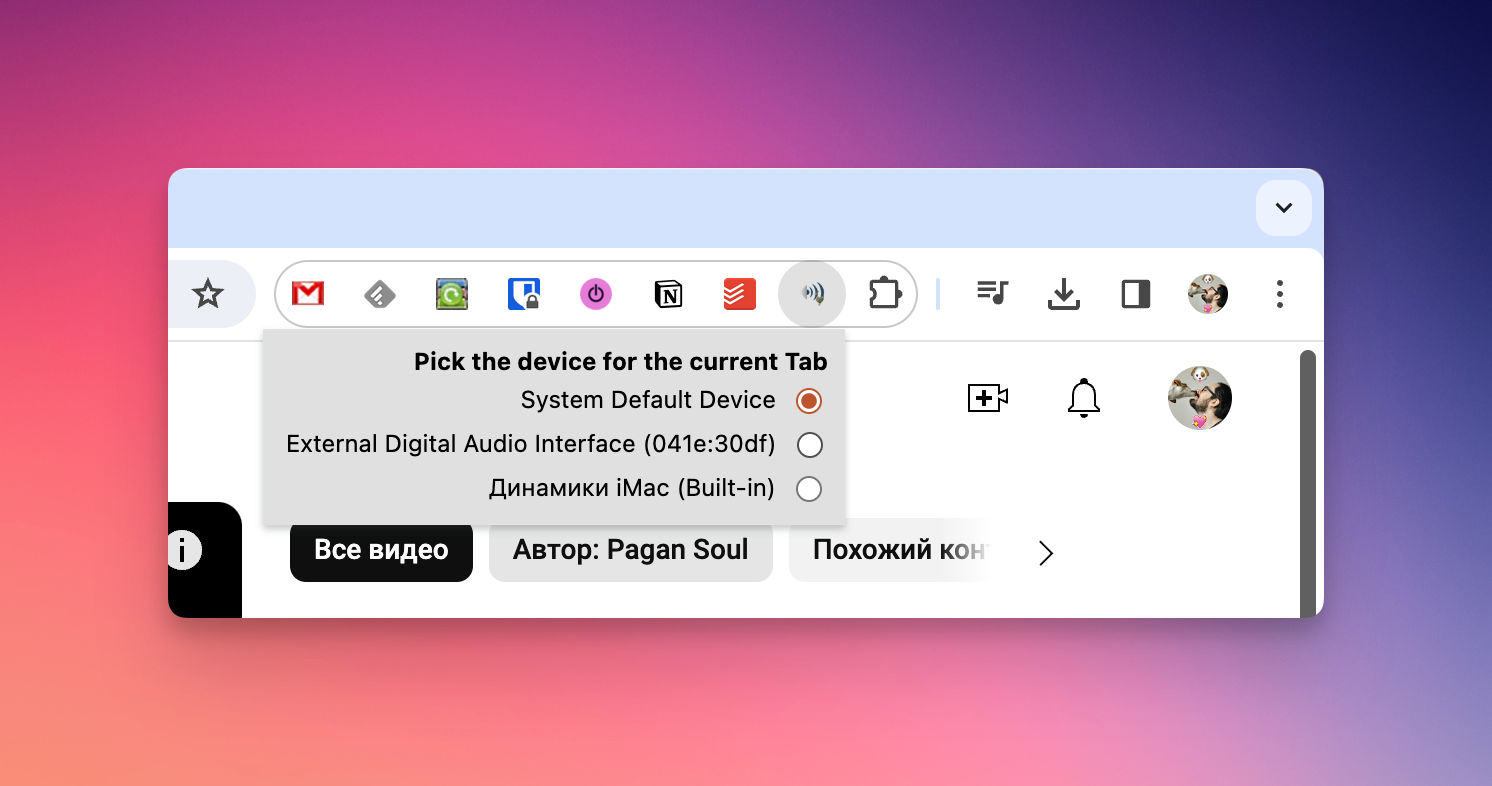
The extension does not have any additional settings, but you need to consider that it only works with HTML5 audio and video via the HTTP(S) protocol. YouTube is just such a service.
