To completely delete files from the hard drive, you need to clean the MFT. There are several utilities that can help with this process. In this article, I will cover Cipher.exe, which is available out of the box.
When users delete files from a hard drive, they tend to think that those files are gone forever. However, this is not entirely correct. On Windows, files are stored on the hard disk as a set of fragments called clusters.
Each cluster has its own unique identifier, which is recorded in the MFT (Master File Table) file. If the user deletes a file, Windows marks the corresponding clusters as free, but the data still exists on the hard drive until other data overwrite it. This means that deleted files can be recovered if someone has access to the hard drive.
To completely delete files from the hard drive, you need to clean the MFT. There are several utilities that can help with this process. In this article, I will cover Cipher.exe, which is available out of the box.
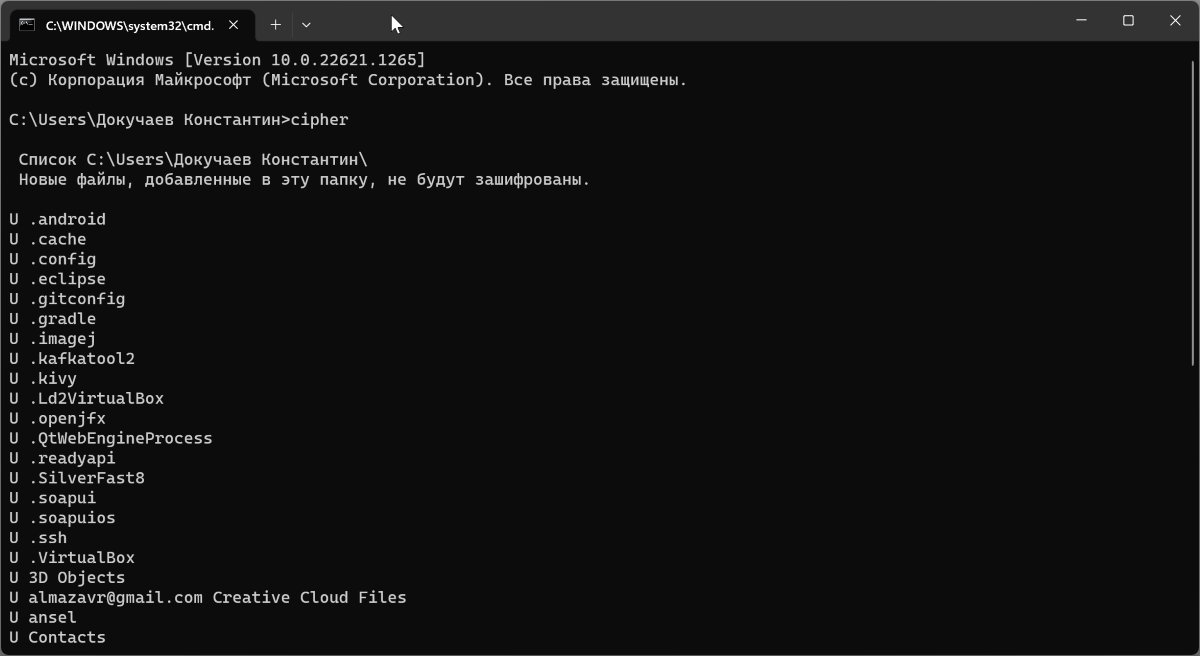
This is a command line utility on Windows that can be used to encrypt and decrypt data, and clean up unused disk spaces, including the MFT. To use Cipher.exe to clean up the MFT, follow these steps:
- Open a command prompt with administrator rights.
- Type
cipher /w:C:whereCis the letter of the drive you want to clean up. - Wait for the process to complete. This may take numerous minutes, depending on the size of the disk.
The result of the Cipher.exe utility will be the complete removal of unused clusters on the hard disk, including those that were used for deleted files.
Clearing the MFT is an important procedure to ensure the security of data on the hard drive. However, this procedure must be performed with care so as not to damage the file system.
It is important to note that clearing the MFT is not the only security measure that should be taken to protect data privacy. Other measures include using strong passwords and encryption, regularly backing up data, and protecting against malware and hackers.
