Someone more often, and someone less often, encounters a text that needs to be massively and quickly brought to some digestible format.
Someone more often, and someone less often, encounters a text that needs to be massively and quickly brought to some digestible format. I'm talking about extra characters, replacing some words with others, and the like.
In this case, the standard features of a text editor and knowledge of RegExp are often enough. But if you don't really want to bother with this, you can use online services like Text Cleaner.
The advantage of this service is that it allows you to easily clean up and format text using simple and complex tasks. You can remove line breaks, remove HTML layout, and much more.
To do this, you just need to insert your text and select one or more tools at once.
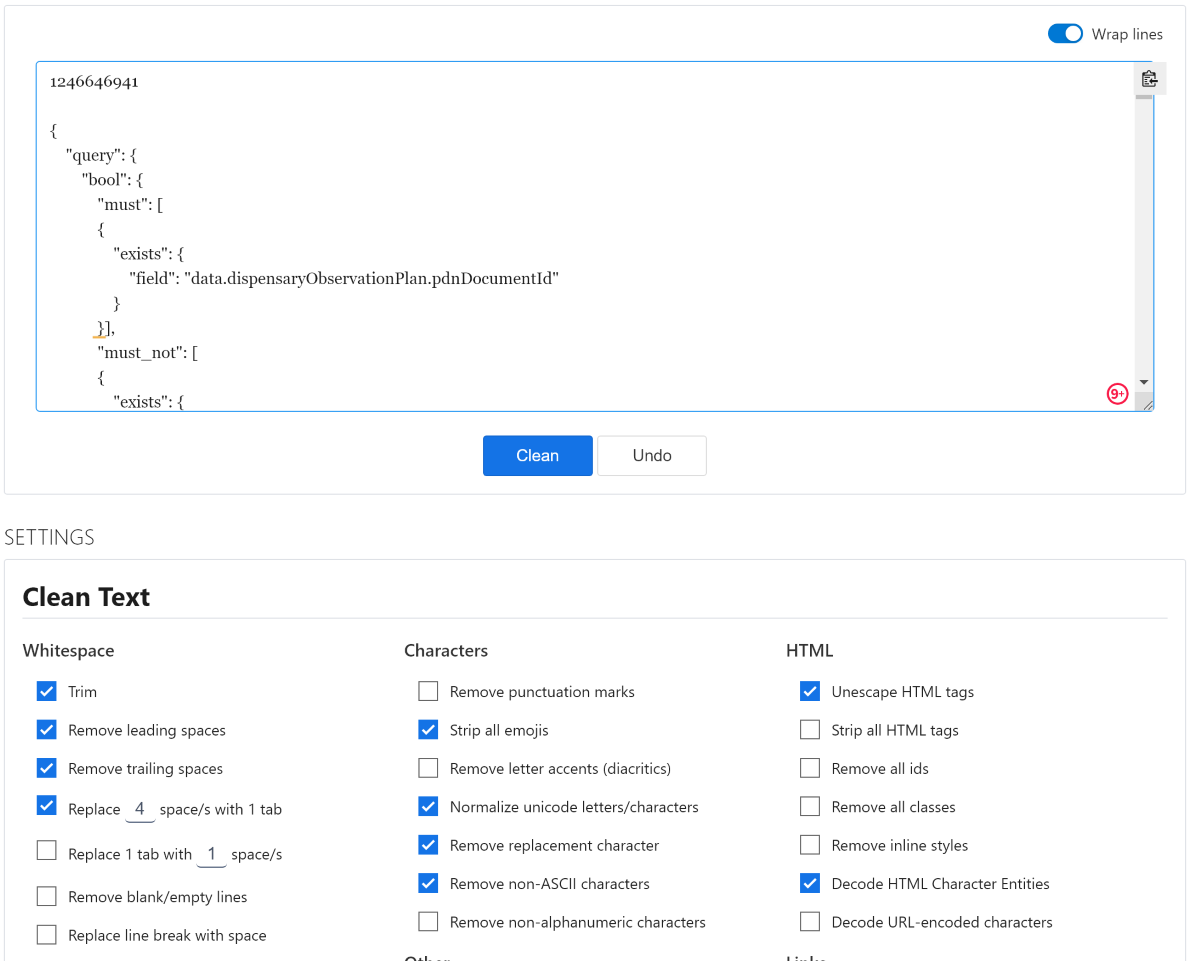
A couple of dozen tools are available for cleaning, which can be used simultaneously, and some can even be adjusted a little. All of them are divided into two main categories: text cleaning and formatting.
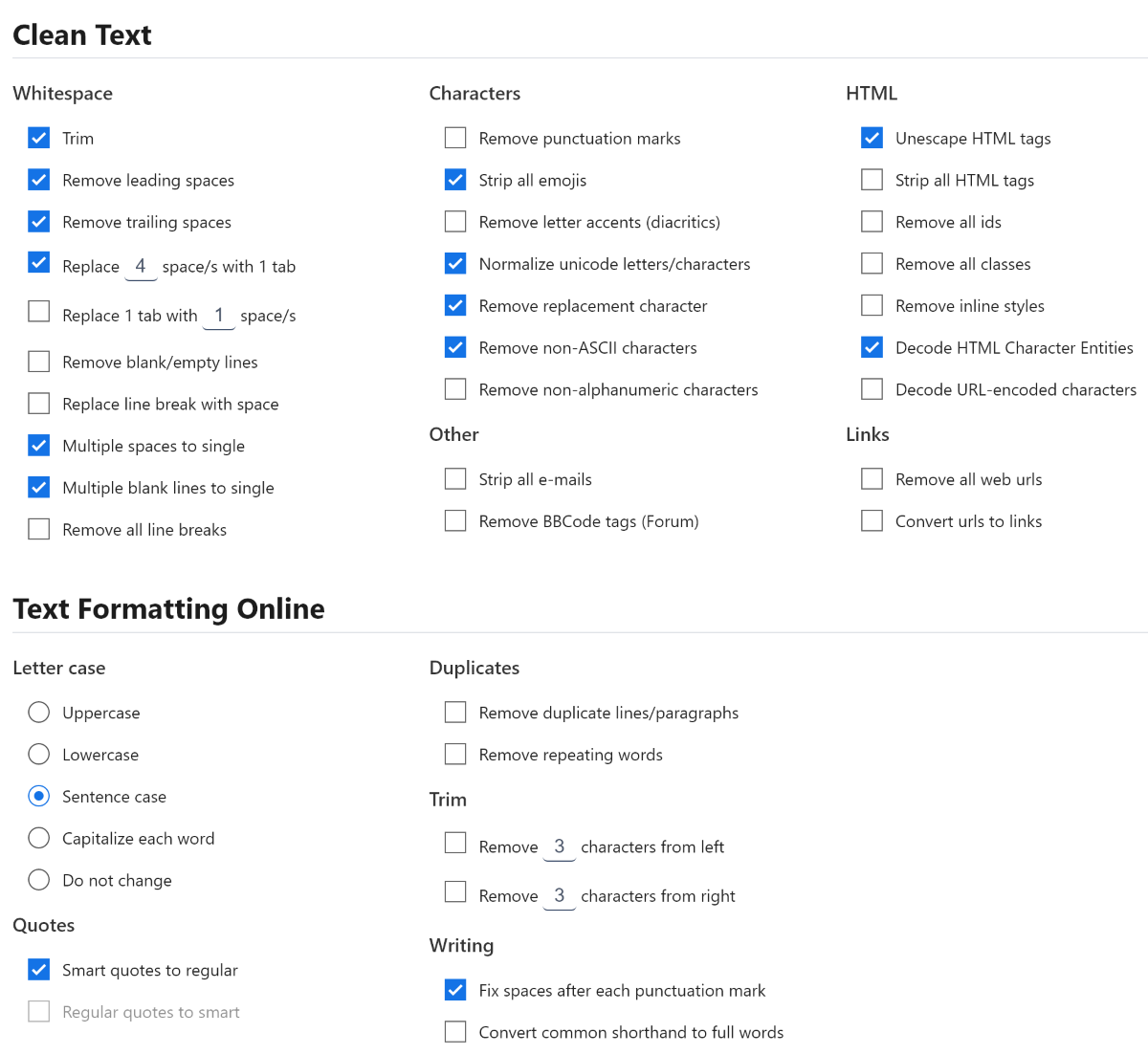
Each of the categories is divided into several more categories. As a result, you can find the tools you need and apply them to the text.
