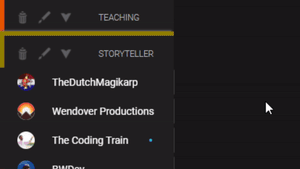I've subscribed to hundreds of YouTube channels. But it’s impossible to use this section because all this trash of channels lies in one place.
I've subscribed to hundreds of YouTube channels. But somehow it’s impossible to use this section sanely because all this trash of channels lies in one place.
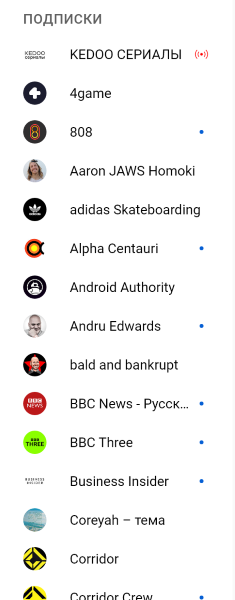
You can try to solve this problem using an extension for Chrome and Firefox called YouTube Tabs. After installing it, a special button appears opposite the channels, by which the channel can be added to the folder.
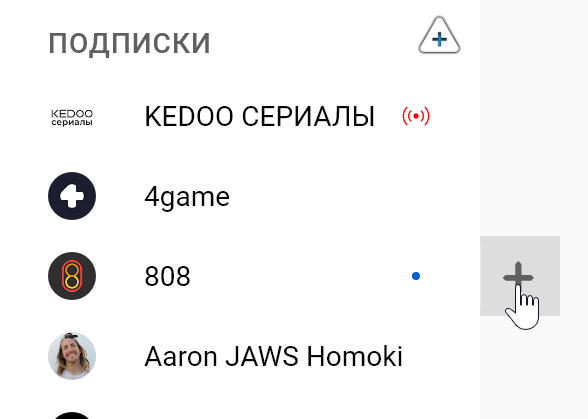
You can set a name and color for the folder.
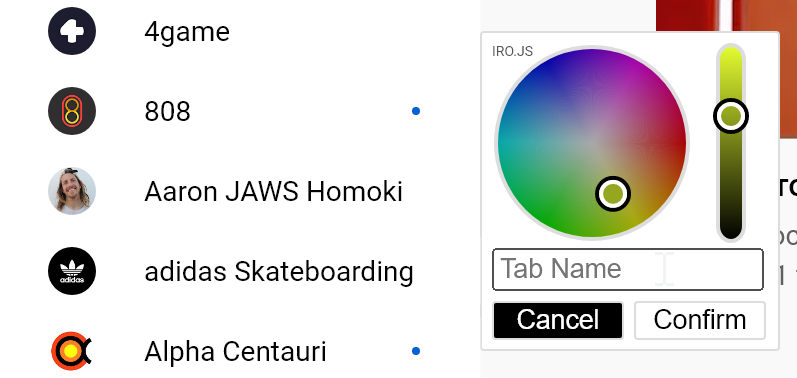
After that, the channel is automatically added to the created or selected folder. Folders can be collapsed and expanded, changed color and name, deleted.
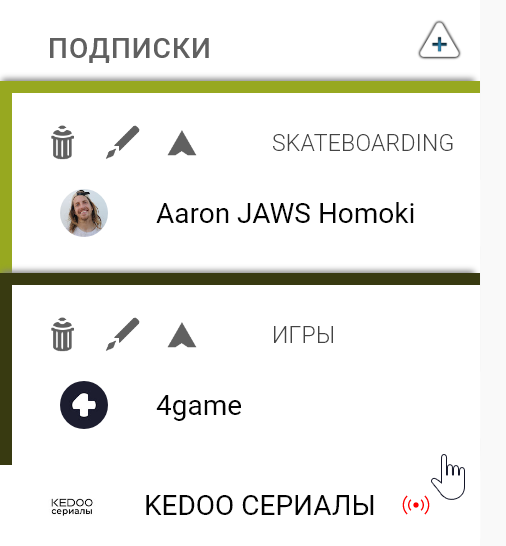
Download for Chrome | Download for Firefox