Threads Analytics is a GPT-4-enabled analytics service for Threads accounts that provides information across eleven different categories.
If you are even remotely serious about maintaining an account on any social network, then you know exactly how important it is to collect statistics on it. Unfortunately, it is not always possible to view these statistics at all. And then you have to use third-party services.
Threads also has statistics
Threads Analytics is a GPT-4-enabled analytics service for Threads accounts that provides information across eleven different categories.
How to connect
Using the service, you can collect data not only for your own, but also for any other account in Threads. To achieve this, just indicate its username on the main page and click the Analyze button.
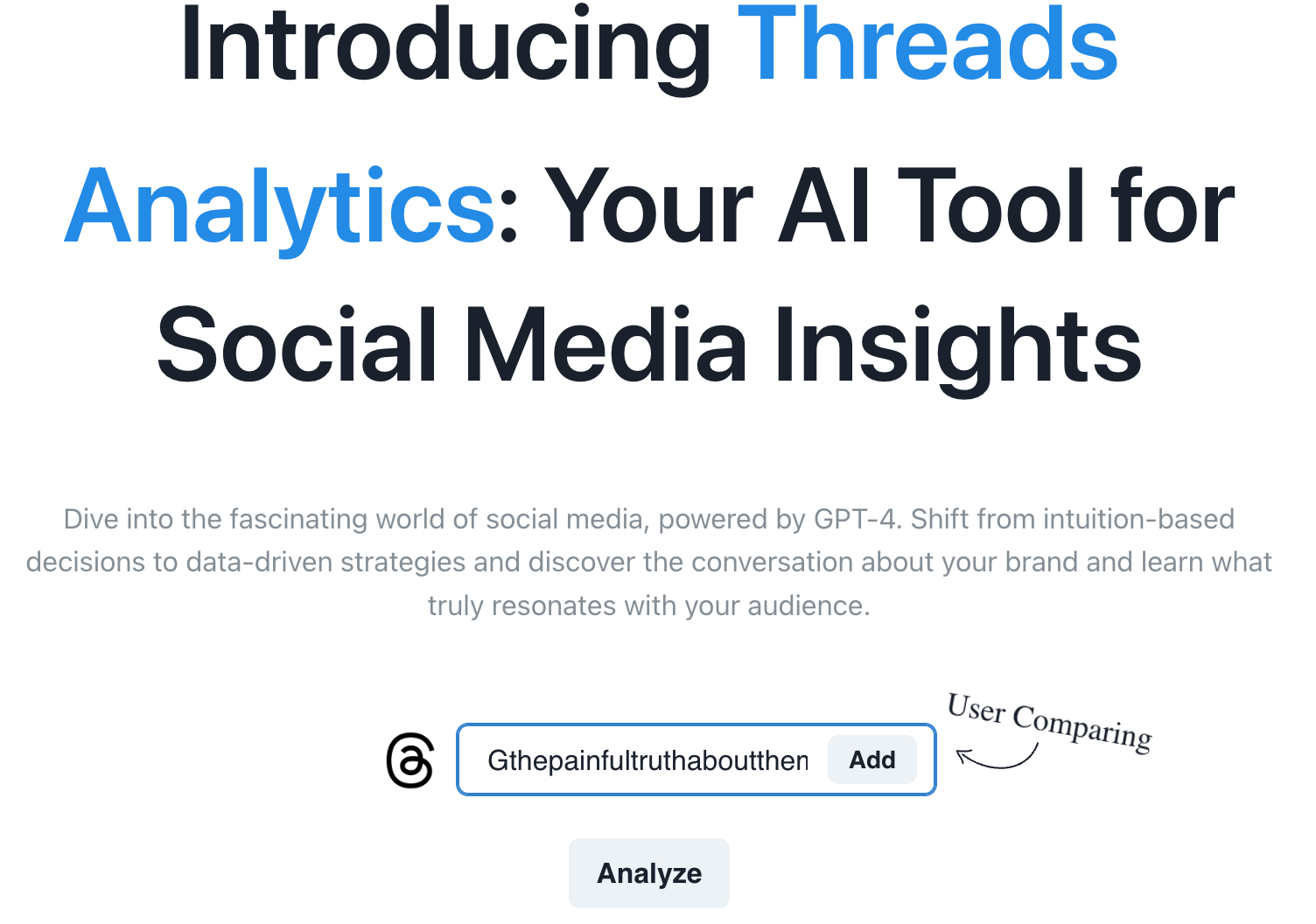
You can add several accounts at once for analysis. After which you need to wait a few minutes to collect initial statistics.
What data is available in analytics
Unfortunately, the service is still far from any Google Analytics. You can get the number of followers, the average number of likes and replies, and the number of posts per day (I guess).
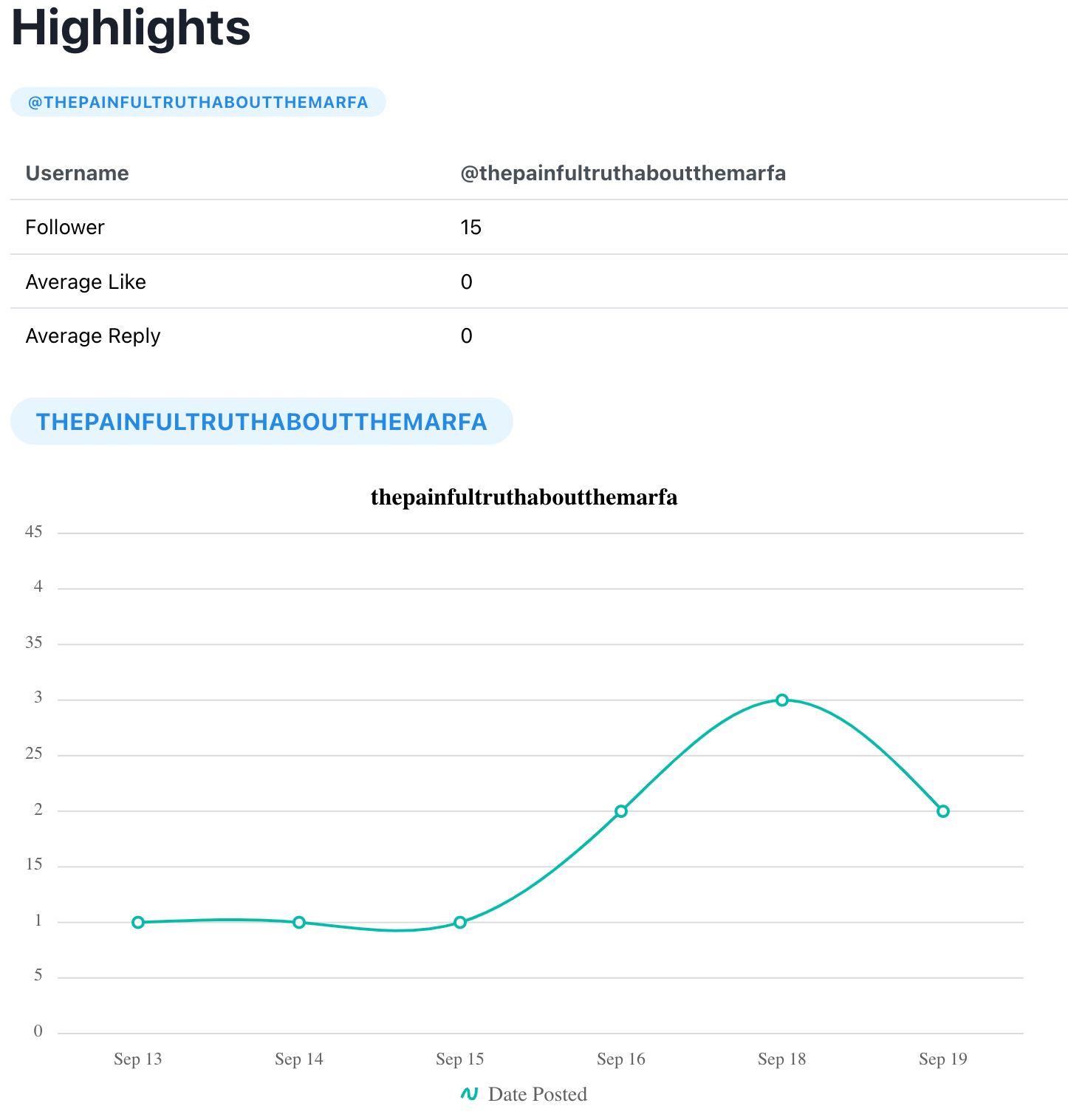
As for the statistics on the number of posts (this is the graph above), I did not understand at all how to read it and what these numbers mean. If you understand, please let me know.
Even lower, you can see your recent posts with statistics on likes and replies for each of them.
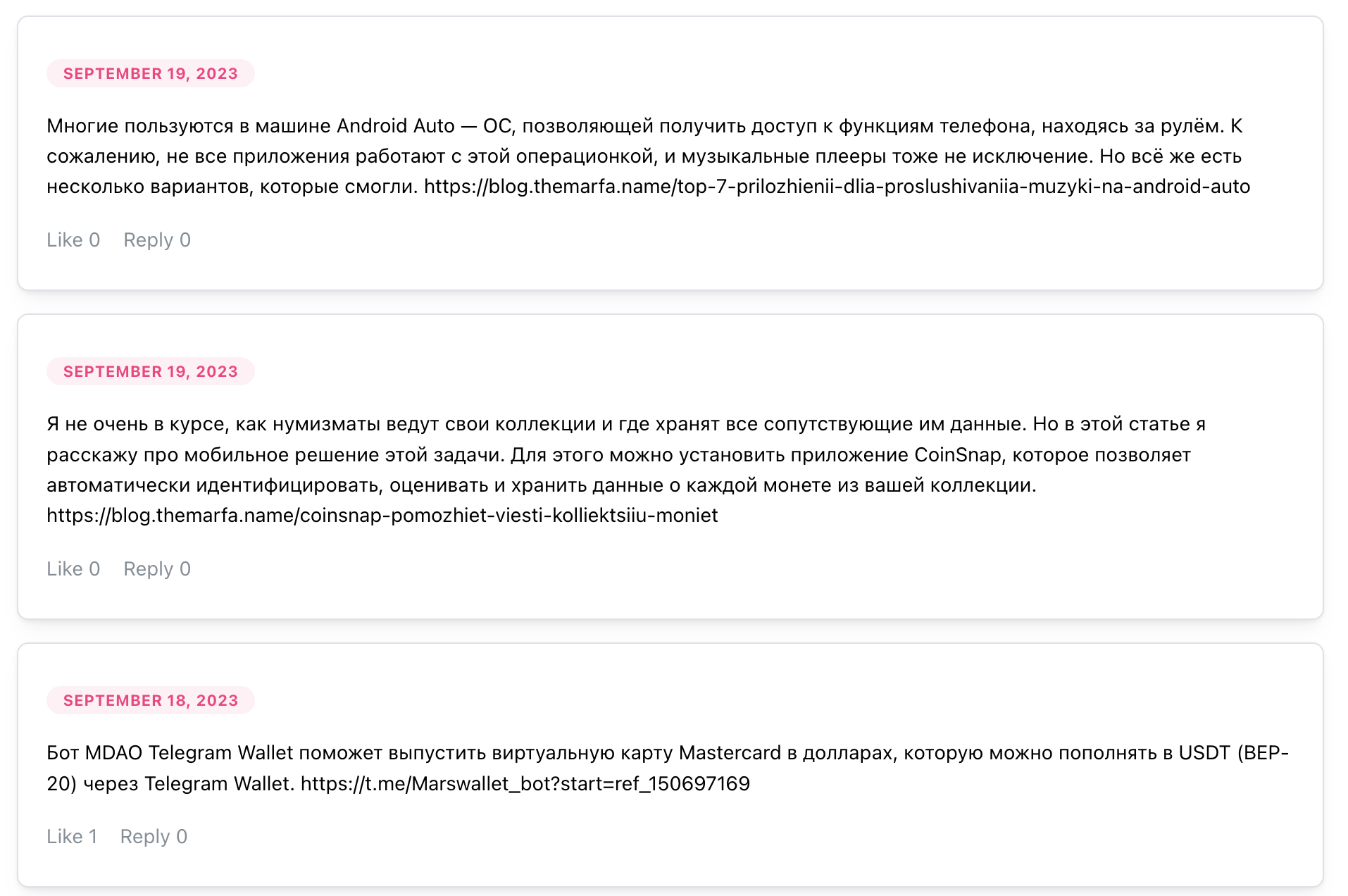
Price
Threads Analytics has a free one-week trial, but it can only be activated after providing payment information to the service.
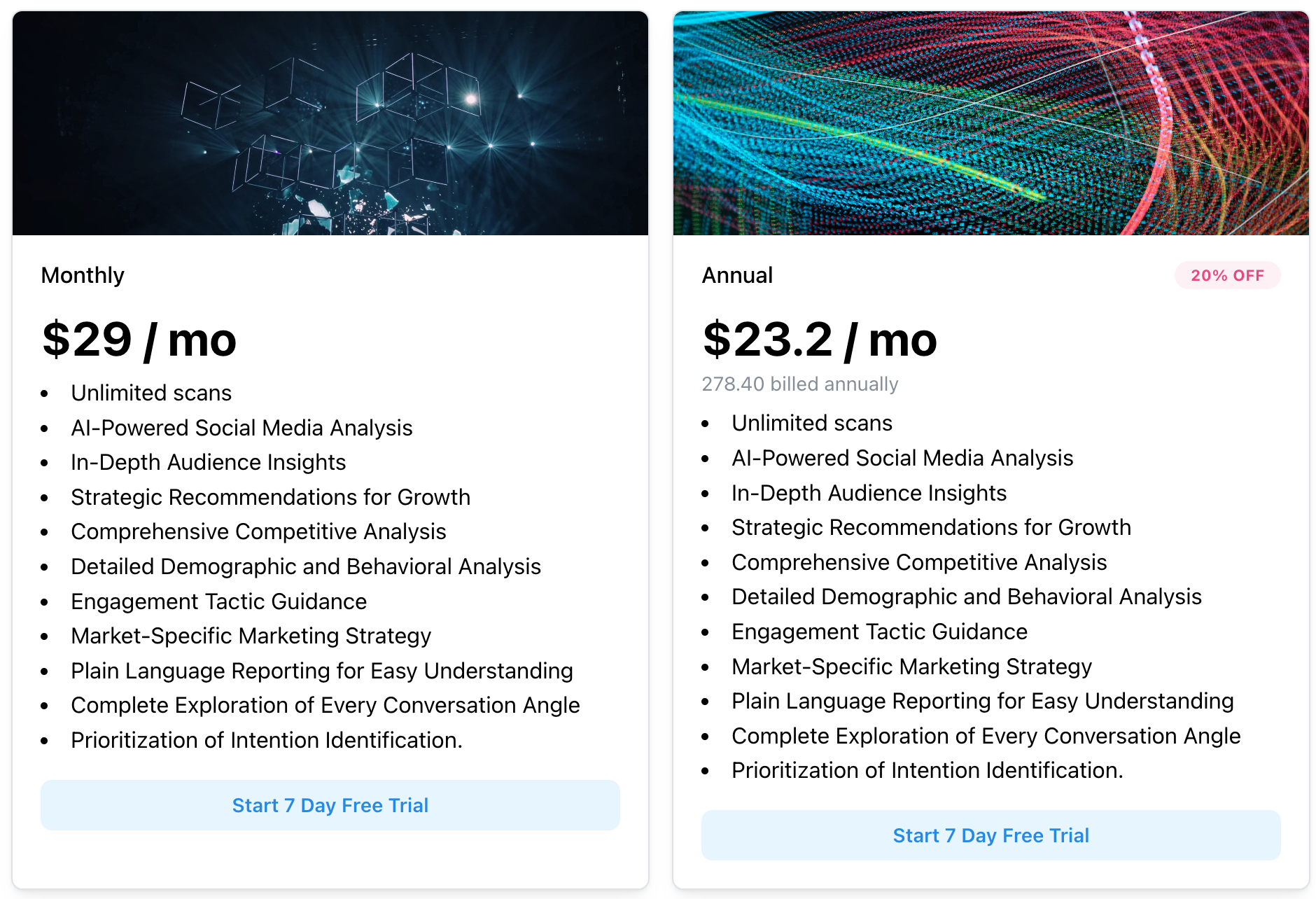
The paid plan costs $29 or $23.2 per month if paid annually.
