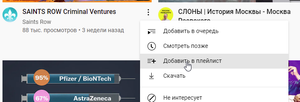Drag & Drop Playlist Creator for YouTube helps you modify YouTube playlists with simple drag and drop.
I don't like using playlists on YouTube because of the awkward editing. To add a new video or move a video from one playlist to another, you need to perform multiple unnecessary steps.
Drag & Drop Playlist Creator for YouTube helps you modify YouTube playlists with simple drag and drop.
To achieve this, go to the service website , click the open Playlist Creator button. Thereafter, you need to set the name of the future playlist and just start transferring videos from YouTube to the service tab.
If you want to avoid opening a new tab every time, you can install an extension for Google Chrome, which works similarly.