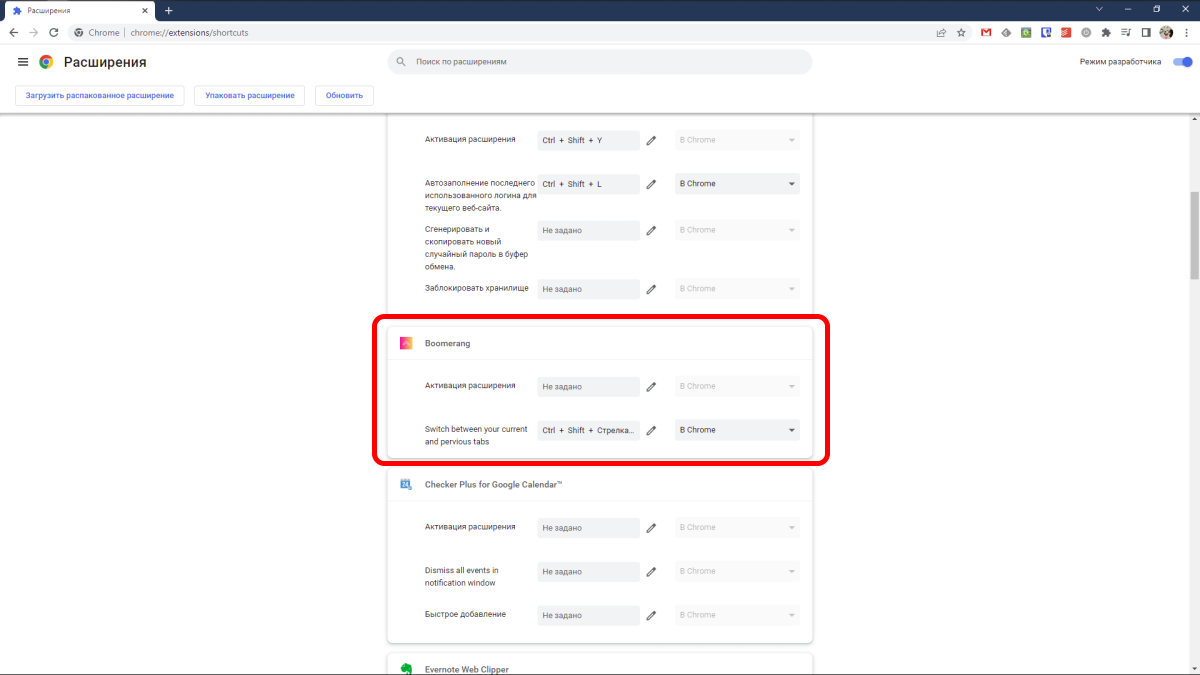Boomerang extension will help you switch between the last two tabs by pressing a combination of hot keys.
In Google Chrome, it is possible to quickly jump to the desired tab by simply pressing CTRL + the number corresponding to the location of the tab. That is, CTRL + 1 will switch you to the first tab, CTRL + 2 – to the second, and so on.
Of course, calculating tab numbers is not very cool. Especially when you just need to switch between the last two. And then the Boomerang extension will come to the rescue, which will help you switch between the last two tabs by pressing a combination of hot keys Command (CTRL) + Shift + Left.
The extension has no settings, and it starts working immediately after installation. Nevertheless, if you wish, you can change the hot-key in the section chrome://extensions/shortcuts: