On the go, it’s easier to dictate the task with your voice than to manually enter text into the GTD application. Yes, any application or keyboard now has voice input. But this is still not very convenient as it requires a lot of action.
On the go, it’s easier to dictate the task with your voice than to manually enter text into the GTD application. Yes, any application or keyboard now has voice input. But this is still not very convenient as it requires a lot of action.
This is auto translated version of this post
Braintoss helps you quickly create voice notes and send them to your favorite case management service.
When launched, the application interface may seem too simple and outdated. This is actually a big plus for Braintoss. You start the application, press the big button for voice recording and that’s it. Note created.
In addition to voice, you can create simple text notes or take photos.
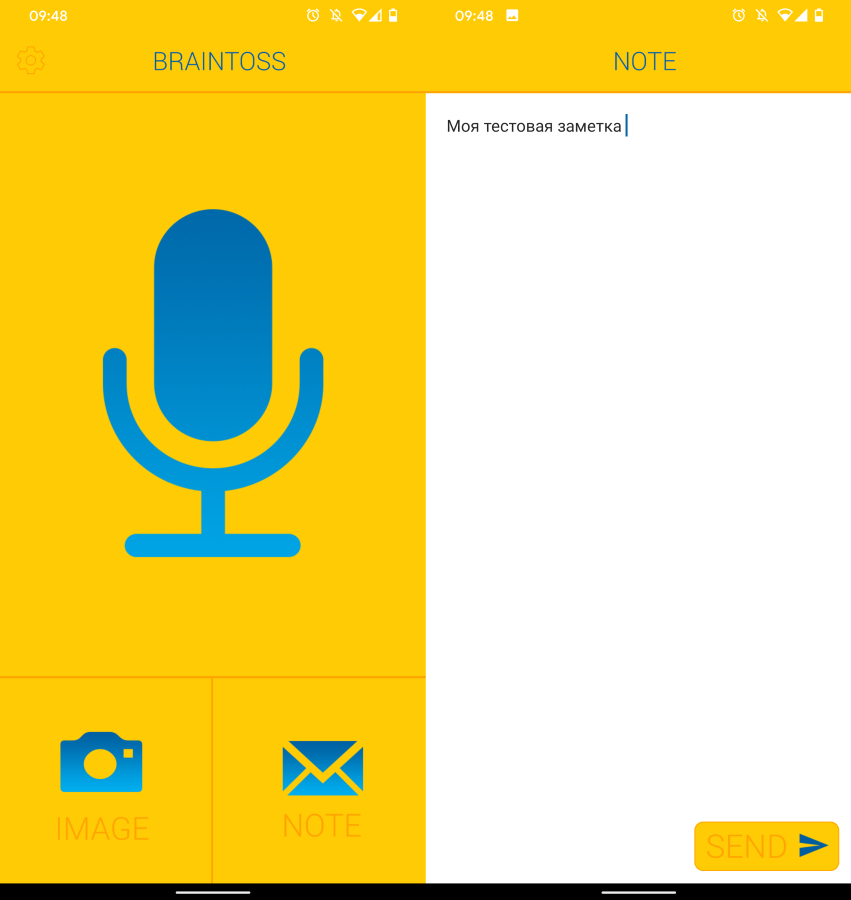
Created notes are sent to the email specified in the application settings. If you specify regular mail, you will receive letters with notes:
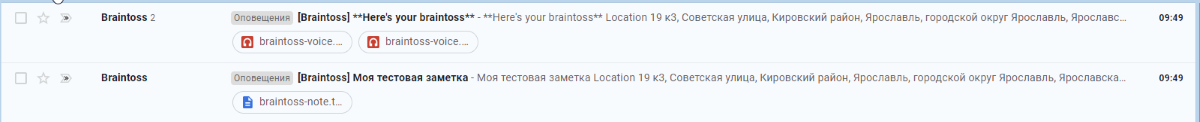
If you specify the mailing address of a GTD application or any other service that allows you to create data using letters, then tasks will be automatically created in it. For example, Dropbox, Trello, ToDoist, Evernote, OneNote can do this.
If the end service does not support adding tasks by mail, then you can use the Zapier automation tool .
Download for Android | Download for iOS
