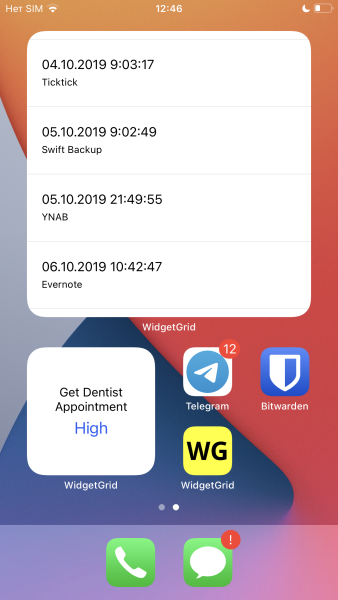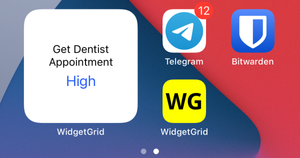There is a cool Google Spreadsheet, there is an iPhone, which means you definitely need to create a widget. And the WidgetGrid application will help with this.
There is a cool Google Spreadsheet, there is an iPhone, which means you definitely need to create a widget. And the WidgetGrid application will help with this.
When starting the application, you are given two options for creating a widget: based on one of the templates or for any table by reference. In the first case, you can create a basic to-do list, finance control, or project management. In the second case, nothing limits your imagination.
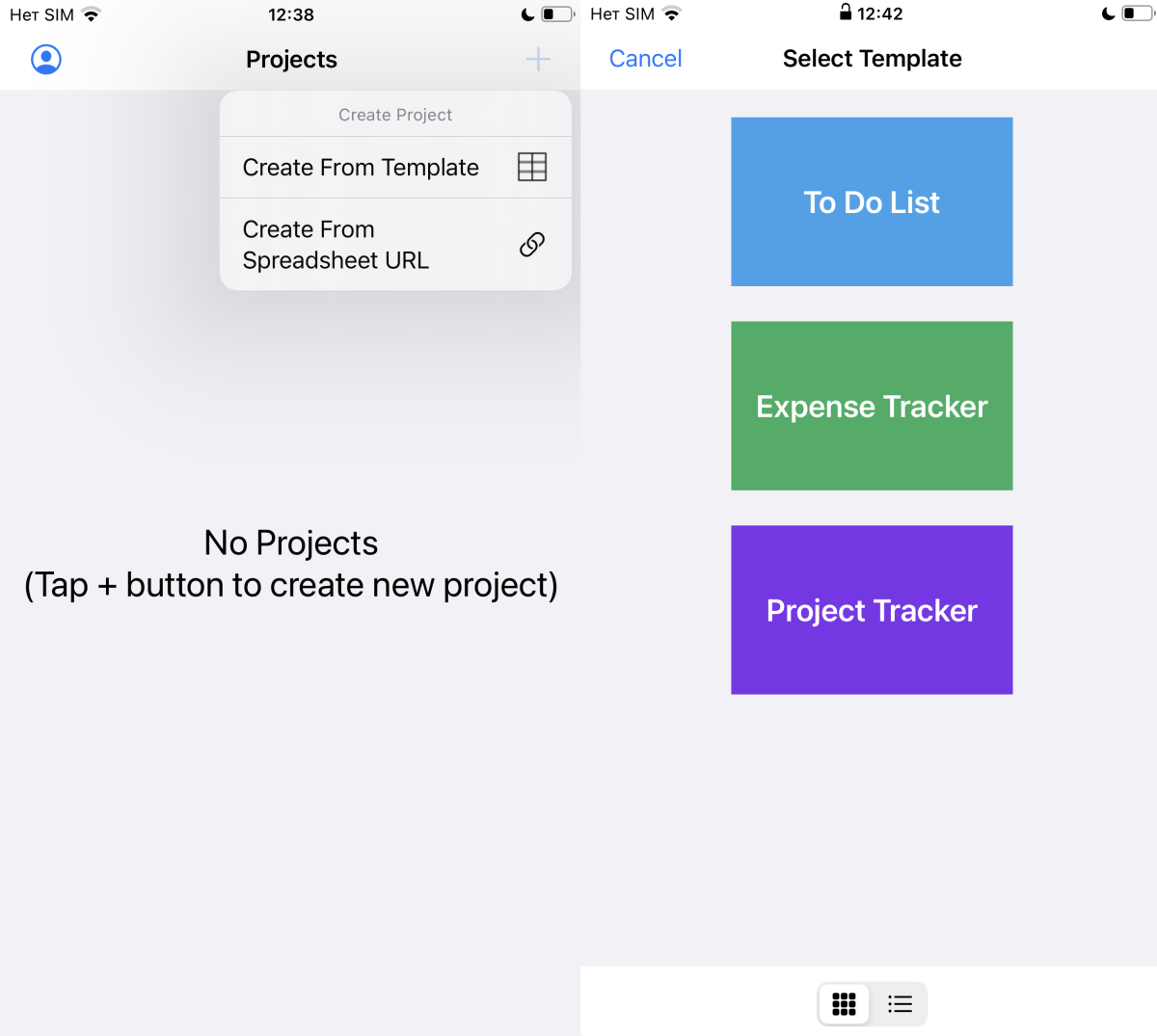
Regardless of which option you choose, the following steps offer various options for customizing the widget. You can choose the size of the widget, view (grid, list, chart, card) and various style options.
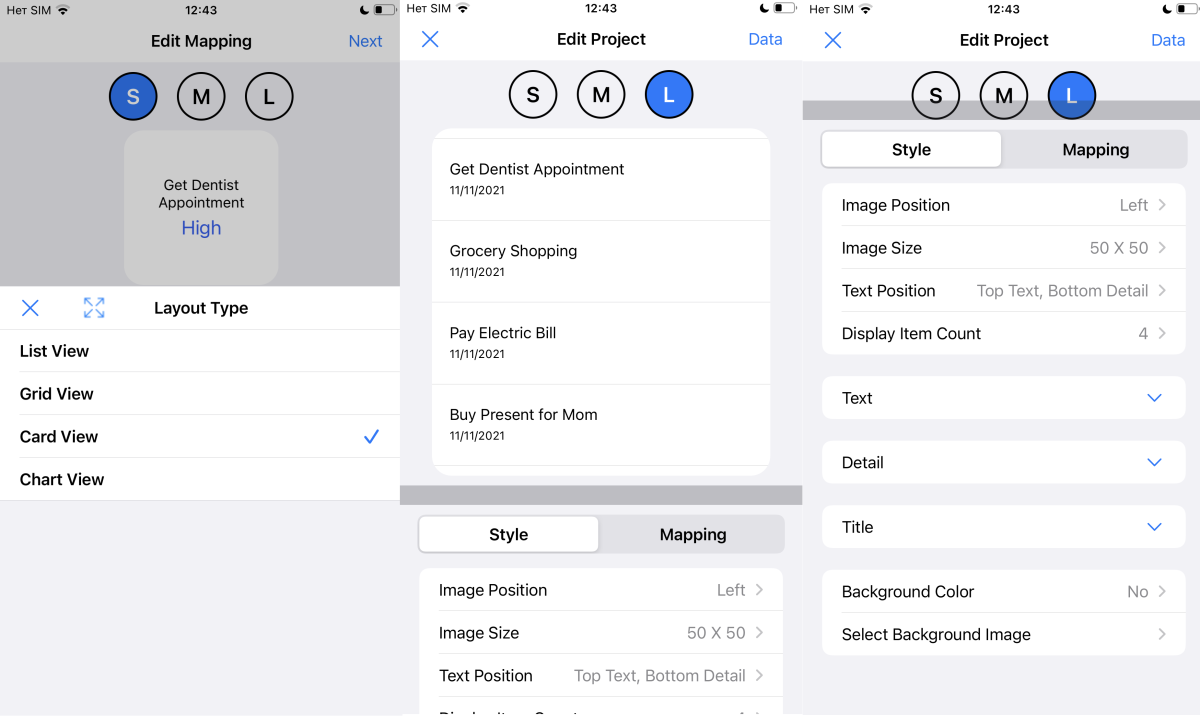
Thereafter,, the created widget will remain to be added to the desktop of your iPhone.