Managing application autostart in macOS can be quite inconvenient. Almost every newly installed program tries to add itself to the startup list.
Managing application autostart in macOS can be quite inconvenient. Almost every newly installed program tries to add itself to the startup list.
You can bring order to this chaos using the StartupManager utility, which allows you to create your own sets of startup applications.
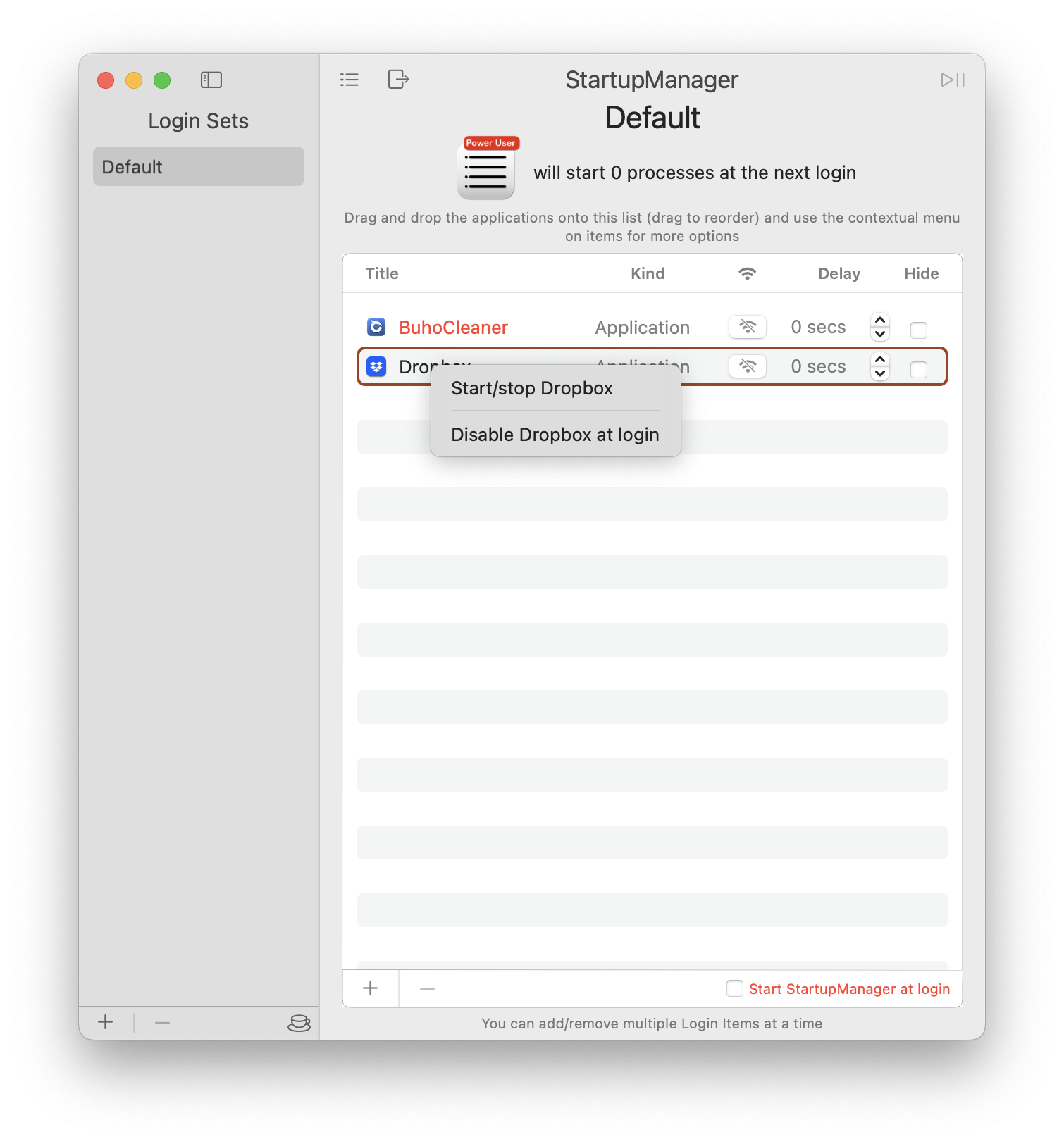
For each application, you can disable network access, set a delay before it launches, and manage the order of startup programs. Additionally, you can monitor what starts and when, along with many other features.
