Modern smartphones and applications can solve almost any problem and help in any profession. For example, designers or artist can determine the color of the object. It is easy to do with these apps.
Modern smartphones and applications can solve almost any problem and help in any profession. For example, designers or artist can determine the color of the object. It is easy to do with these apps.
This is autotranslated version of this post.
On iOS
Point the Litur camera app at the subject immediately gives its designation in HEX format. The format can be changed to RGB or HSB.
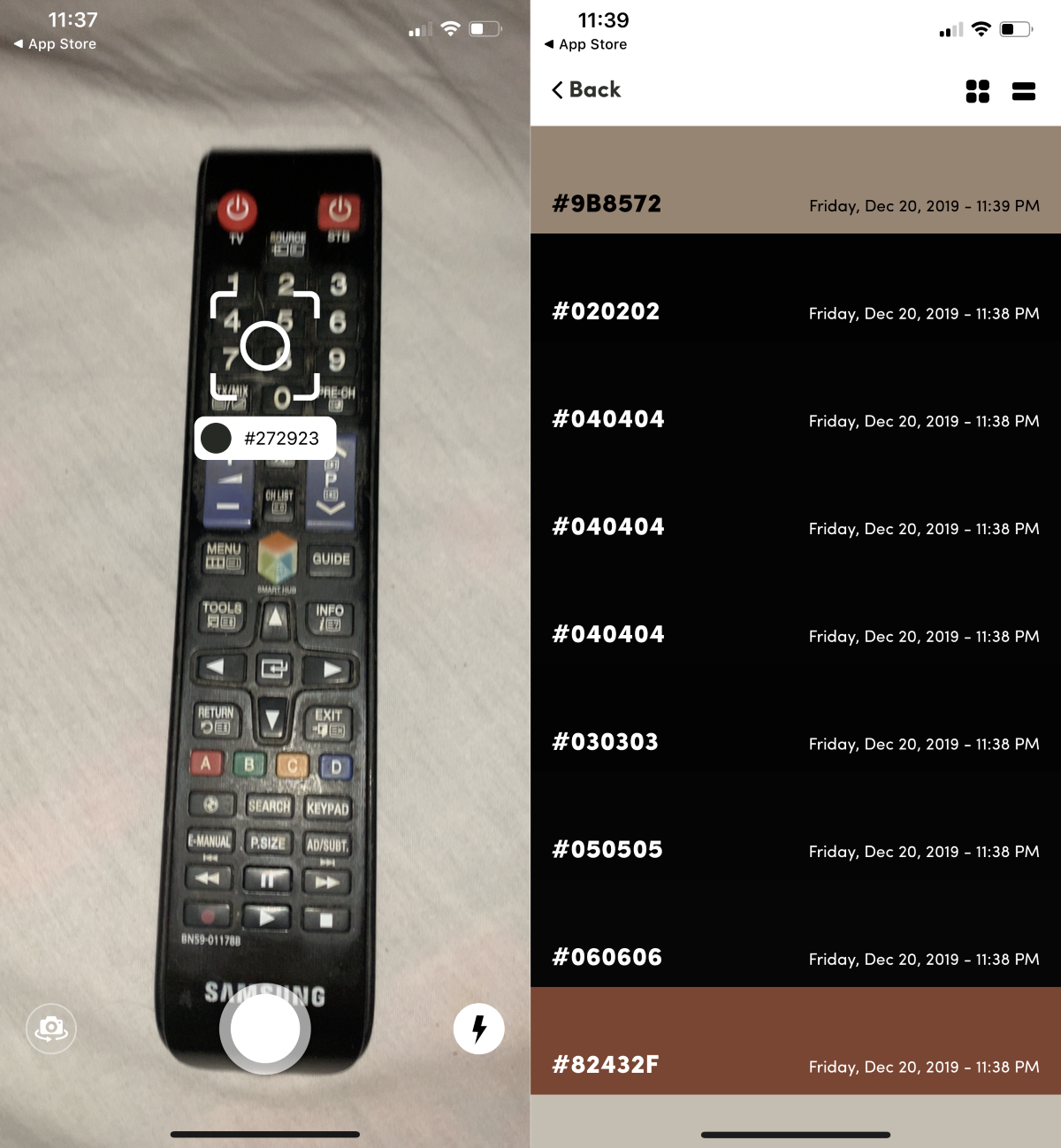
Additionally, you can view the entire history of the recognition of colors. For each color available suitable color palette.
On Android
App Color Picker is similar to Litur and adds little over the top.
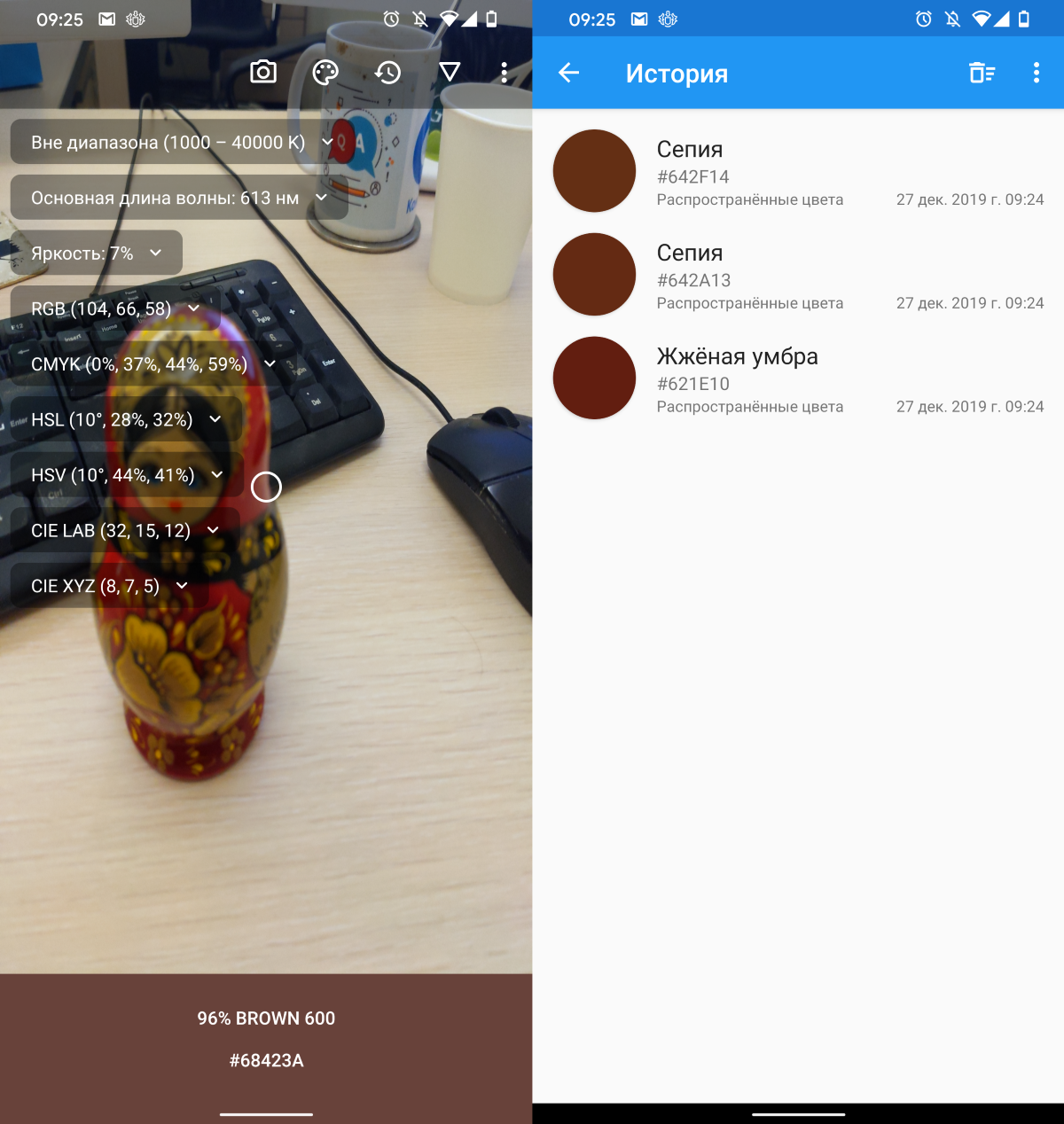
To determine the color or average color of the region you just point the camera at the subject. There are several color palettes: common colors, RAL Classic, HTML (W3C), Material Design and more.
In the advanced mode it displays additional information like colour temperature, optical spectrum and much more. In the history of the recognition you can obtain additional information and to pick up similar shades.
