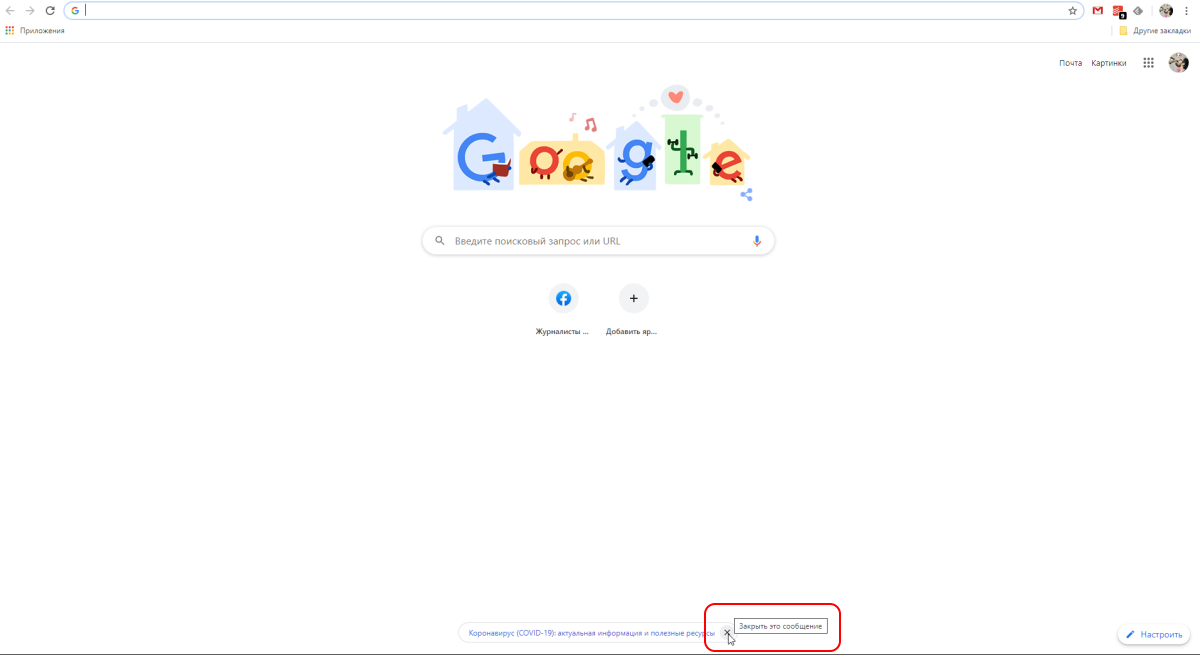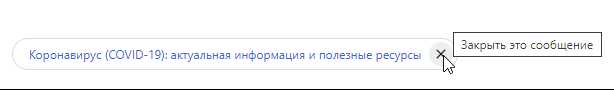When you open a new tab in the Chrome at the bottom often appear different messages. Here's how to turn them off.
When you open a new tab in the Chrome at the bottom often appear different messages. Here's how to turn them off.
This is autotranslated version of this post.
Open the page chrome://flags and search for "Dismiss promos on the New Tab Page". Put option on the Diabled and restart the browser.
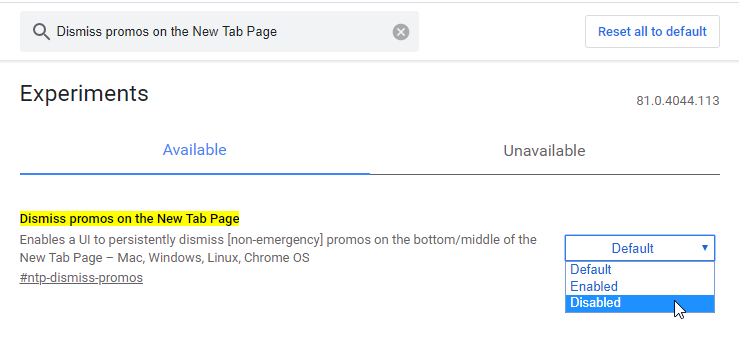
The message does not immediately disappear, but now it will have option to close. Click on it and you're done.