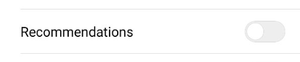If you have a smartphone from Xiaomi, then most likely you have a standard MIUI launcher. That means that you see ads on every corner. In this article, I will tell you how to disable ads on your smartphone.
If you have a smartphone from Xiaomi, then most likely you have a standard MIUI launcher. That means that you see ads on every corner. In this article, I will tell you how to disable ads on your smartphone.
The path to the settings may vary depending on the version of the launcher.
Disable MSA Application
MSA stands for MIUI System Ads. As the name implies, the application is made for the delivery of advertising.
- Open the settings;
- Go to More;
- Open Authorization & revocation ;
- Turn off the MSA app
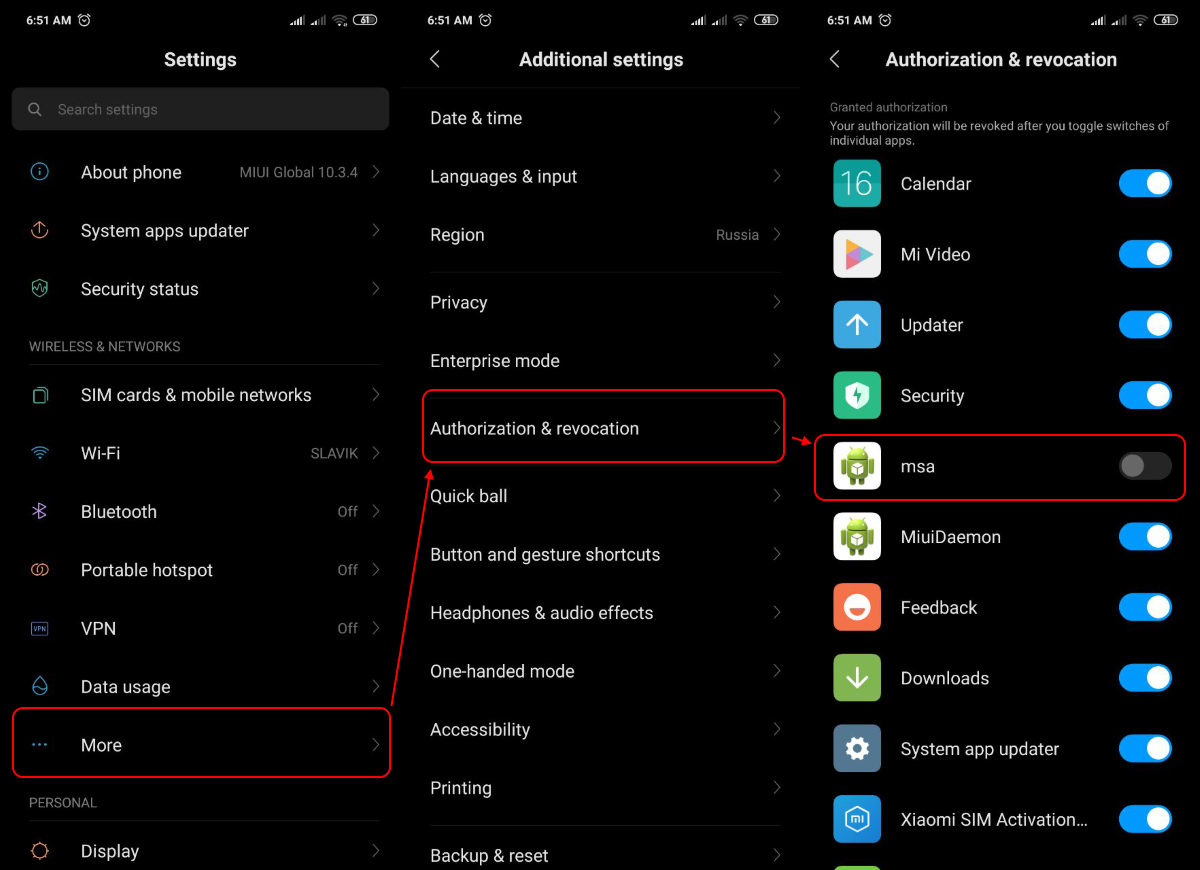
Disable ad personalization
- Open the settings;
- Go to More;
- Go to the Privacy section;
- Select Ad services;
- Disable Personalized ad recommendations
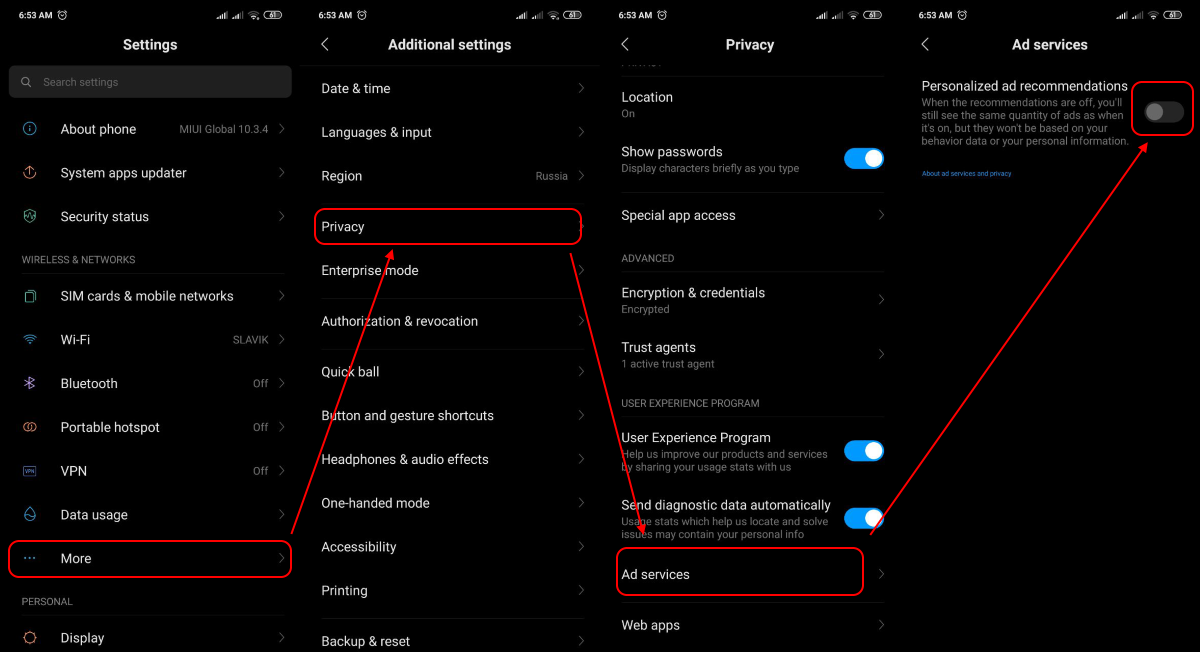
Disable ads in the Security app
- Open the Security app;
- Go to settings;
- Disable Receive recommendations;
- Select the Cleaner;
- Disable Receive recommendations;
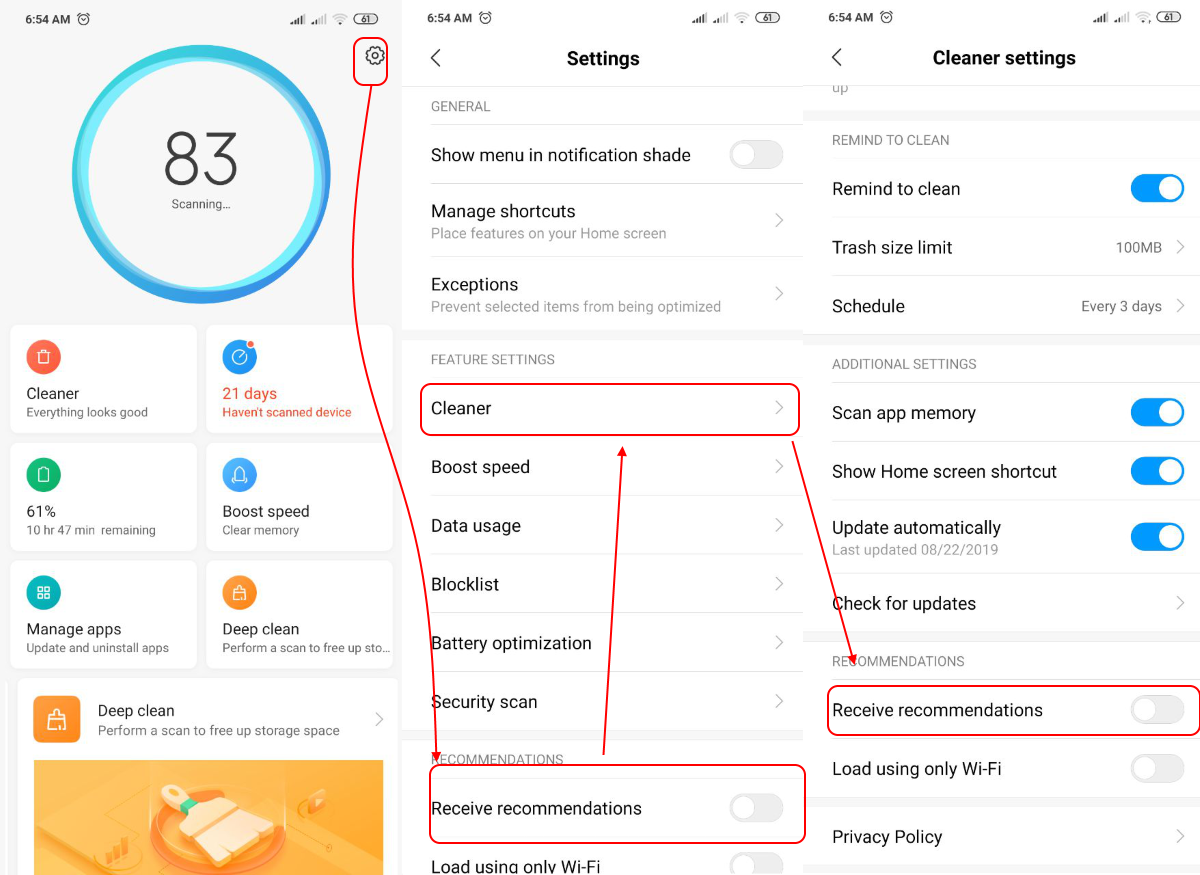
Disable ads in the browser
- Open the browser application;
- Open Settings;
- Open the Privacy & security section;
- Disable Personalized Services
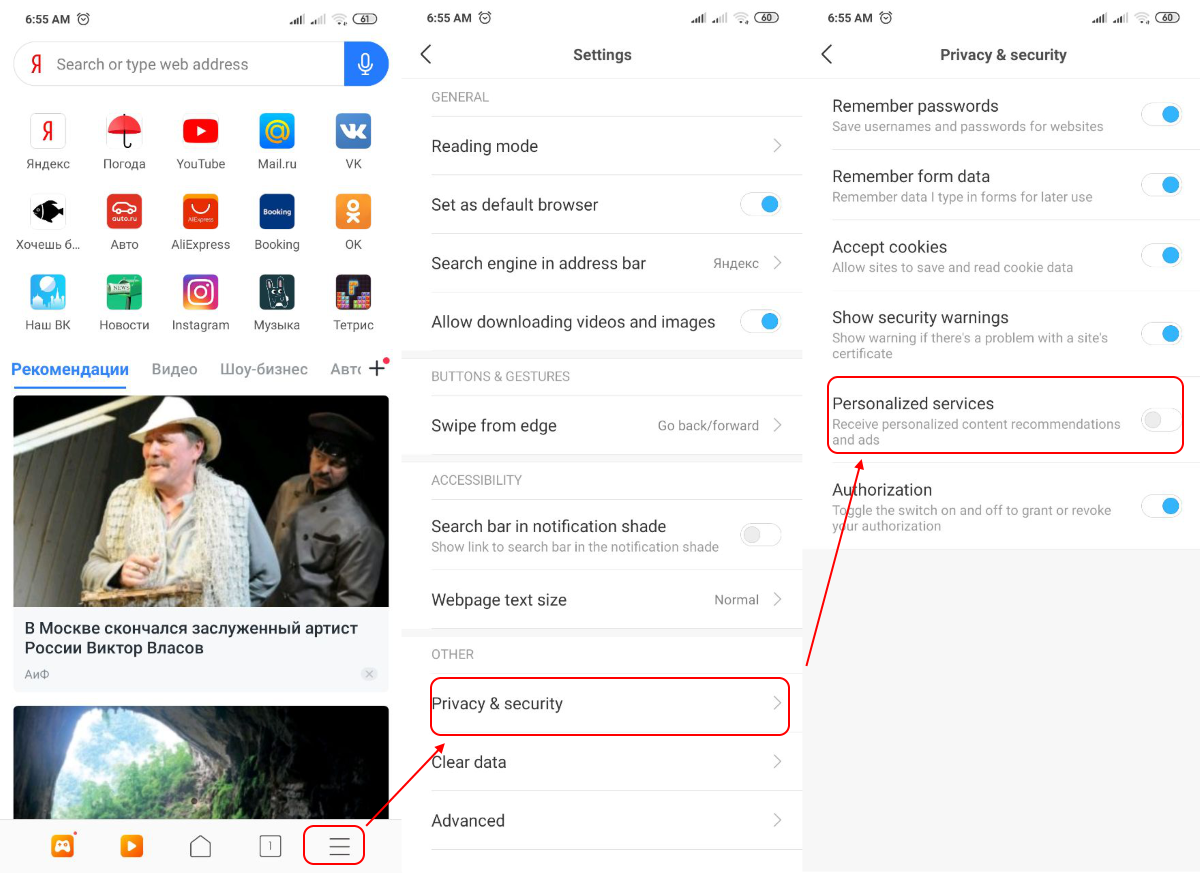
Disable ads in the Music app
- Open the Music application;
- Open Service and settings;
- Go to Advanced Settings;
- Disable Receive recommendations
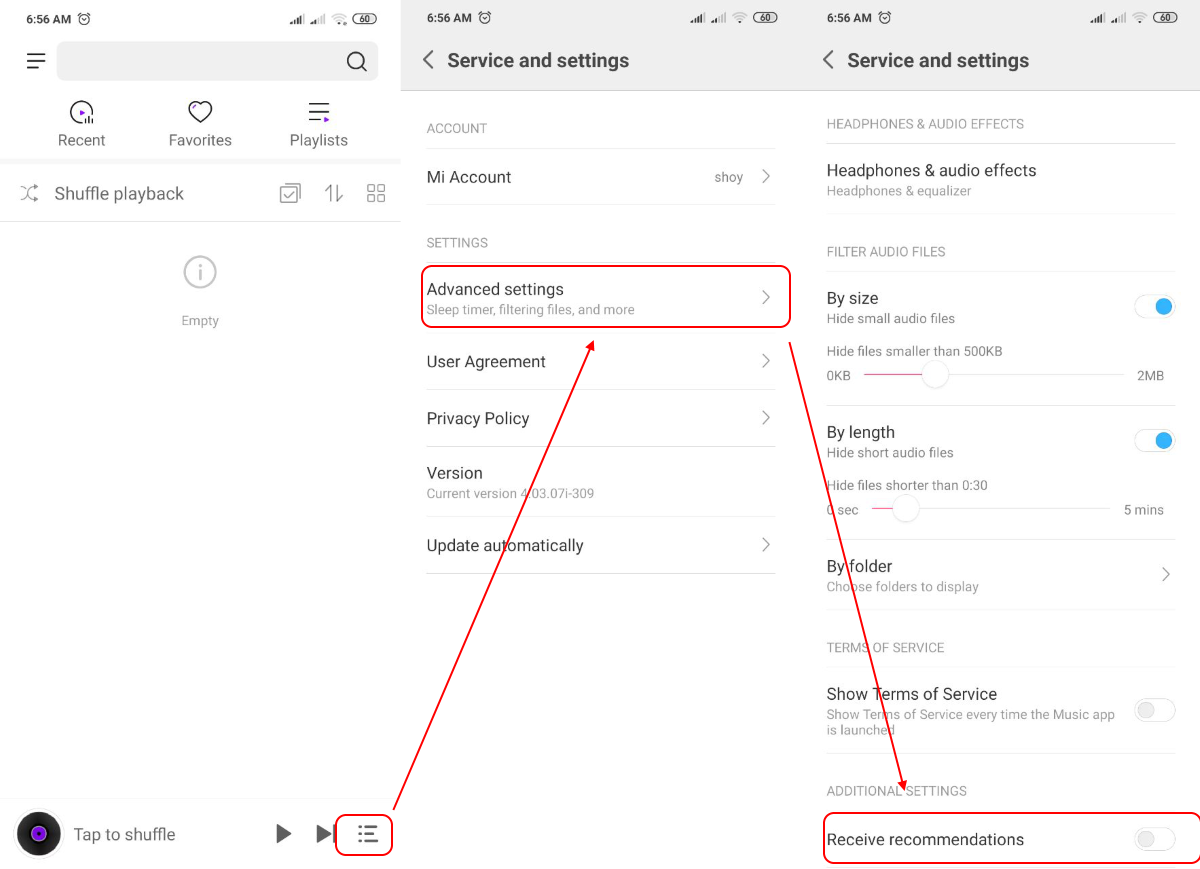
Disable ads in the Video app
- Open the Video application;
- Go to settings;
- Turn off push notifications
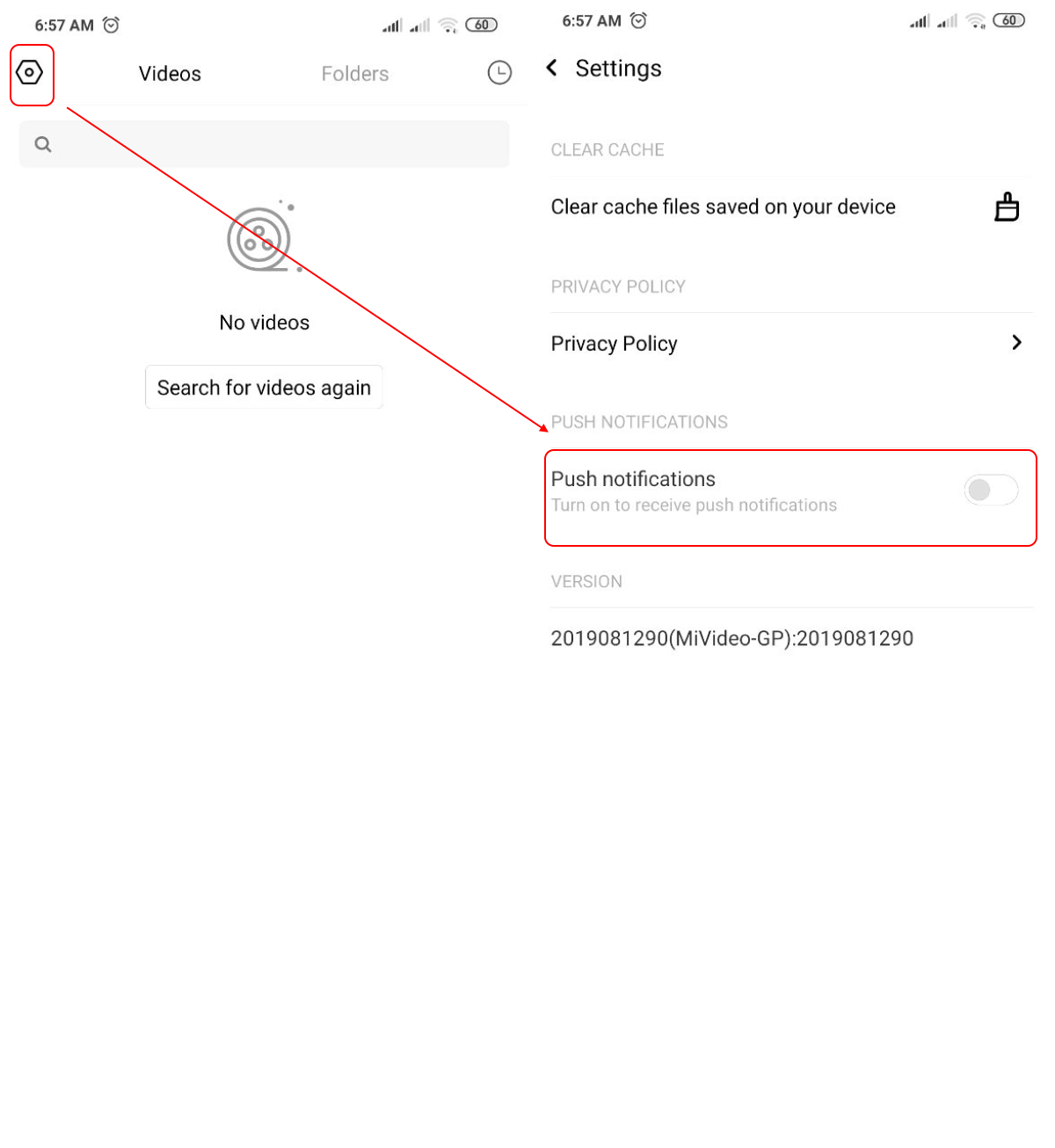
Disable ads in Explorer
- Open the Explorer application;
- Open Settings;
- Open About;
- Disable Recommendations
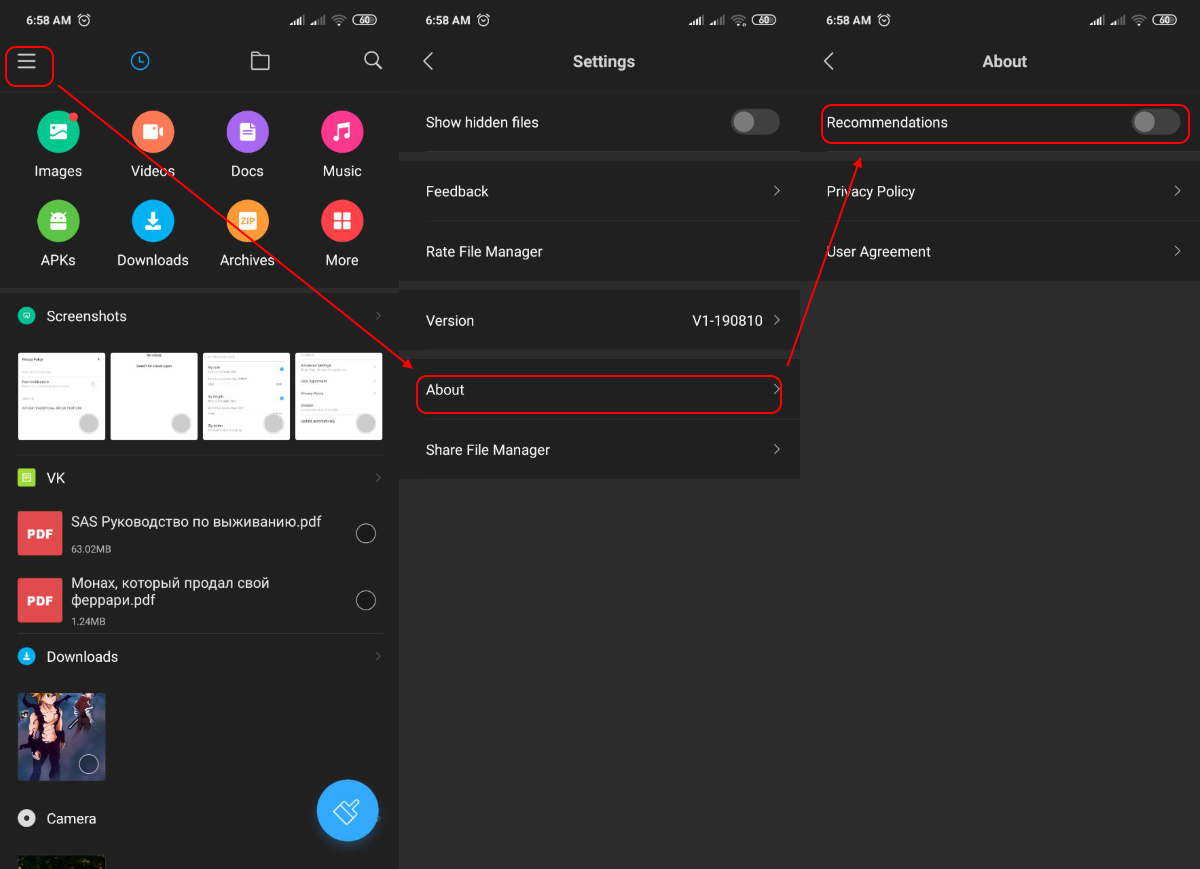
Disable ads in the Downloads app
- Open the Downloads app;
- Open Settings;
- Disable Show recommended content
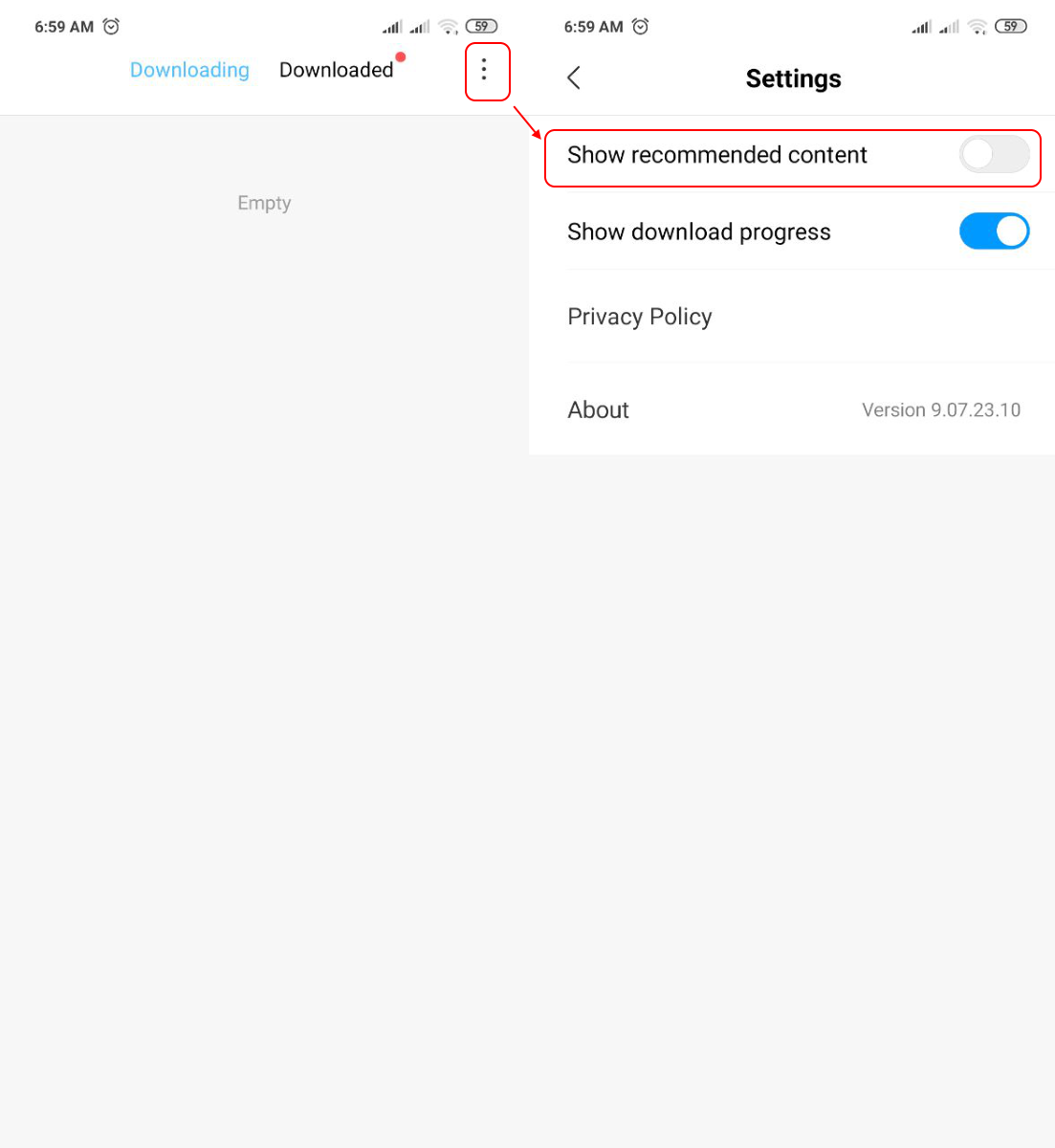
Turn off folder ads
- Open the folder in which you want to disable ads;
- Tap on the folder name;
- Disable Promoted apps
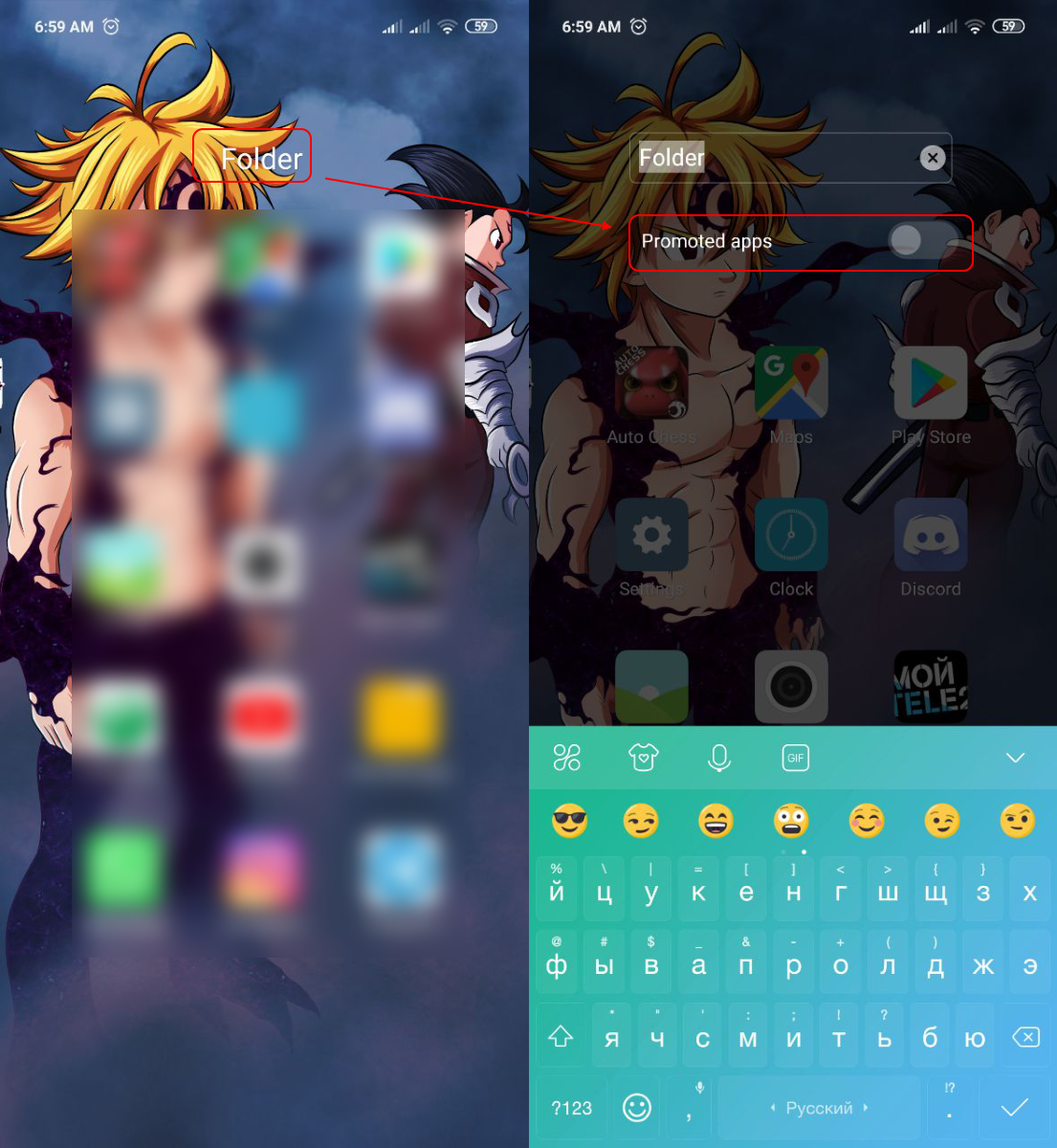
Disable ads in Themes app
- Open the Themes app;
- Go to the My Page section;
- Open Settings;
- Disable Recommendations
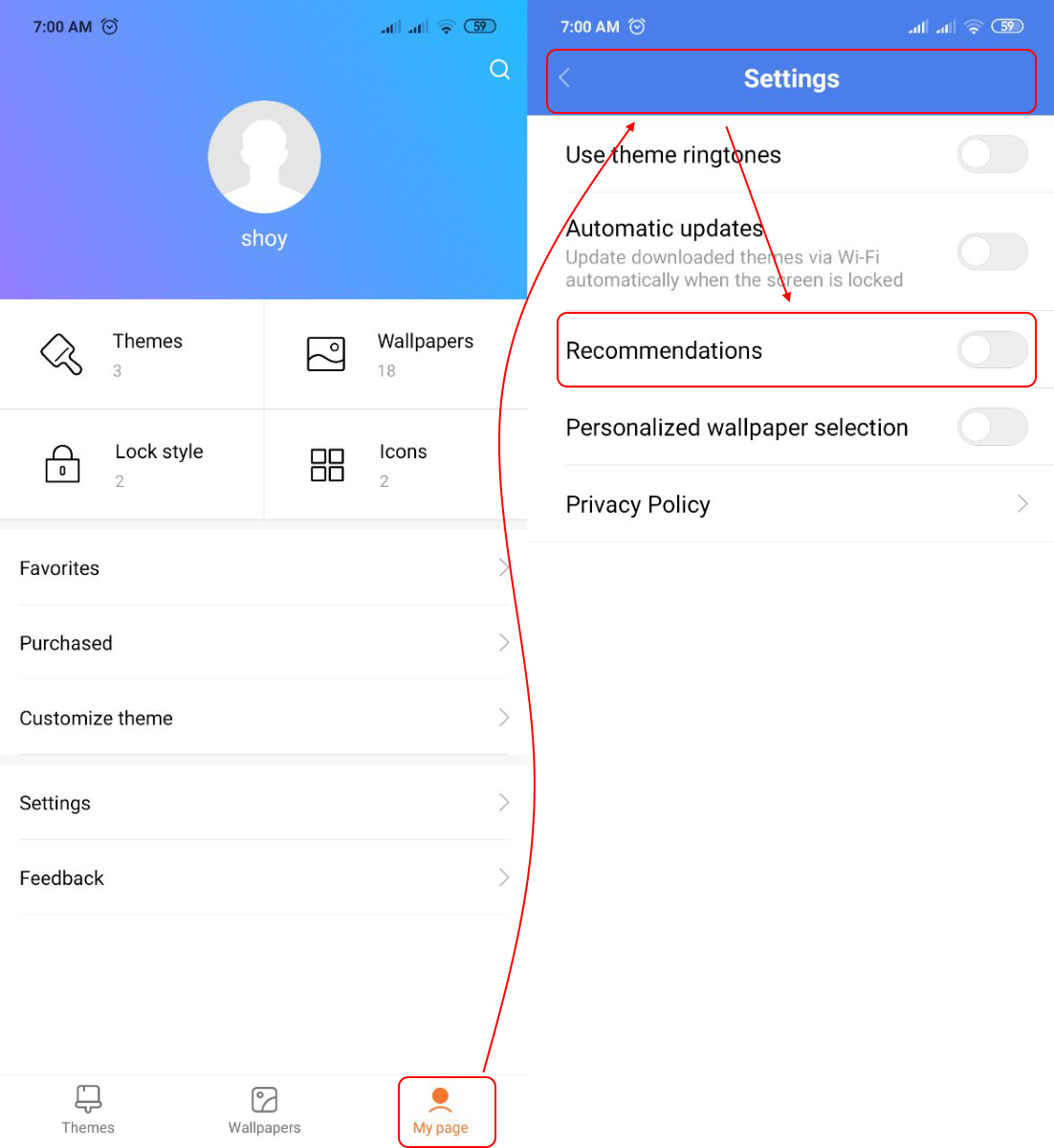
As you can see, Xiaomi is full of advertising. But all of it can be turned off if you know where to look.