If you want to forbid the computer to go in standy mode at a certain amount of traffic, usage of RAM or ROM and other tricky conditions, you will need Econap.
In Windows, as in many other OS, there is a standy mode that is activated when system is idle. However, idle does not always mean that the computer does not perform some tasks. If you want to forbid the computer to go in standy mode at a certain amount of traffic, usage of RAM or ROM and other tricky conditions, you will need Econap.
This is autotranslated version of this post.
Econap utility to fine tune the sleep mode.
You can specify the conditions under which the computer will go in standy mode. For example, at a certain level of CPU, at a certain level of traffic, the use of HDD and the like.
In section Stanby Blockers with switches you can specify which system settings, the program will react. Here you can set the desired uasge level.
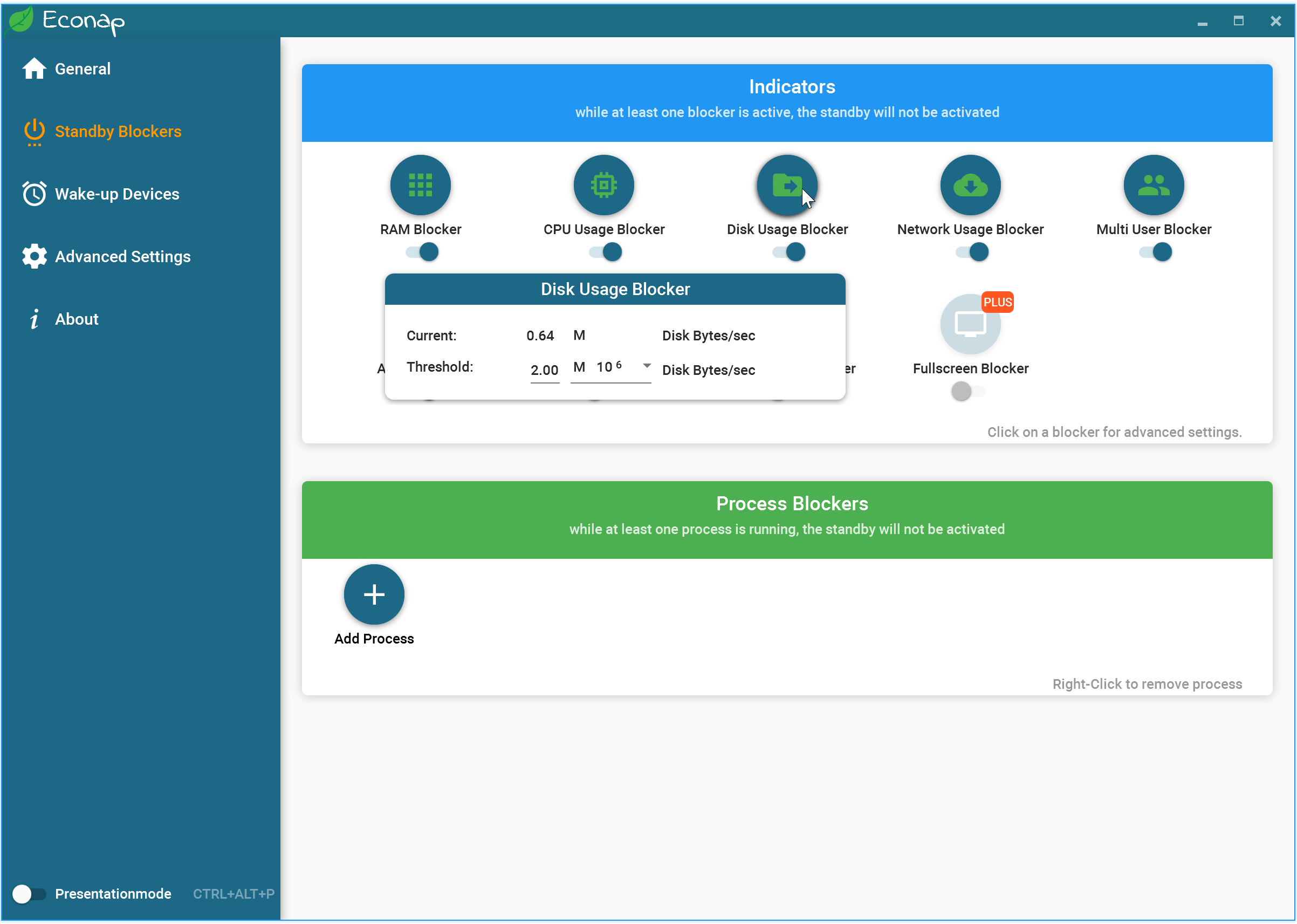
And on the panel Process Blockers you can choose the process that the system will never go into hibernation.
In the section of Wake-up Devices you can configure the device that can Wake the device.
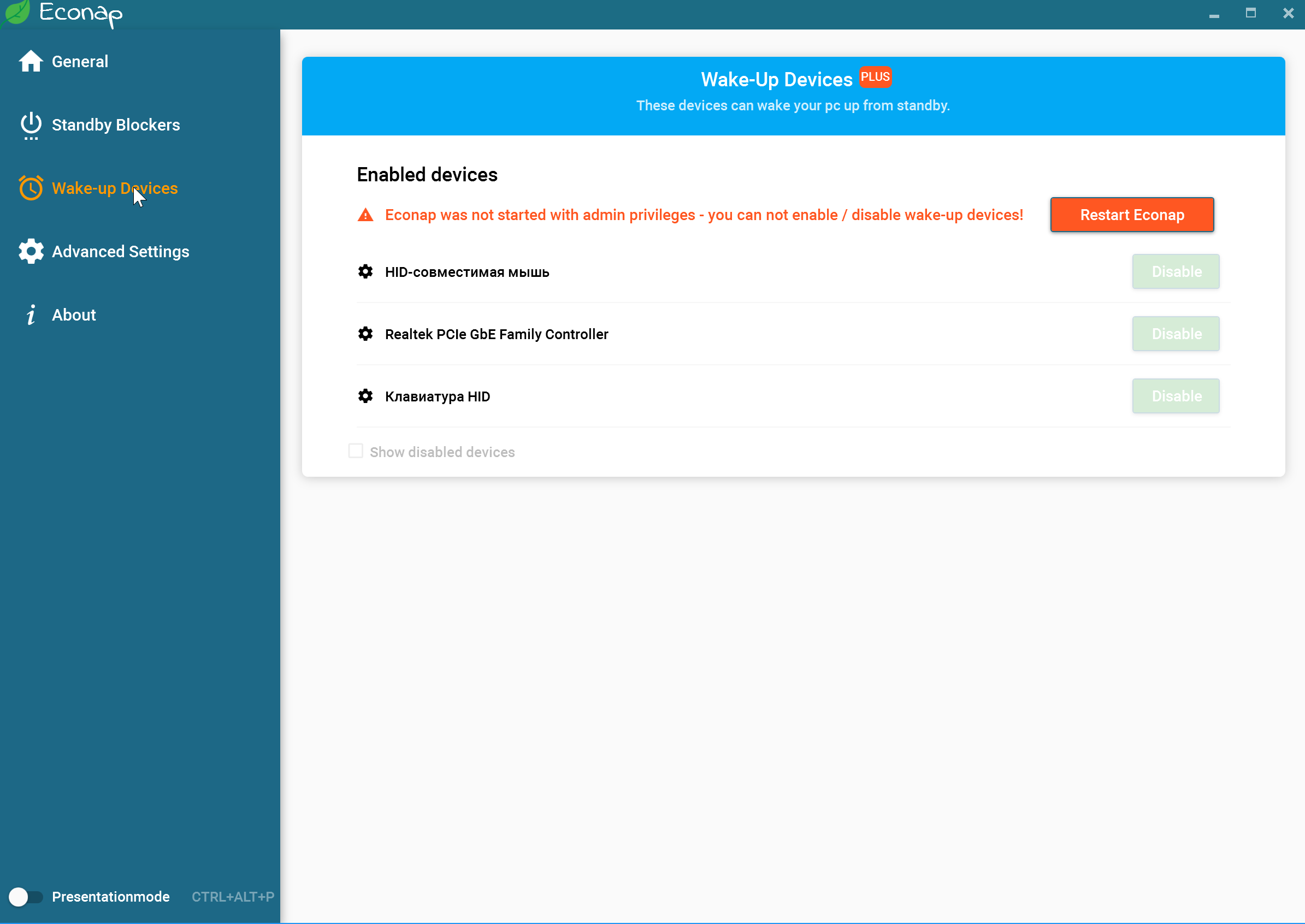
To Try Econap
