The browser is quite annoying reports about all their possibilities whenever you open a new tab. Here how you can disable them.
The Firefox developers are positioning their browser as the user-oriented and personal data protection. They even promise to automatically block annoying ads.
This is autotranslated version of this post.
However, the browser is quite annoying reports about all their possibilities whenever you open a new tab.
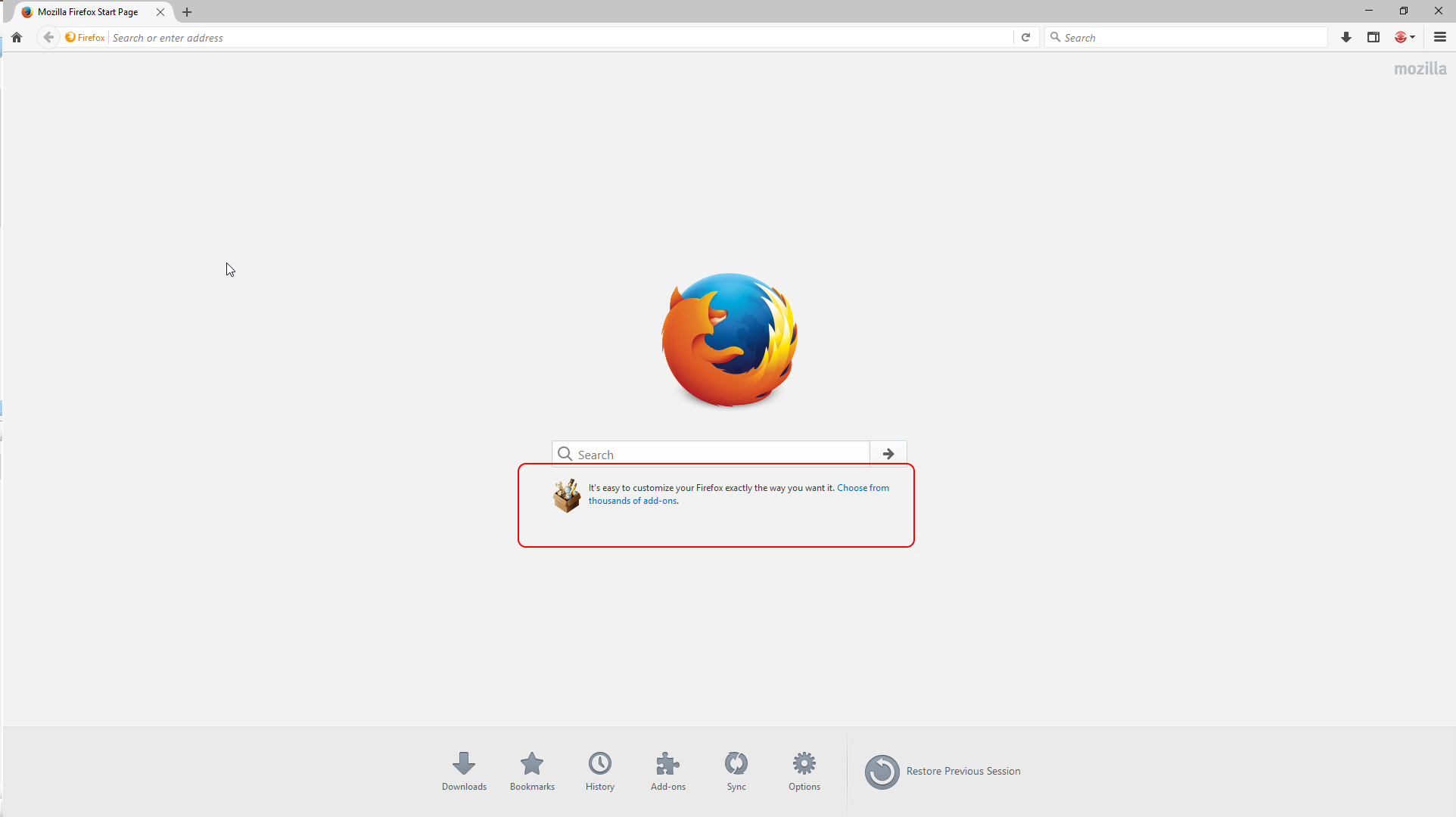
How can I disable these messages?
It is basic.
- Open the page
about:preferences#homeor just go to your browser settings - Go to the Home section and look for Snippet there
- Clear the checkbox and restart the browser
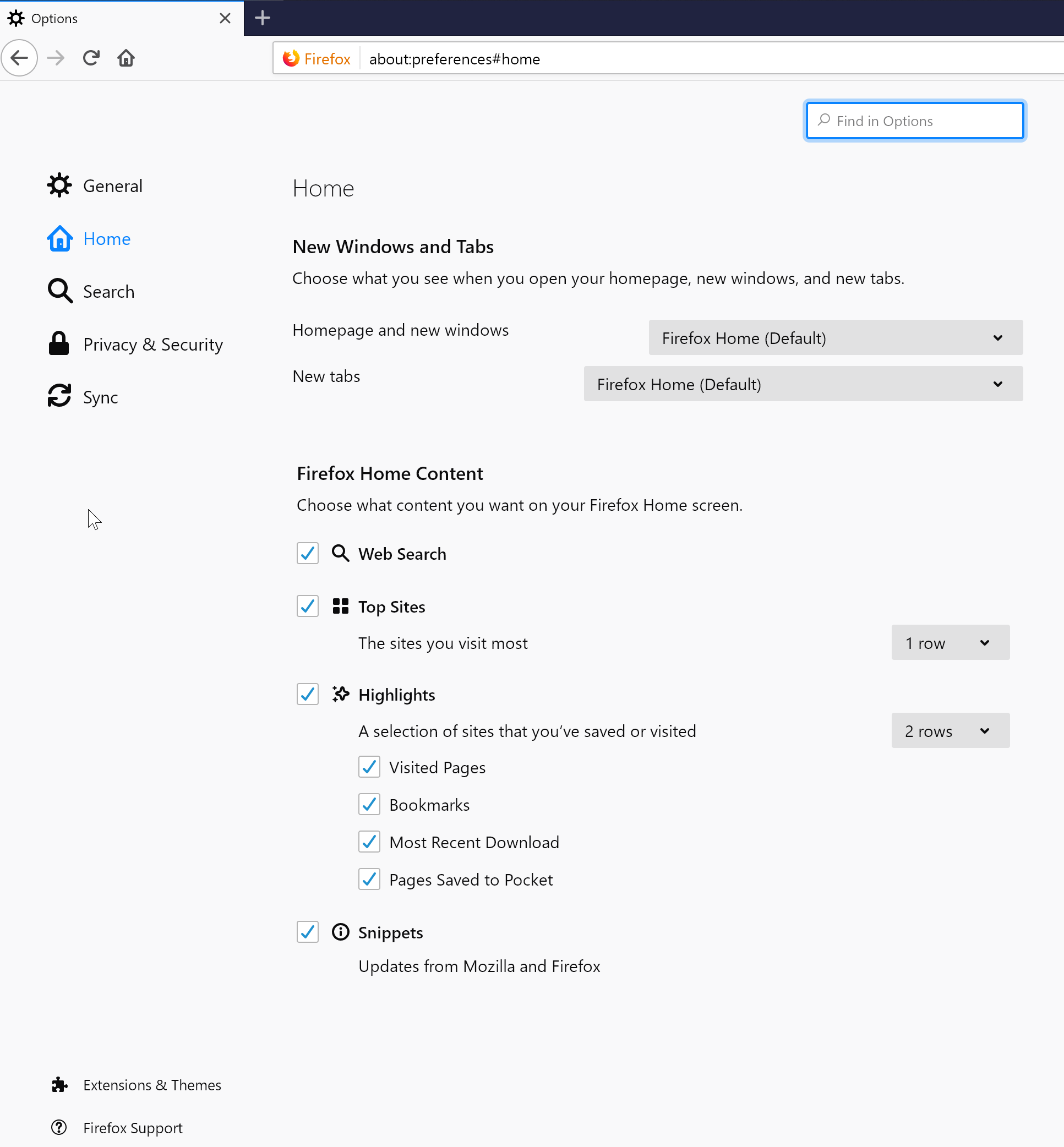
It's that simple.
