Key Press Viewer is a utility that displays key presses on screen. It costs $5.99, with a trial version available that includes some limitations.
Sometimes, when recording your screen or giving a presentation, it’s helpful to show which keys you're pressing on the keyboard. Some applications have this feature built-in, but if not, you can enable it yourself.
To do this, you'll need the Key Press Viewer utility. After launching it, you can configure how the key presses are visualized — and that’s it.
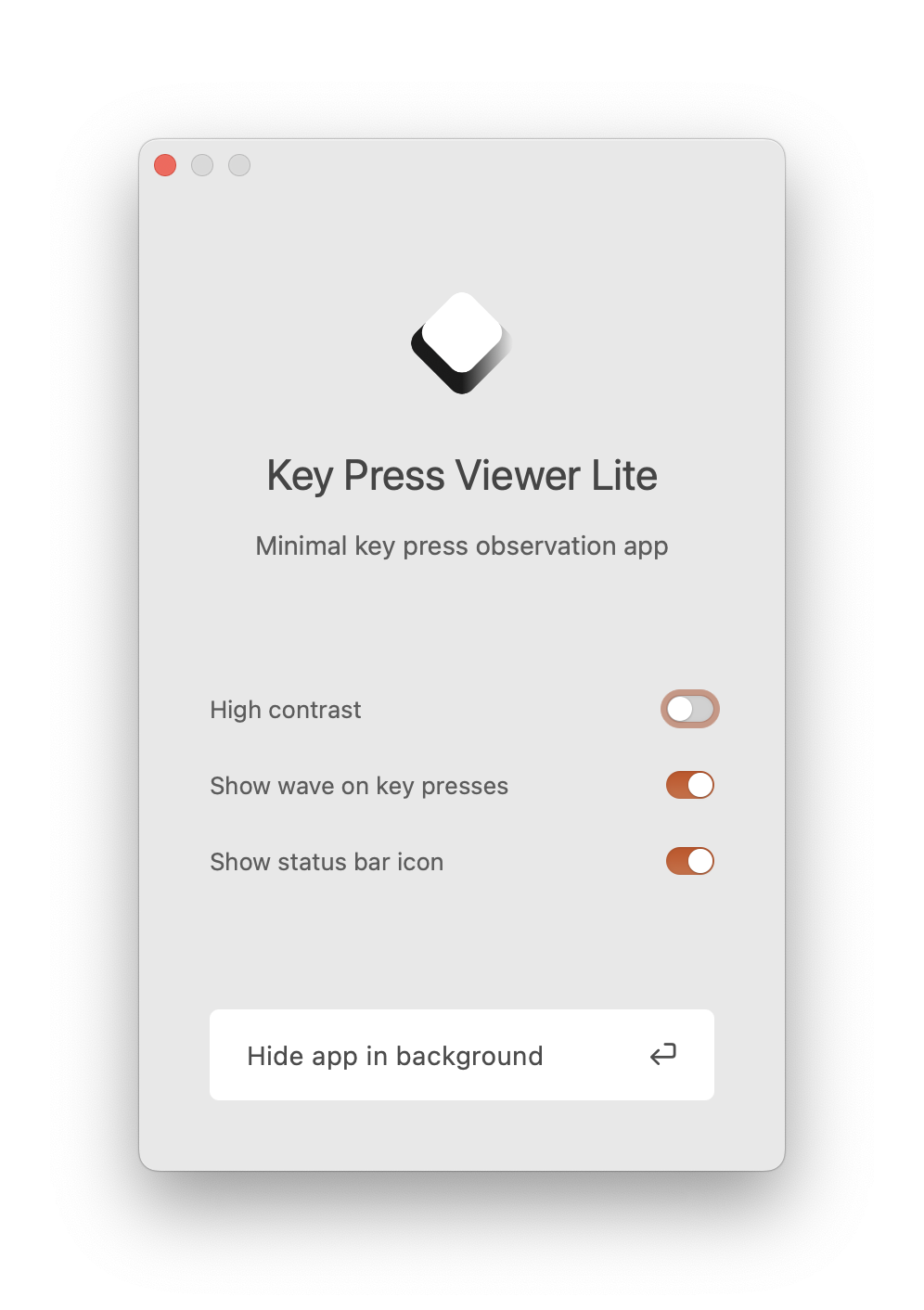
From then on, whenever you press any keys, the last three key presses will be prominently displayed at the bottom of the screen.
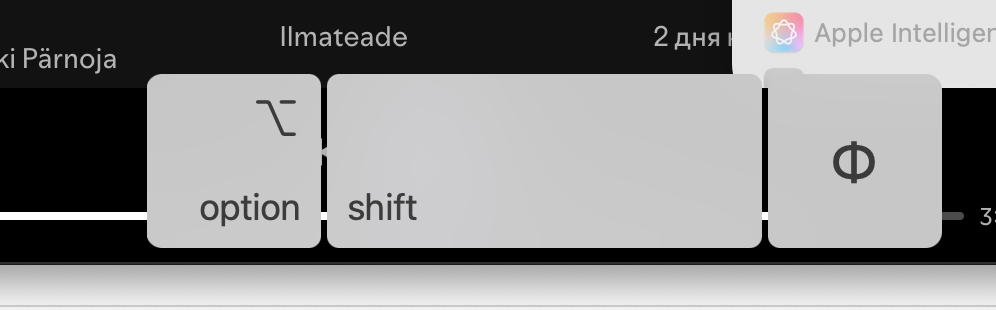
Pricing
Key Press Viewer offers a free trial version with a nag screen. The full version, without limitations, costs $5.99.
