SyncthingStatus adds quick access to Syncthing sync status, notifications, and network monitoring directly in the menu bar, making it easier to fully replace Dropbox.
After switching from Dropbox to Syncthing, I was left with only one issue: I had to check the sync status of my devices through the control panel. Syncthing helped me completely abandon Dropbox.
Recently, I managed to solve this problem with the free app syncthingStatus. After installing it, you can quickly see the connection status with all devices and the sync details for each folder right from the menu bar. If necessary, you can also pause synchronization from there.
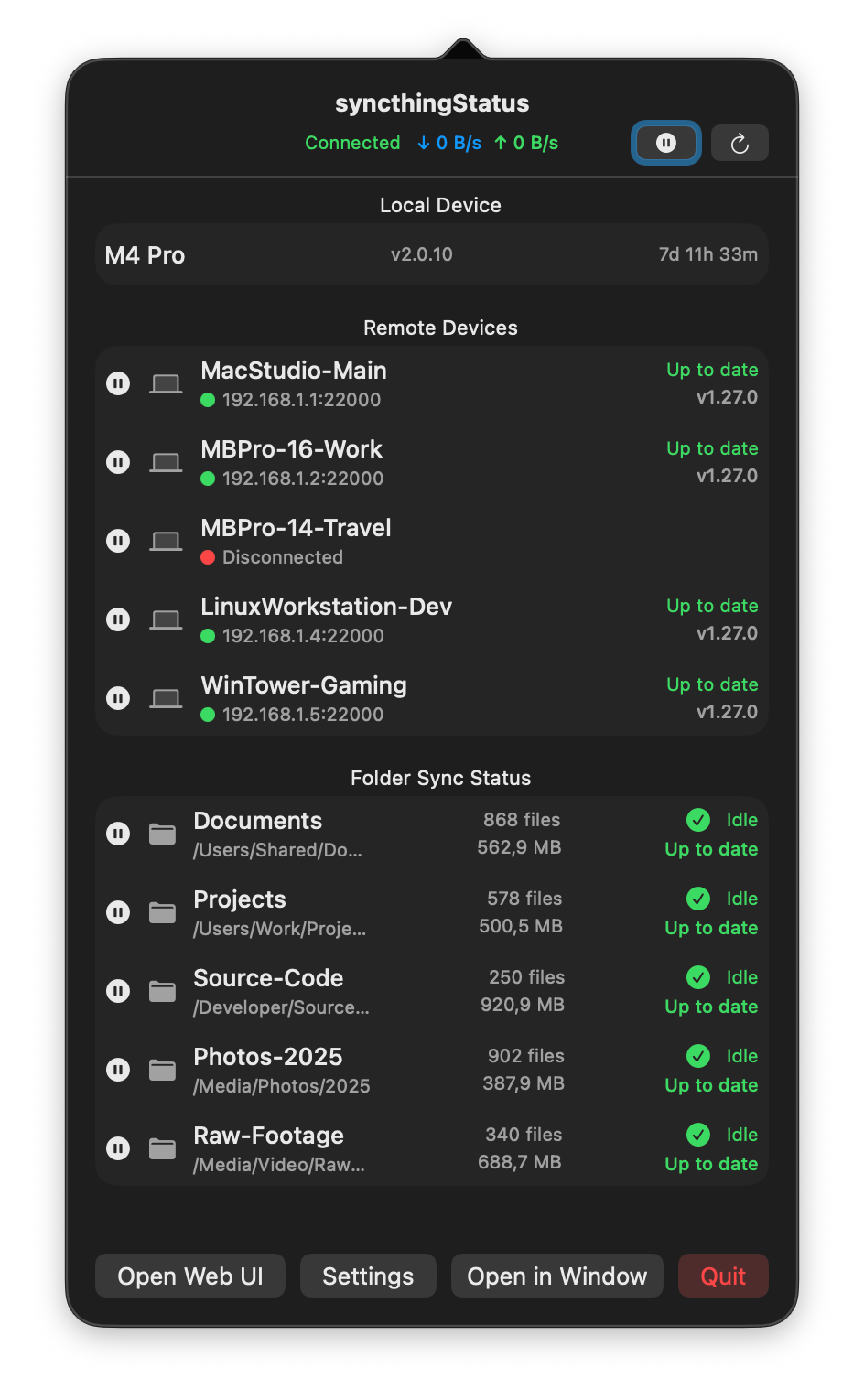
In addition, the app allows you to receive notifications when synchronization is complete, monitor network usage, and track other important parameters.
