Now because of the video calls are easy to forget to turn off microphone and say something innapropiate. You can install this utility and be sure that mic is off.
Now because of the video calls are easy to forget to turn off microphone and say something innapropiate. You can install this utility and be sure that mic is off.
This is autotranslated version of this post.
MicCheck will help you understand if the microphone is enabled now or not.
The utility does not require installation and runs immediately after starting. From the settings you can choose the size of the popup Windows and auto-hide this window.
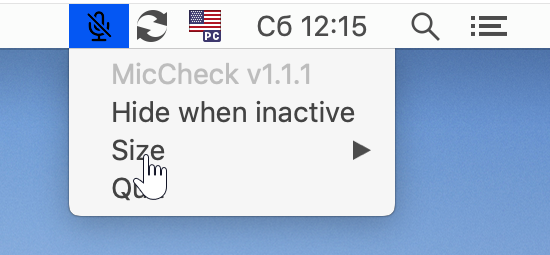
During the next phone always on top popup window will appear with the current status of the microphone. So you'll always know if you're on a microphone.
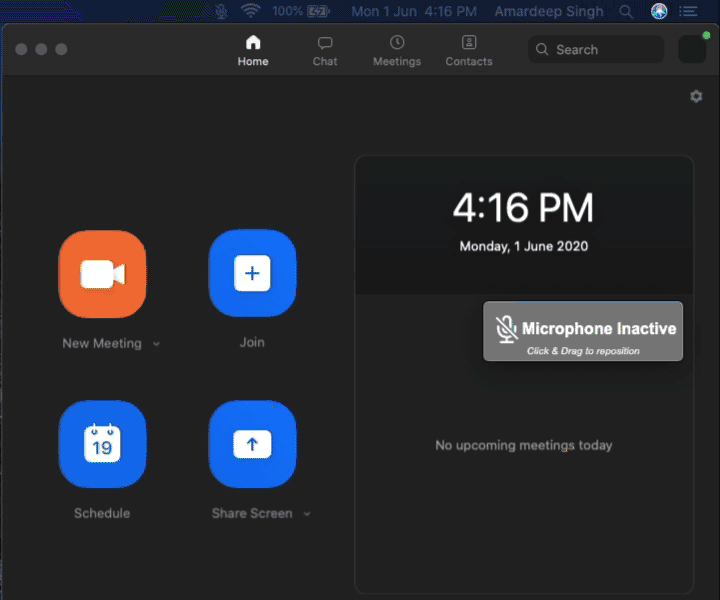
The status is always displayed on the control panel.
