Corner Time shows the date and time even when the menu bar is hidden and costs $1.99. It supports custom formatting, font settings, and always-on-top display.
I like having the maximum screen space available for work. That’s why I always have both the Dock and the menu bar set to hide automatically. But because of the hidden menu bar, it’s not very convenient to check the time.
If you’re facing the same issue, you can use an app called Corner Time. It lets you display the current date and time even when the menu bar is hidden.
You can customize the design and format of the time display in the app’s settings, as well as how it behaves.
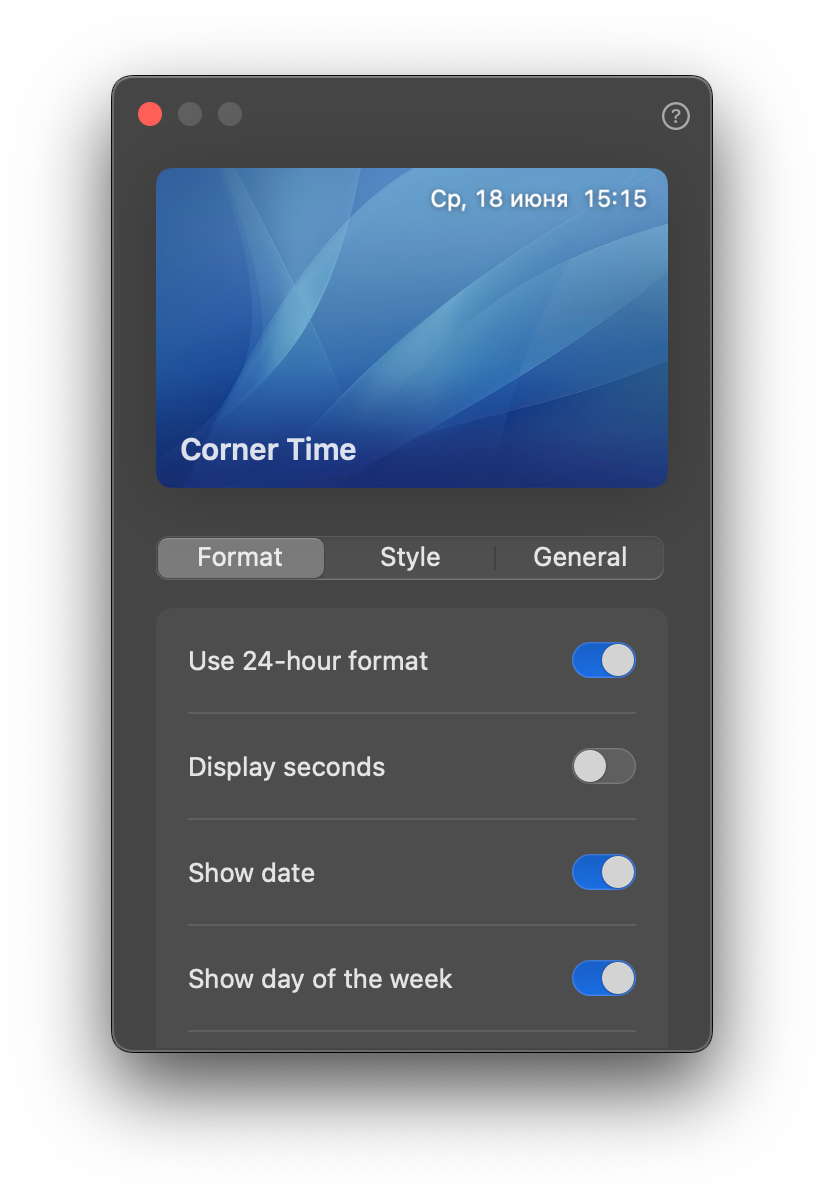
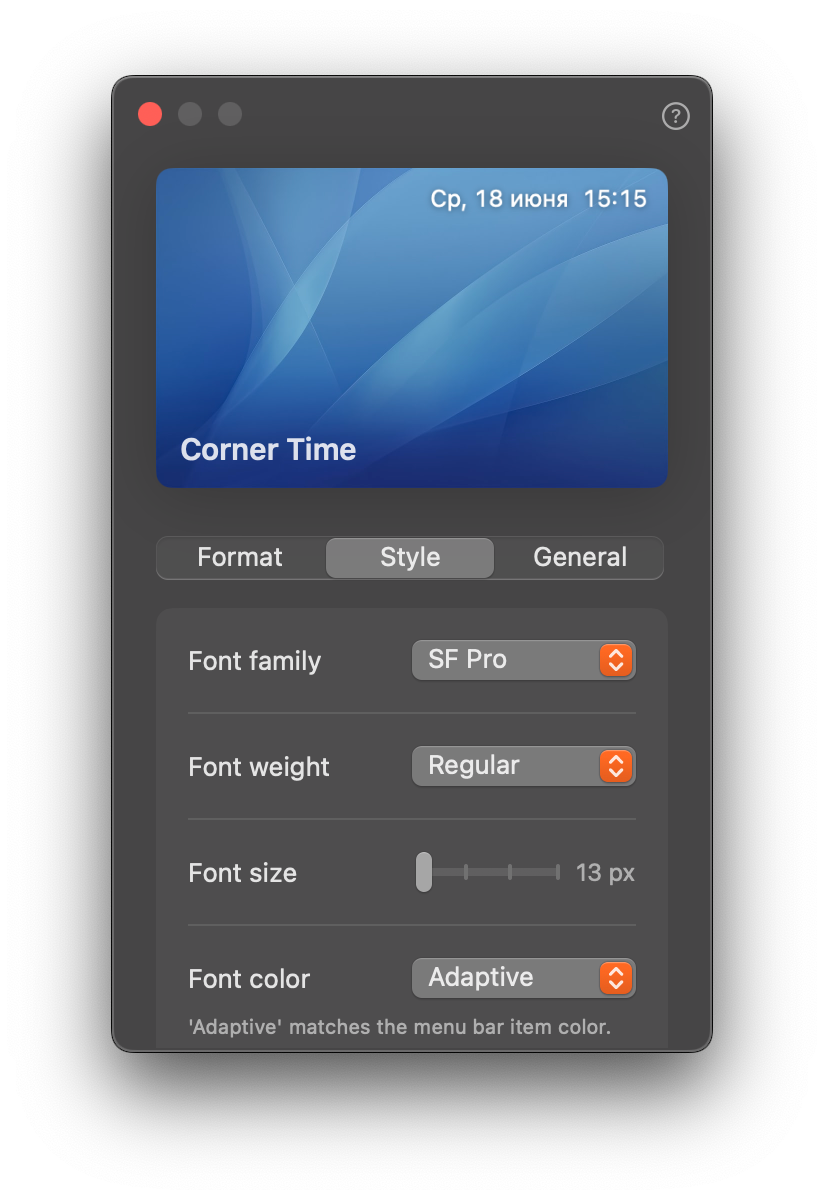
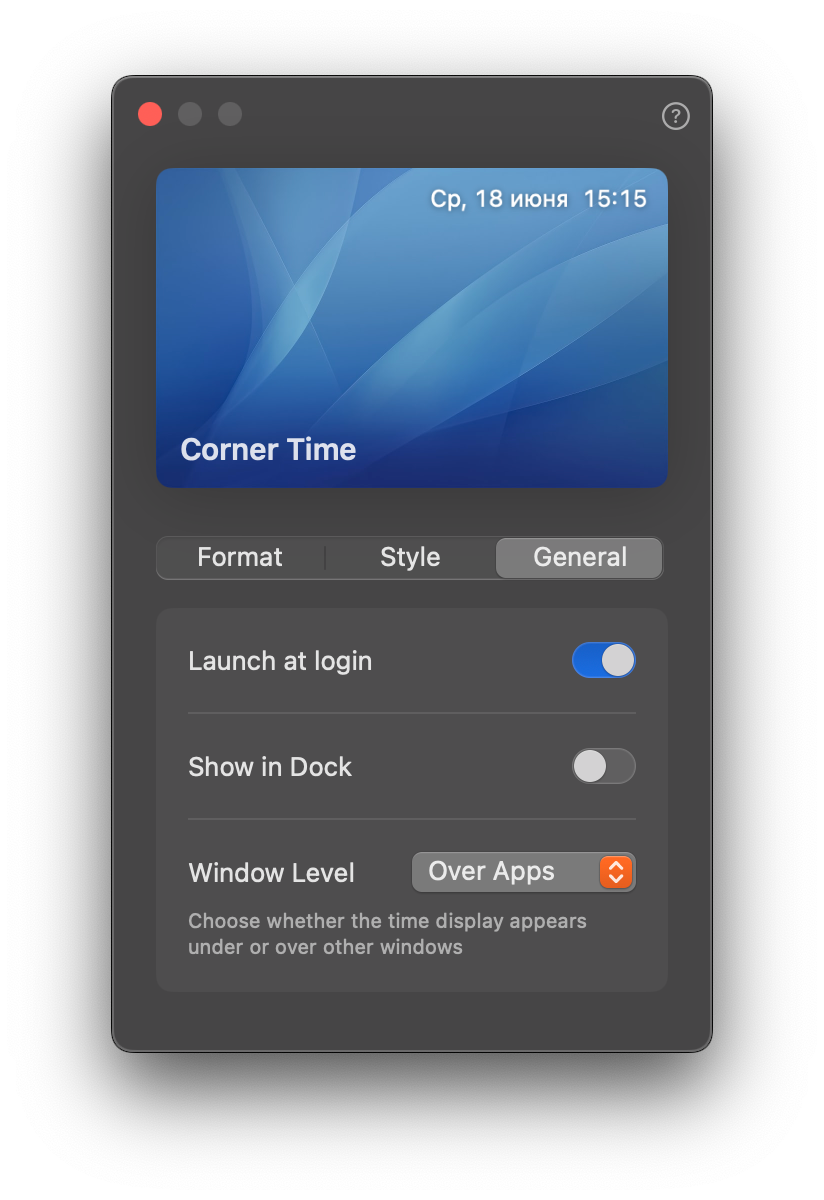
You can change the time format, hide the date and weekday, adjust the font, and enable the always-on-top option.
Pricing
There’s no free trial for Corner Time — you’ll need to purchase a one-time license for $1.99.
