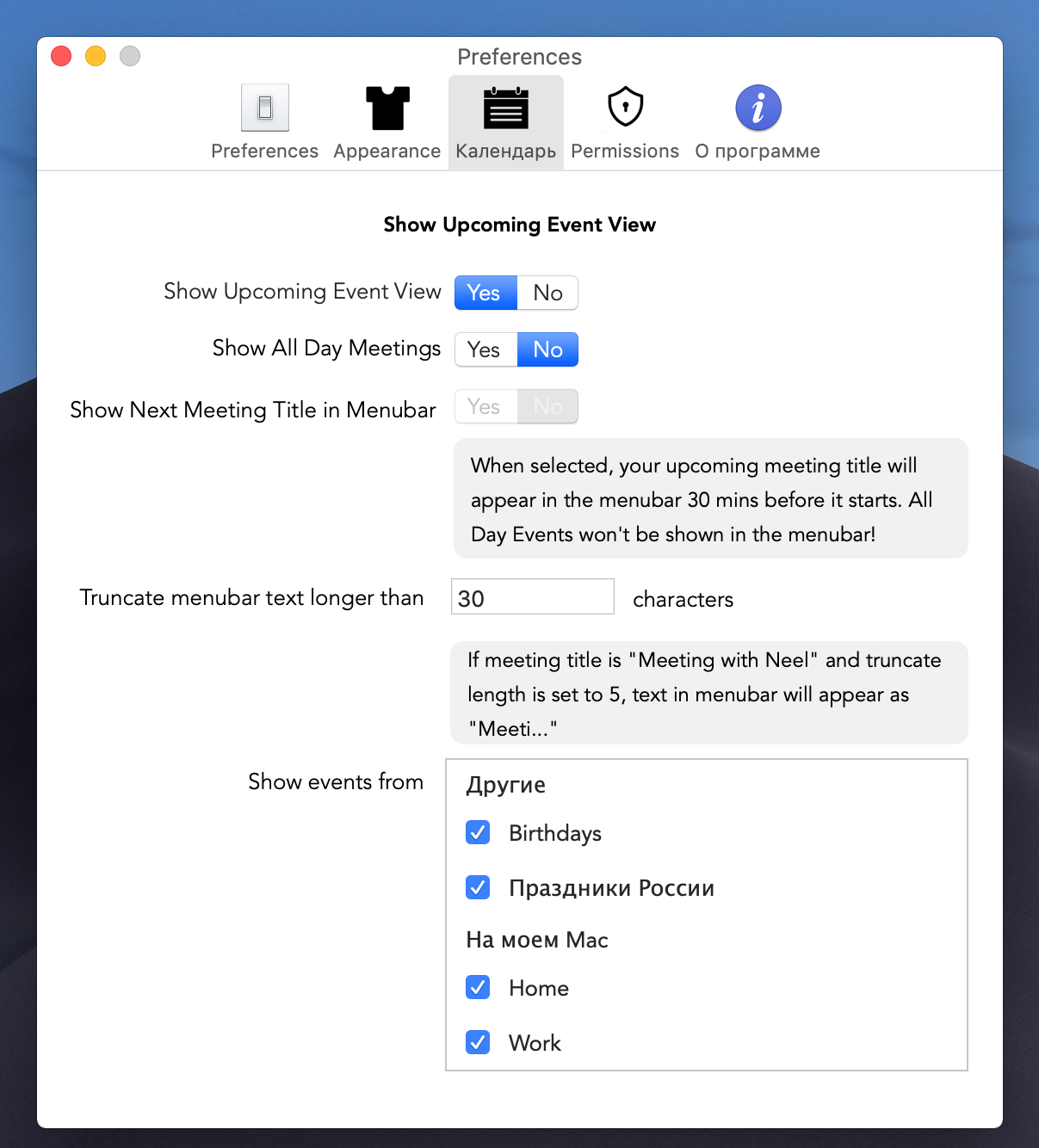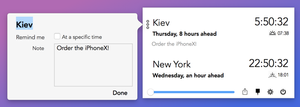On macOS you can easily add multiple time zone. Install a small app to do this.
On macOS you can easily add multiple time zone. Install a small app to do this.
Clocker helps you add multiple time zone to your Mac.
Adding time zones occurs through the usual city search in the application.
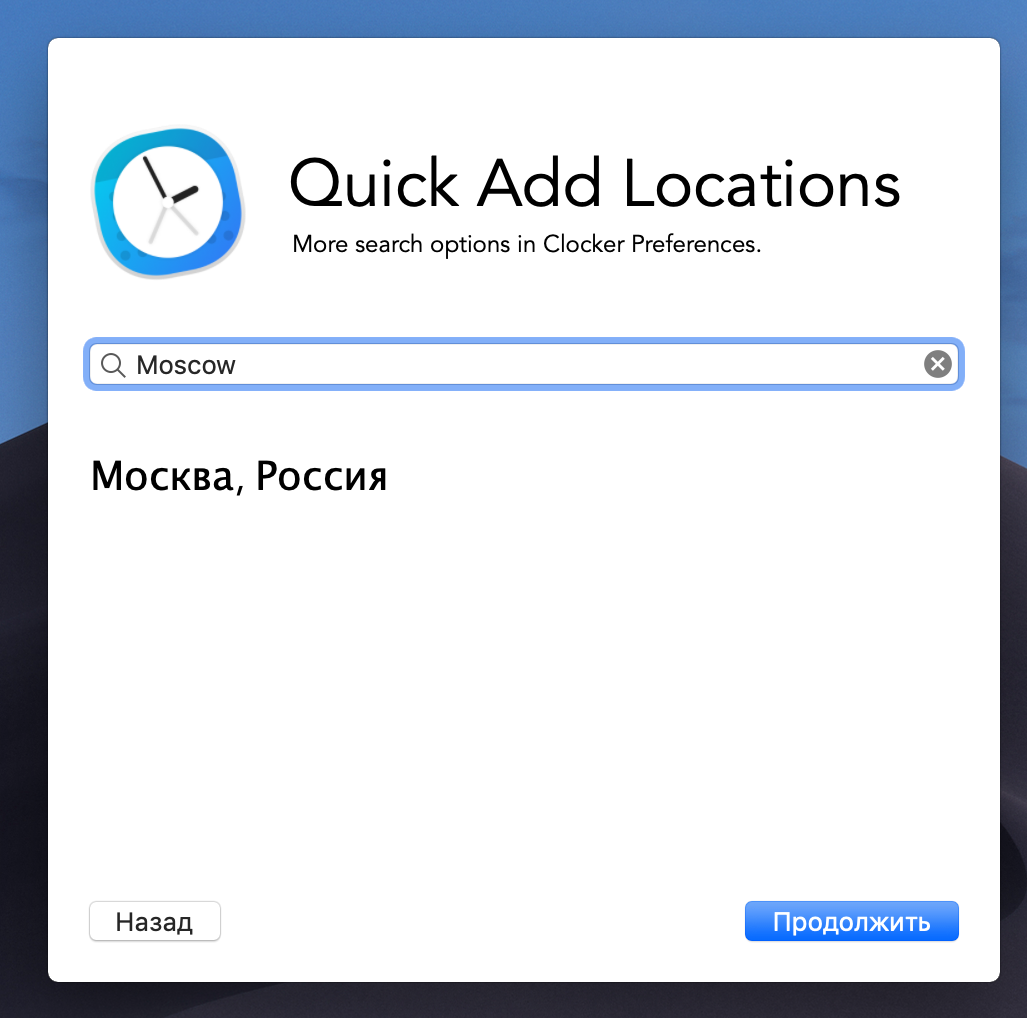
You can view the time in all added locations by simply clicking on the icon next to the clock. In addition, upcoming events are displayed in Clocker. And with the help of the slider you can see what time will be in all time zones at a certain moment.
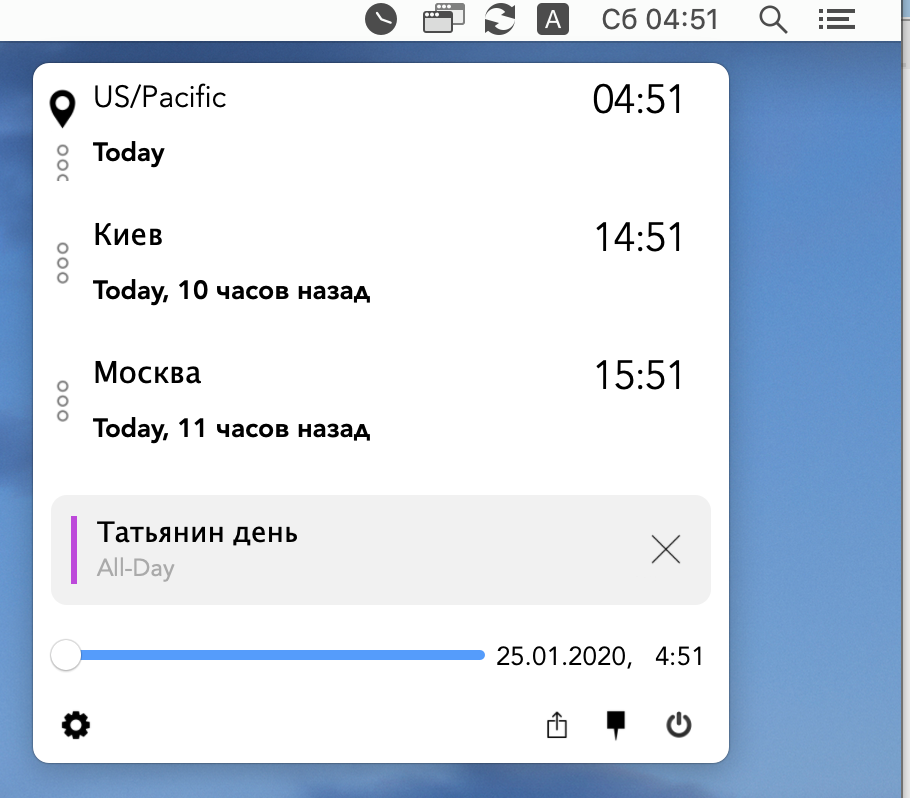
In fact, an application can do more than that. Also available:
- setting the visual appearance of the watch;
- Add notes to time zones
- adding labels and reminders;
- display of dawn and sunset times.
Appearance can also be fully customized to your taste.