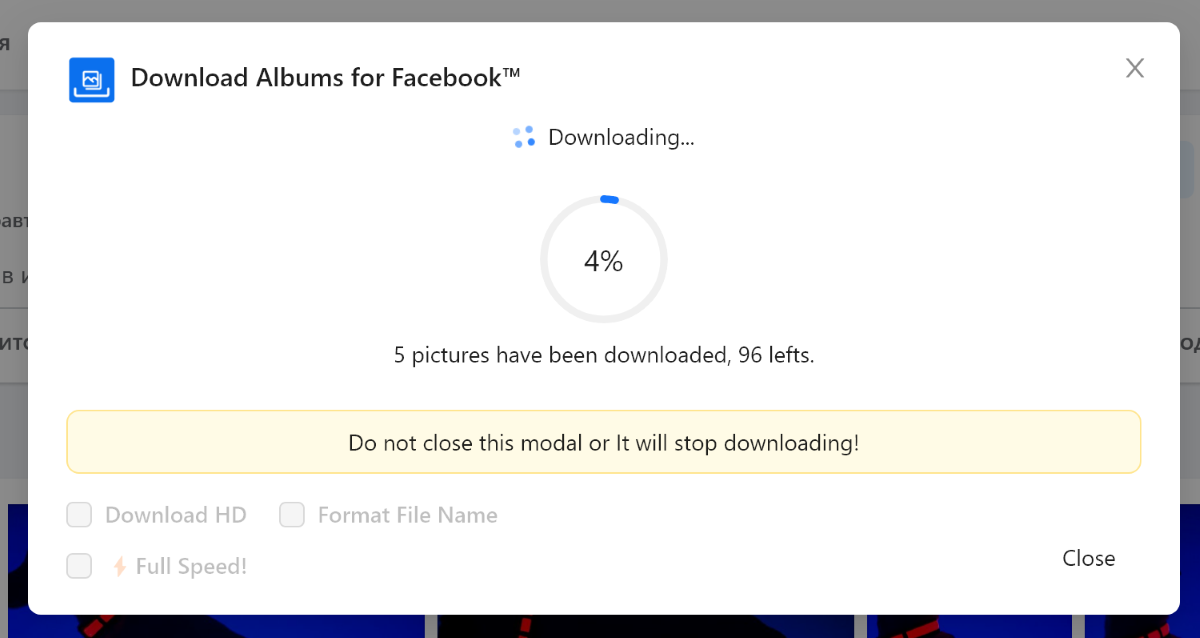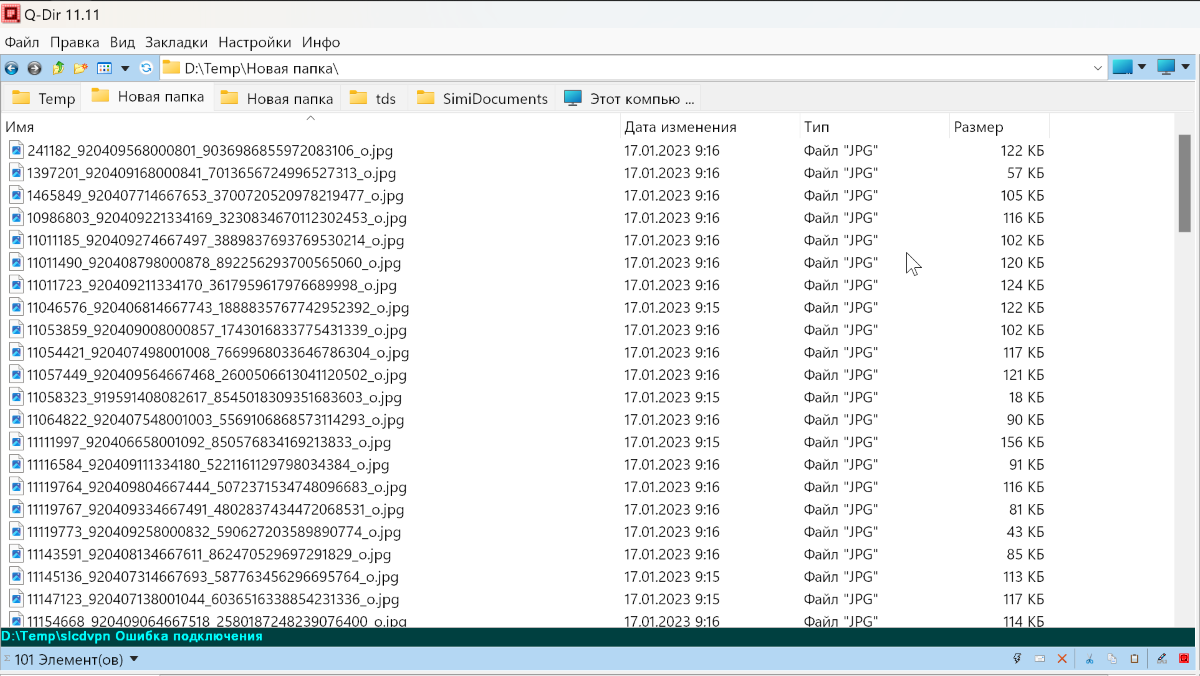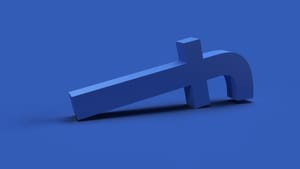If for some reason you are still using Facebook, or vice versa, you want to move from this platform, you will surely face the need to download all the photos from the albums.
If for some reason you are still using Facebook, or vice versa, you want to move from this platform, you will surely face the need to download all the photos from the albums.
To do this, you just need to install the Chrome Download Albums for Facebook browser extension, which will help you download all the photos from your or someone else's Facebook album with one button.
After installing it and going to the album, you will see the Download This Album button.
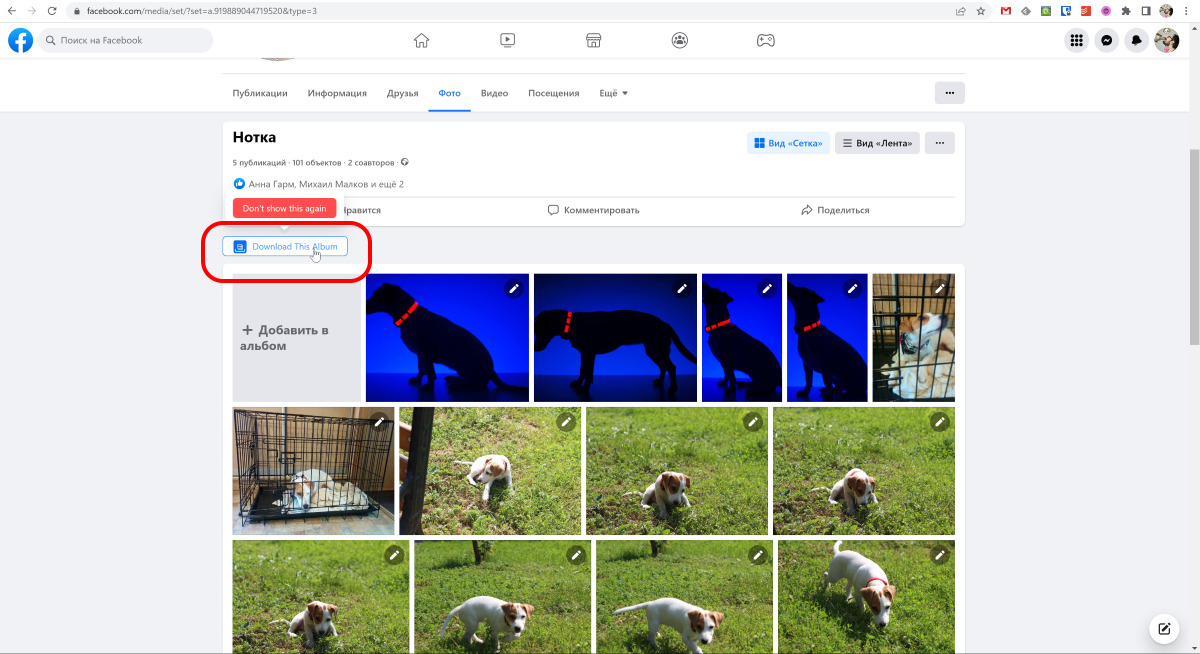
When you click on it, a pop-up window with download options will appear. You can choose:
- downloading photos in original quality;
- downloading at full speed (no idea what that means);
- specify the download date as the file name when saving.
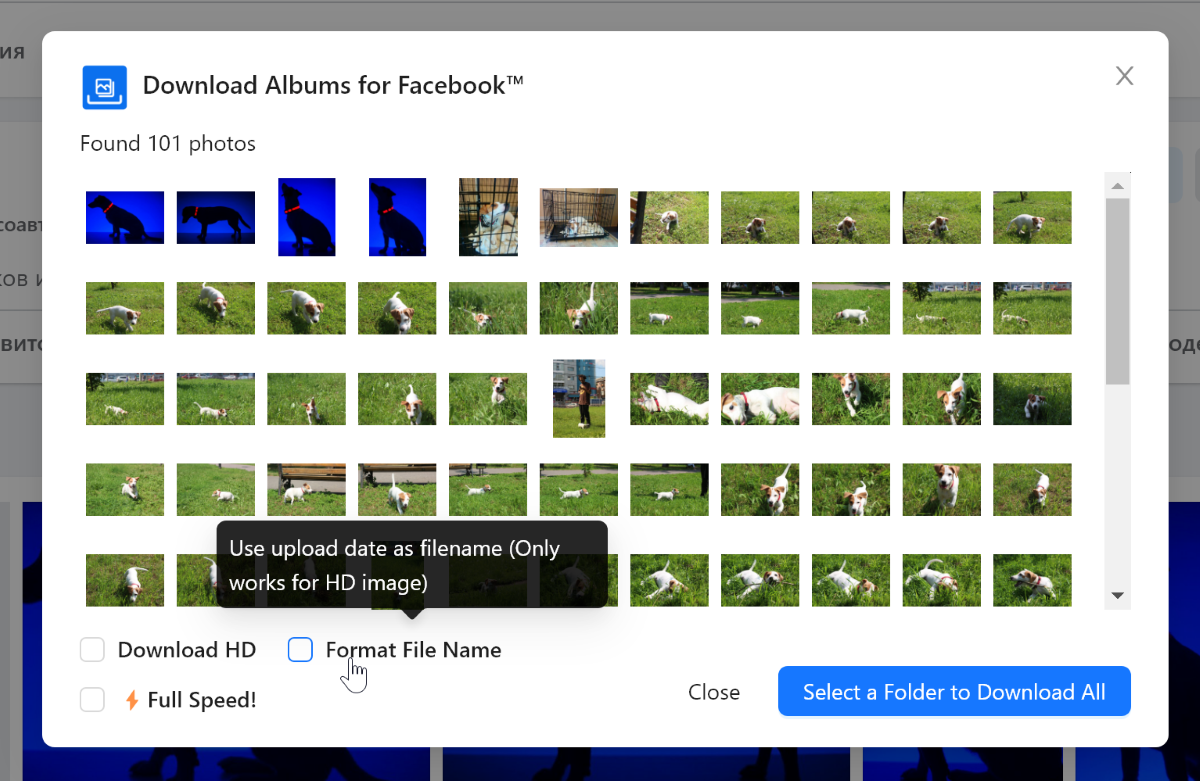
After selecting the desired options and clicking Select a Folder to Download All, photos will be downloaded to the selected folder.