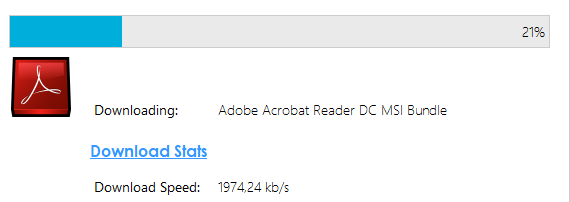Sometimes when you try to remove a program you get the warning that .msi file is not found. Previously, I had to look for such files on the Internet. Or you can use this tool.
Sometimes when you try to remove a program you get the warning that .msi file is not found. Previously, I had to look for such files on the Internet. Or you can use this tool.
This is autotranslated version of this post.
MSI Downloader — utility that automatically downloads missing .msi files for popular programs.
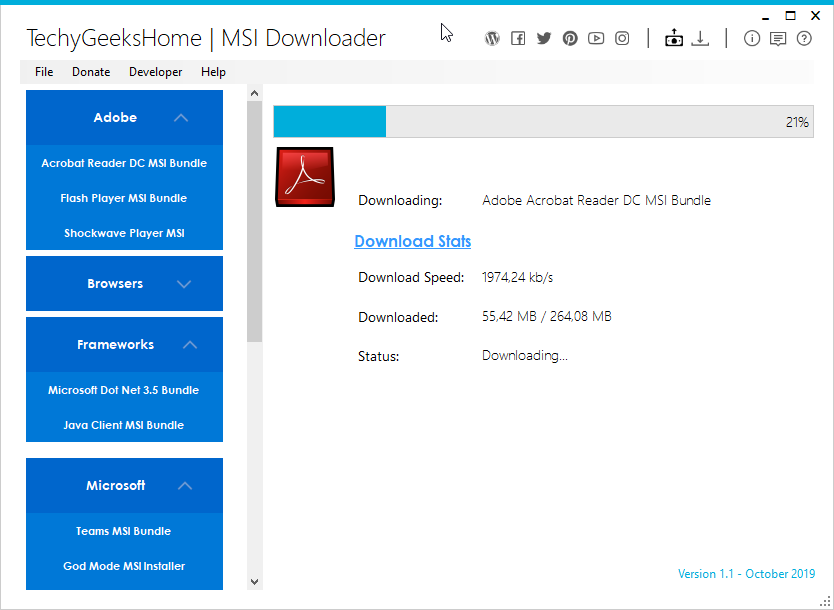
In the drop-down list, you can select the name of the program, and then MSI Downloader will start downloading the required files.
Unfortunately, the list may not contain the desired program and then you should back to searching the web. But the list is updated frequently, so you should first try this software.
Now you can download files to:
- Adobe Acrobat Reader
- Adobe Flash Player
- Adobe Shockwave Player
- Advanced Bootinforma
- CCleaner
- Cisco VPN Fix for Windows 10
- Defraggler
- DHCP Console
- Microsoft Dot Net
- FileZilla
- Mozilla Firefox
- FoxIT Reader
- Google Chrome
- Google Earth Pro
- iTunes
- Java
- Microsoft Teams
- MSI Downloader Utility
- Notepad++
- PassGenCrypter
- PDF Creator
- Power BI Desktop Client
- PuTTy
- ShoreTel Communicator Client
- Skype
- Ultimate Settings Panel
- VLC Player
- Windows God Mode
- WinSCP
- Wireshark
- The Yammer Desktop Client