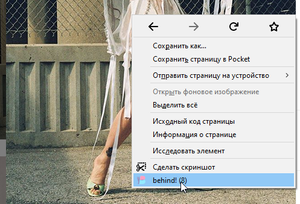For example, Instagram. Save photos from this social network is not so easy even after the installation of special extensions. And all because the service protects images with a special invisible layer.
For example, Instagram. Save photos from this social network is not so easy even after the installation of special extensions. And all because the service protects images with a special invisible layer. And there are several similar protection scenarios.
This is autotranslated version of this post.
behind! will help you download the image that the mouse is over.
To download the image, hover the cursor on it, right click and in the drop down menu select "behind!".
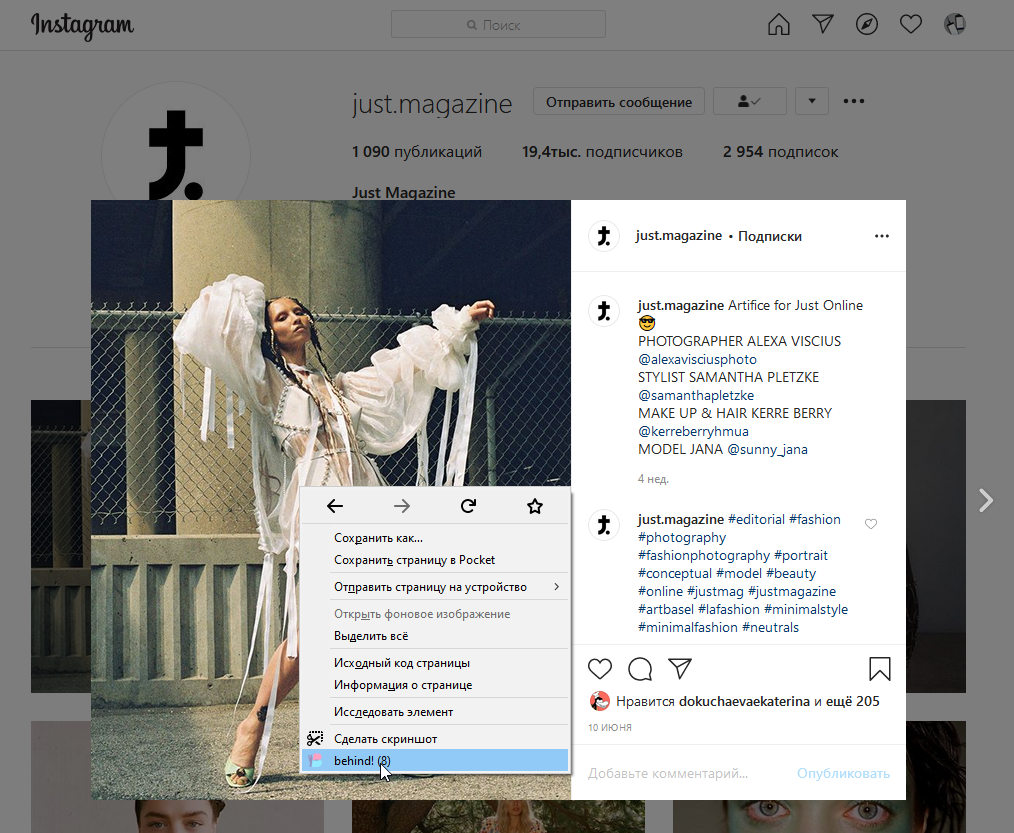
Thereafter, a separate tab will open all possible options for the images to load.

The download is available for images protected by the most popular ways:
- background pictures;
- hidden behind an invisible layer and such means;
- embedded images or encoded in base64;
- alternative solutions;
- vector image;
- image for shadow DOM
Download for Chrome | Download for Firefox