It is possible, and for this we need the ToothFairy application, which allows you to literally connect and disconnect any Bluetooth devices with just one click.
Owners of modern headphones know how easy it is to connect them to the iPhone. You just take them out of the case and the phone independently detects the new device and connects to them. However, even AirPods cannot be connected to a computer running macOS as easily.
But that's not true
In fact, it is possible, and for this we need the ToothFairy application, which allows you to literally connect and disconnect any Bluetooth devices with just one click.
When you launch it for the first time, the utility will display the entire list of found devices, and you just need to click the Connect button to connect to them.
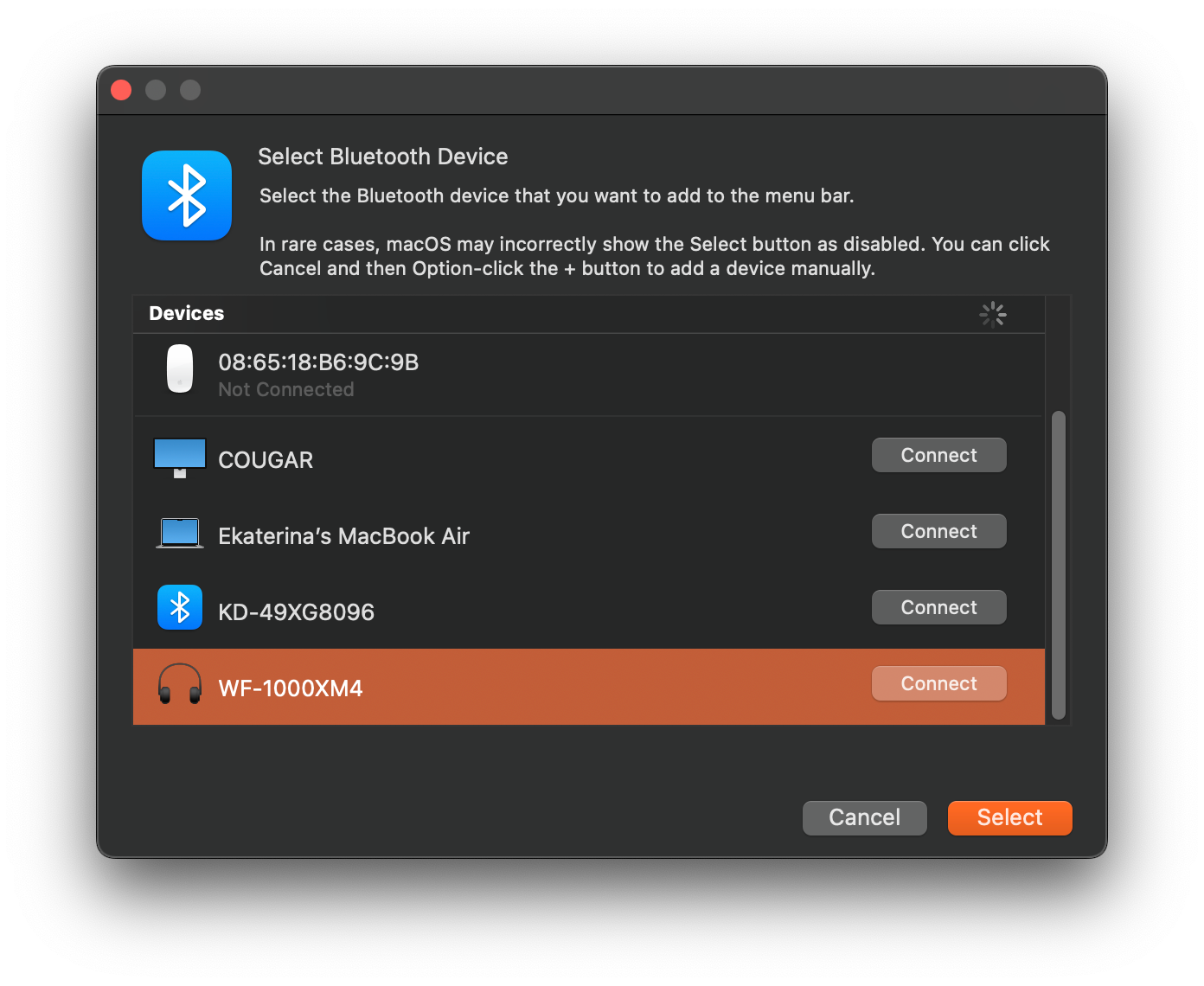
In the future, you can add new devices and remove old ones through the ToothFairy settings.
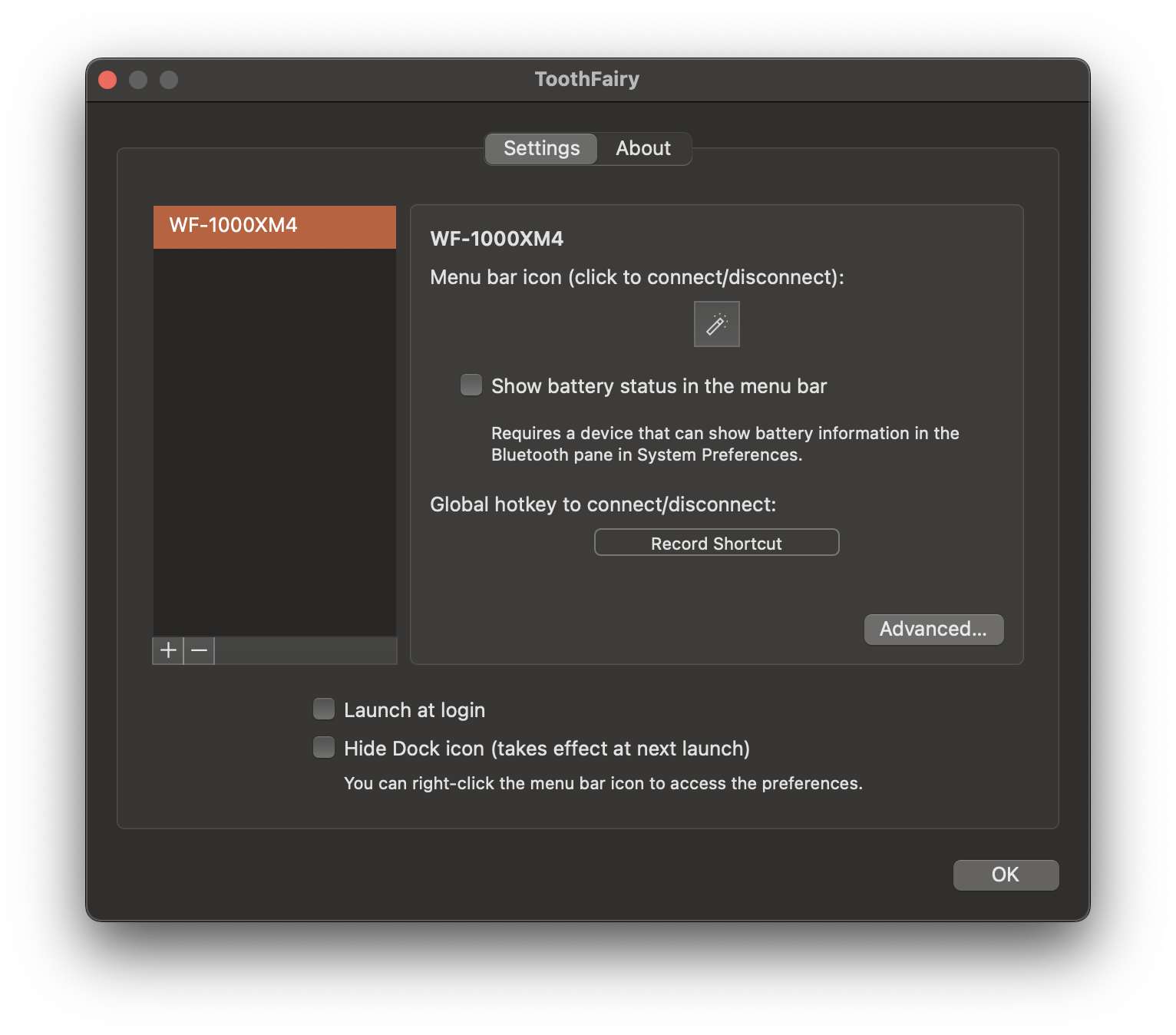
Here, you can activate several other useful features:
- change or hide the icon in the Menu Bar;
- add a hotkey to connect/disconnect devices;
- execute a Bash script when connecting/disconnecting devices;
- display the charge level in the Menu Bar.
- activate the codec for better sound quality.
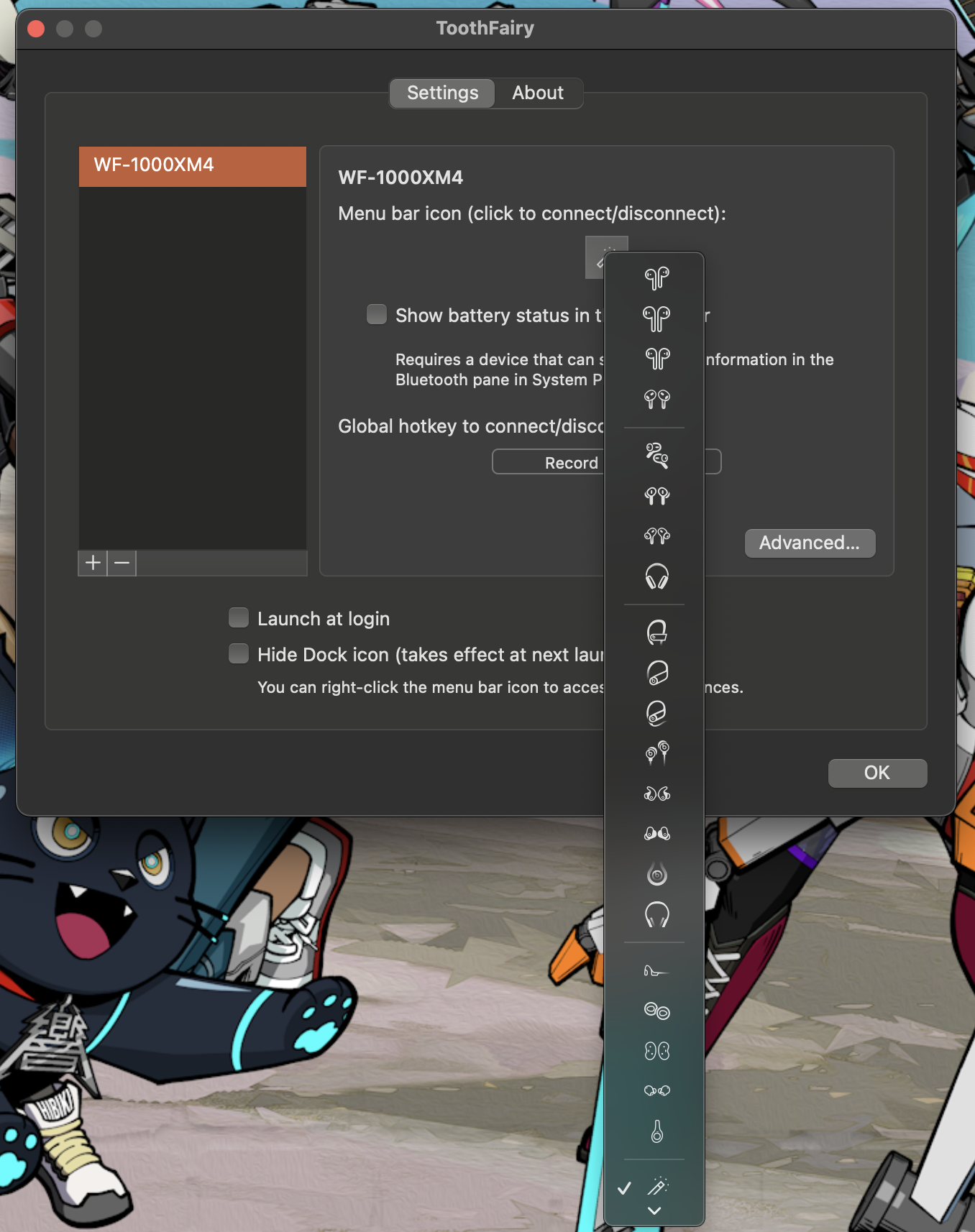
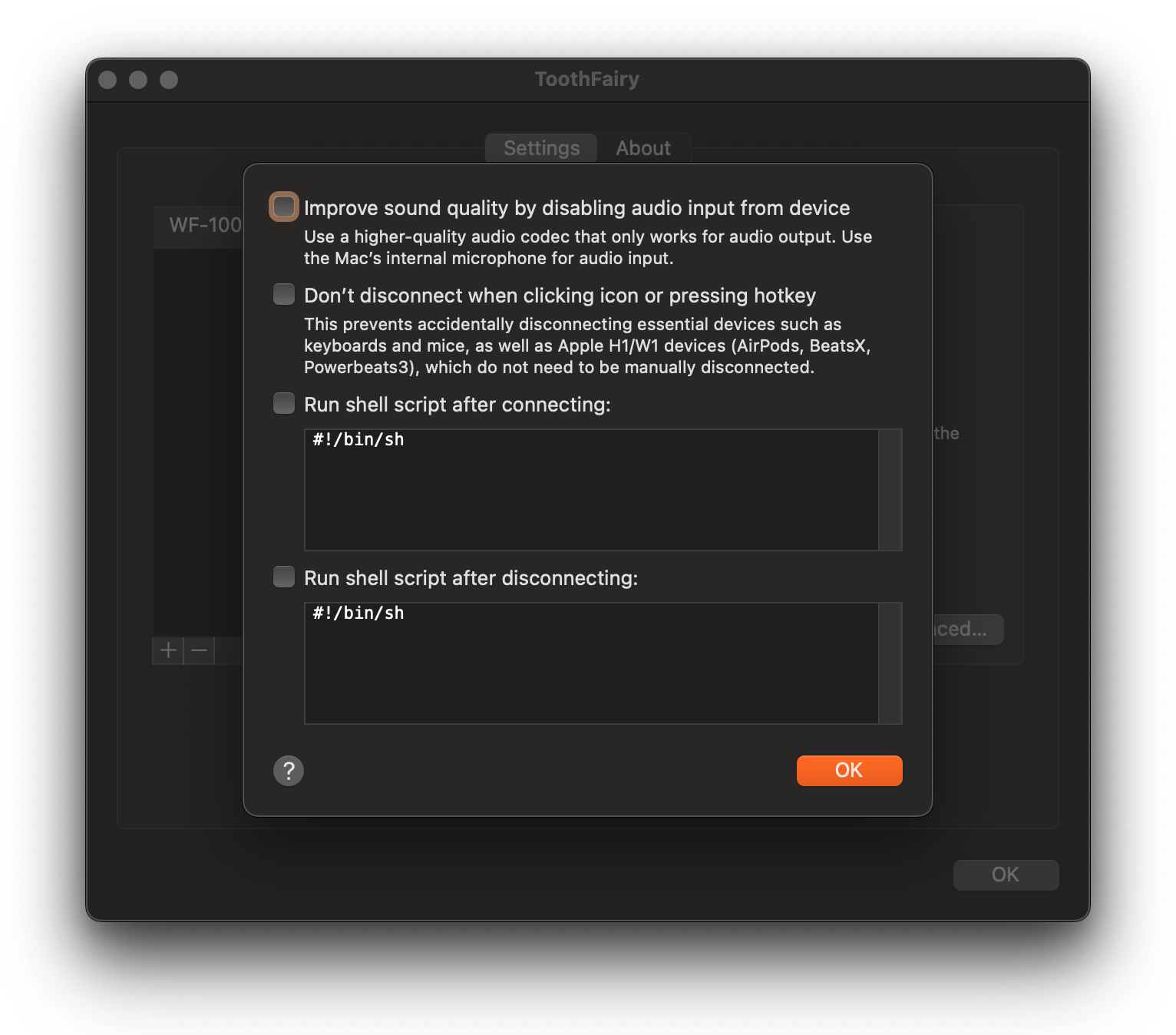
Otherwise, you can forget about the existence of the application. As I wrote at the beginning of the post, to connect an external device, you just need to click on the icon in the Menu Bar, and you're done.
Price
ToothFairy can be purchased for $5.99 or downloaded for free with an active Setapp subscription.
