Extension Manager helps you easily manage Chrome extensions: search for extensions, disable and enable.
Chrome is a cool browser because of the large number of useful extensions. However, it is very inconvenient to manage them through the standard section. Try to quickly find the right extension? To solve the problem, you can install a new extension.
Extension Manager helps you easily manage Chrome extensions: search for extensions, disable and enable.
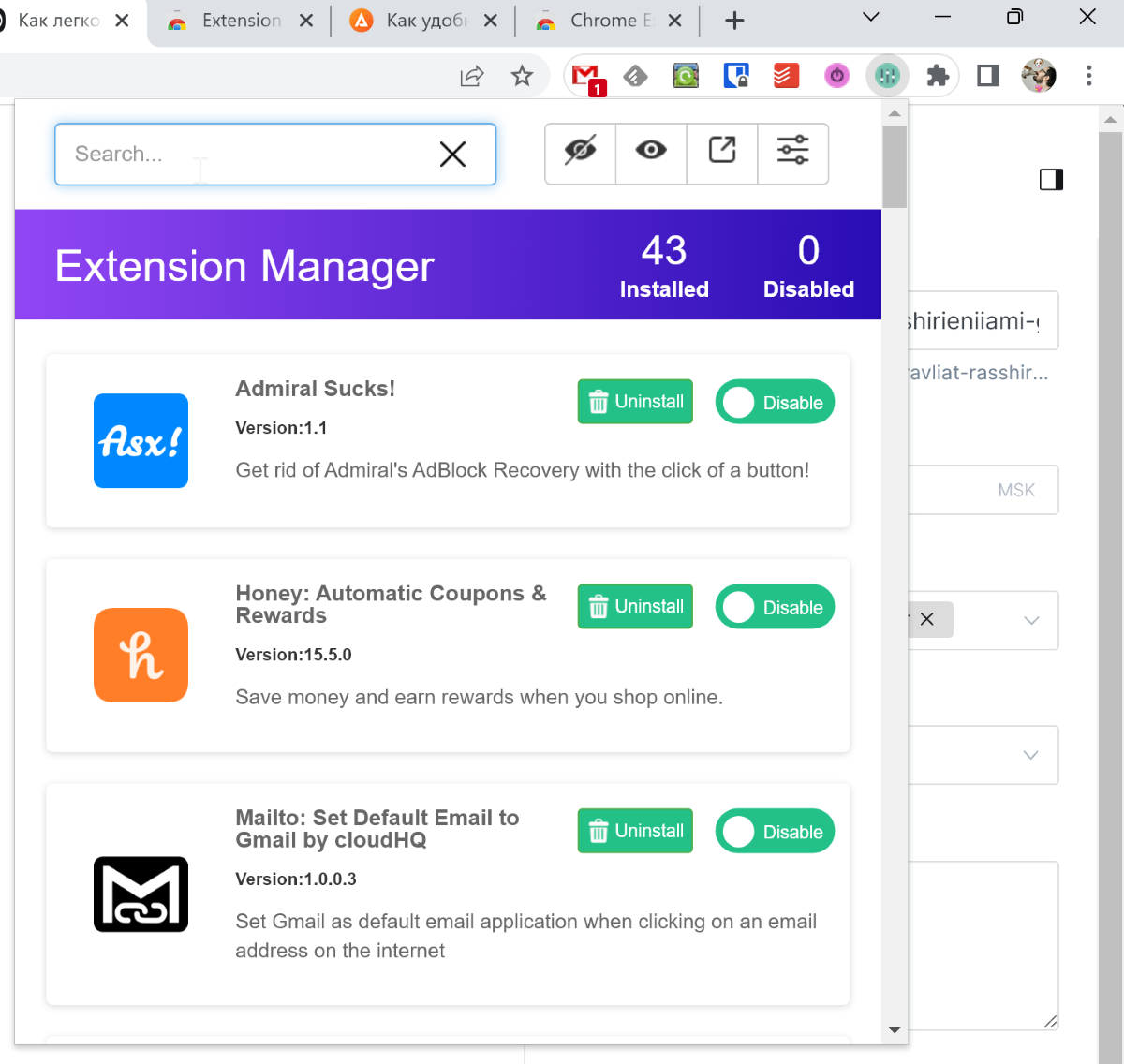
After installing it, you will be able to:
- quickly find the extension you need through the search;
- enable or disable all extensions at once;
- enable or disable individual extensions;
- remove extensions.
