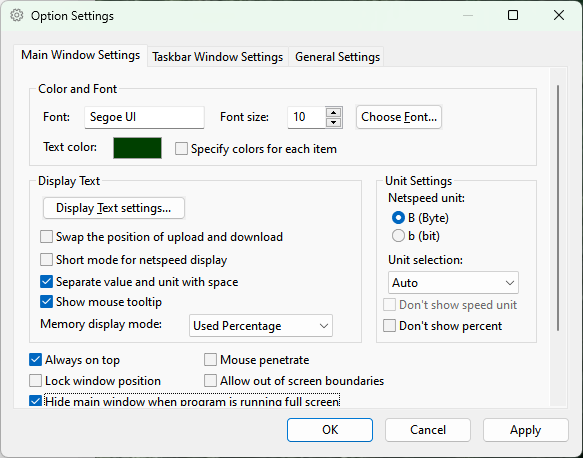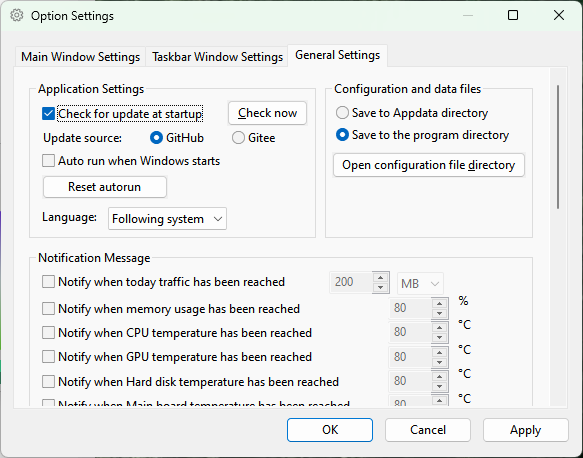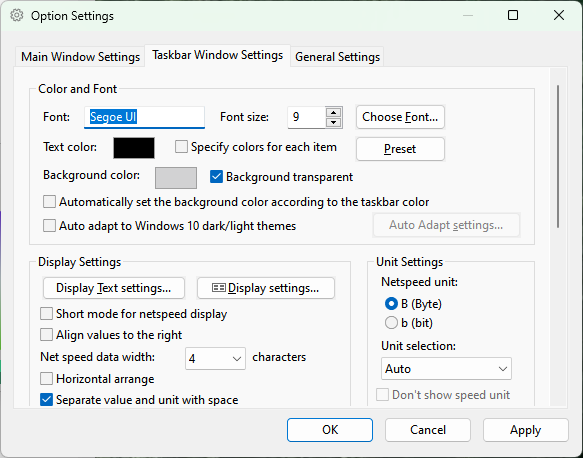Nowadays, this problem isn’t as relevant, but there are still situations when you need to keep an eye on excessive data consumption.
Back in the good old days when I had a limited dial-up internet connection, I had to monitor every byte carefully to stay within the free limits. Nowadays, this problem isn’t as relevant, but there are still situations when you need to keep an eye on excessive data consumption.
If you’re using Windows, I recommend checking out a free utility called TrafficMonitor. Once launched, it displays a small floating window showing upload and download traffic. And that might seem like all there is to it, but no.
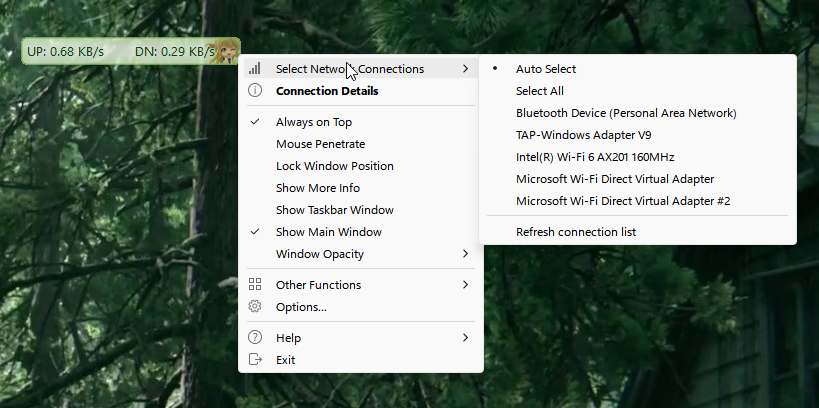
Right-clicking on this window immediately reveals that the utility can do much more. You can choose which network connection to monitor and adjust the behavior of the window itself.
In the full settings, even more appearance customization options for TrafficMonitor become available. You can also set up alerts when certain data usage limits are reached or when various hardware components overheat. The latter might be especially useful for miners.