If you’re someone who likes to tightly control how applications operate on your system, you’re probably curious about what those applications are actually doing.
If you’re someone who likes to tightly control how applications operate on your system, you’re probably curious about what those applications are actually doing.
On macOS, you can access this information with the free utility Sloth.
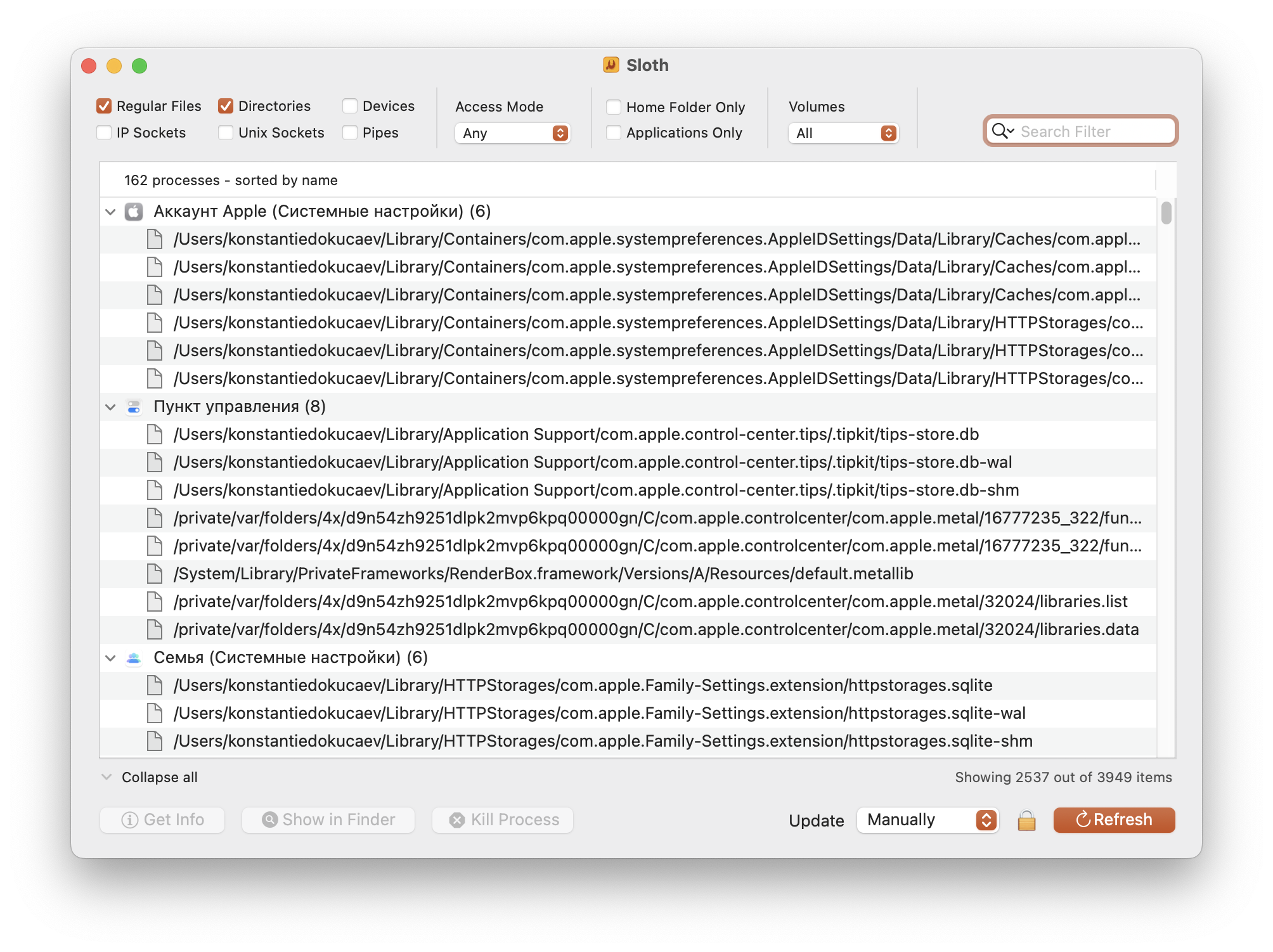
As soon as you launch it, you’ll see all running applications along with a list of files, folders, and sockets they’re using. The top panel allows you to easily filter this list by access type or search for the application you’re interested in.
