JoyToKey lets you assign keyboard and mouse actions to gamepad buttons — perfect for games that don’t support controllers. It costs $7.50 and offers a trial version.
Why bother emulating keystrokes with a controller when you could just use a keyboard? For example, to use the controller as a remote control. Or to play games that don’t support gamepad input.
If you’ve decided this is something you need, I recommend trying JoyToKey. It allows you to easily map any keyboard or mouse actions to your controller.
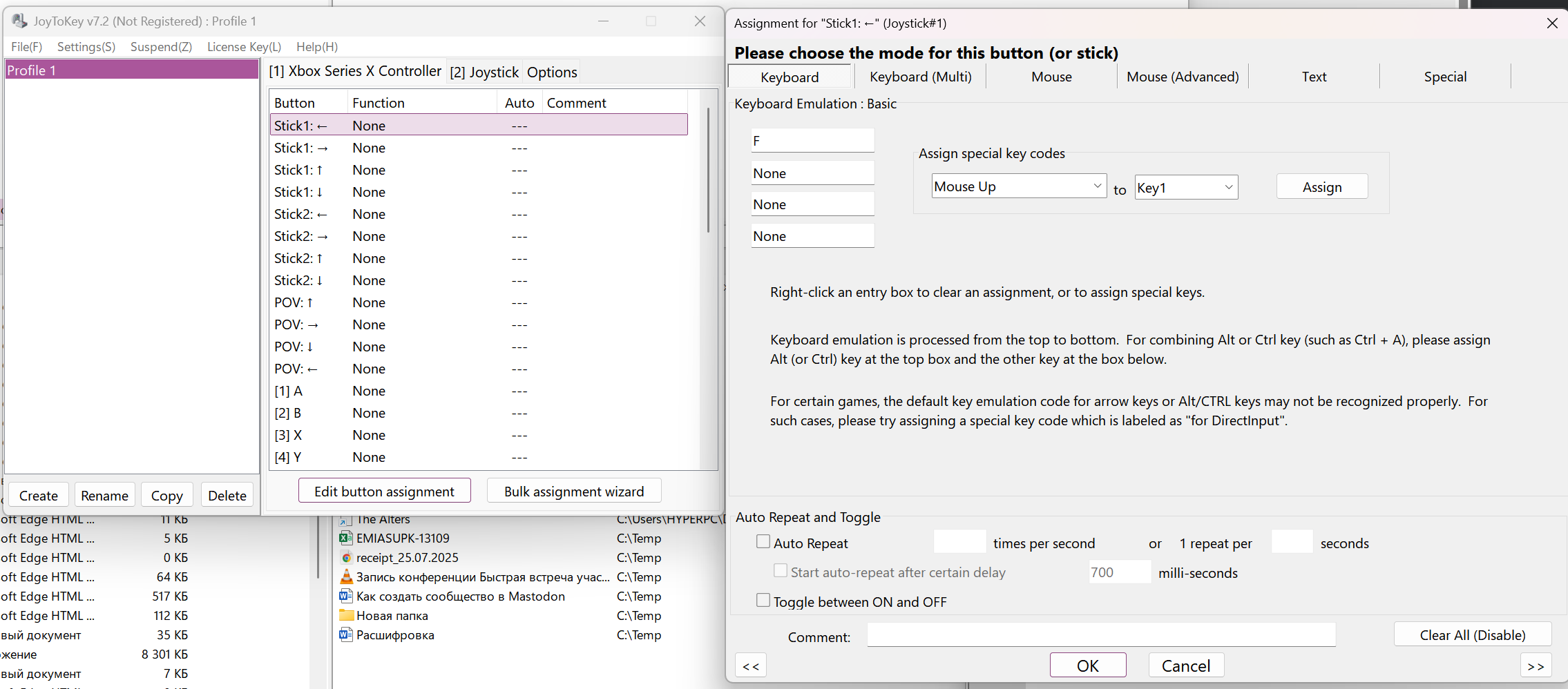
To get started, just connect your gamepad to your PC and launch the utility. Then select the controller input you want to customize and assign a specific keyboard or mouse action in a separate window.
In addition to basic button presses, you can configure toggles between multiple actions, text input with mask support, and much more.
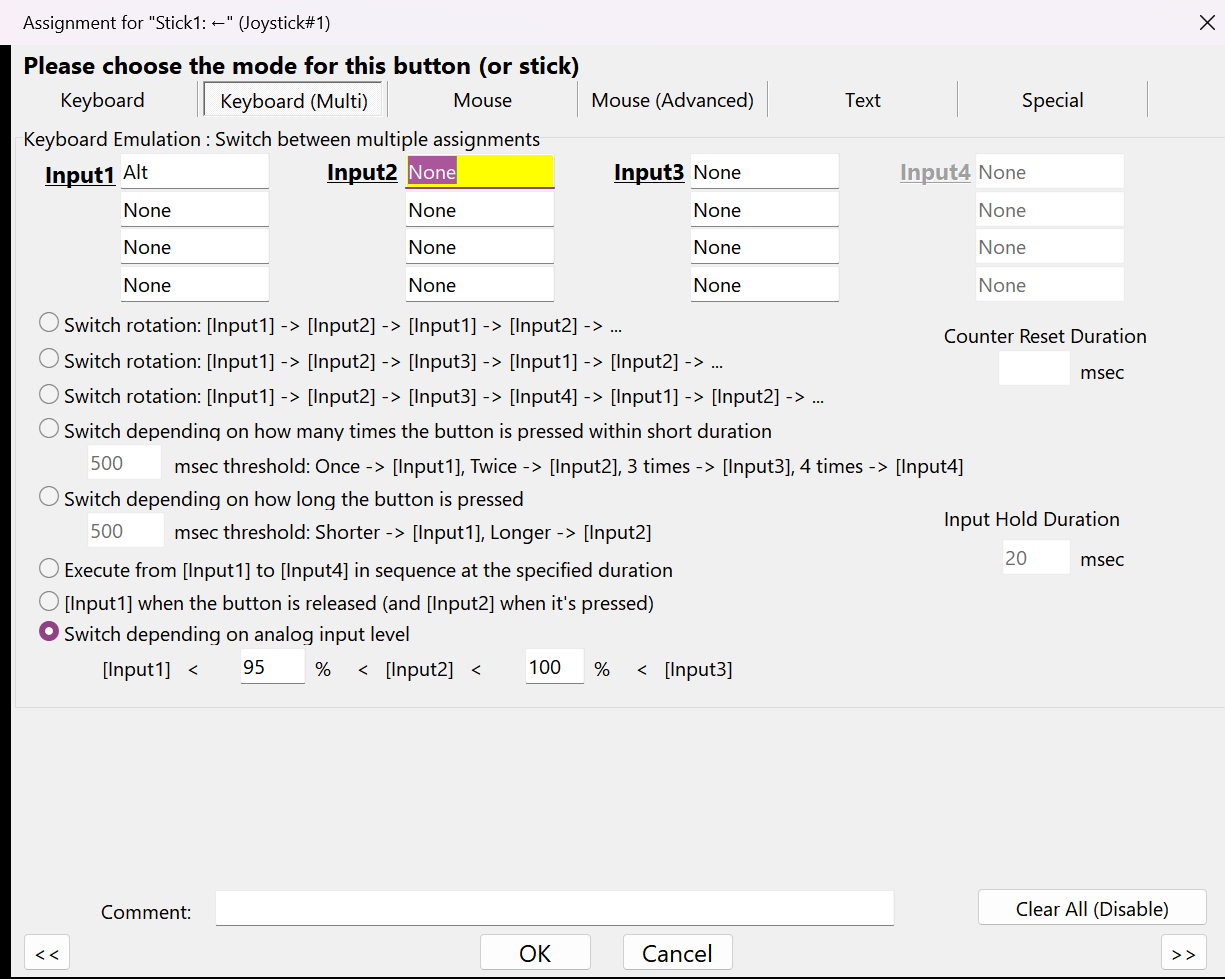
Pricing
You can try JoyToKey for free for a limited time. A full license costs $7.50.
